Refer to the exhibit. What can be determined about the IPS category configuration shown?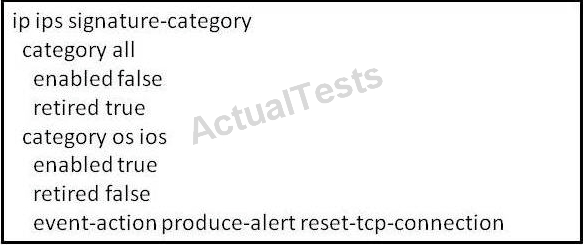

A.
All categories are disabled.
B.
All categories are retired.
C.
After all other categories were disabled, a custom category named “os ios” was created
D.
Only attacks on the Cisco IOS system result in preventative actions.
Explanation:
This configuration task is completed by entering the signature category configuration mode using
the ip ips signature-category command. See Example 13-3 for the relevant configuration. First,
retire and disable all signatures because only the desired signatures will be enabled. This is
achieved using the category all command. Then, use the retired true and enabled false commands
to disable and retire all signatures by default. Next, enable all signatures that are designed to
prevent attacks against Cisco IOS Software devices and assign a preventative action to them.
Enter the category that comprises these signatures using the category os ios command and
enable them by using the retired false and enabled true commands. Use the event-action produce-alert deny-packet-inline command to enable these signatures to generate an alert and drop the
offending packets when they trigger.

