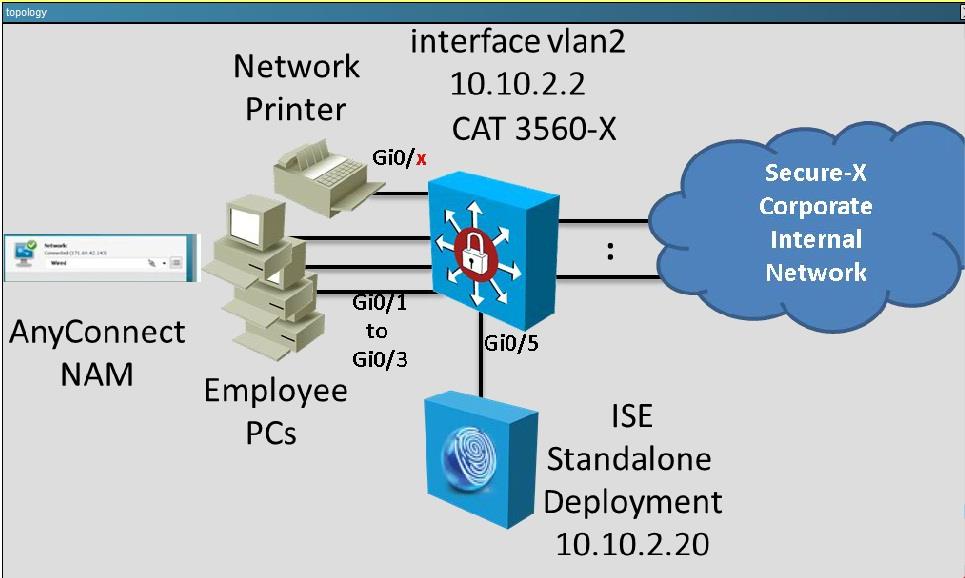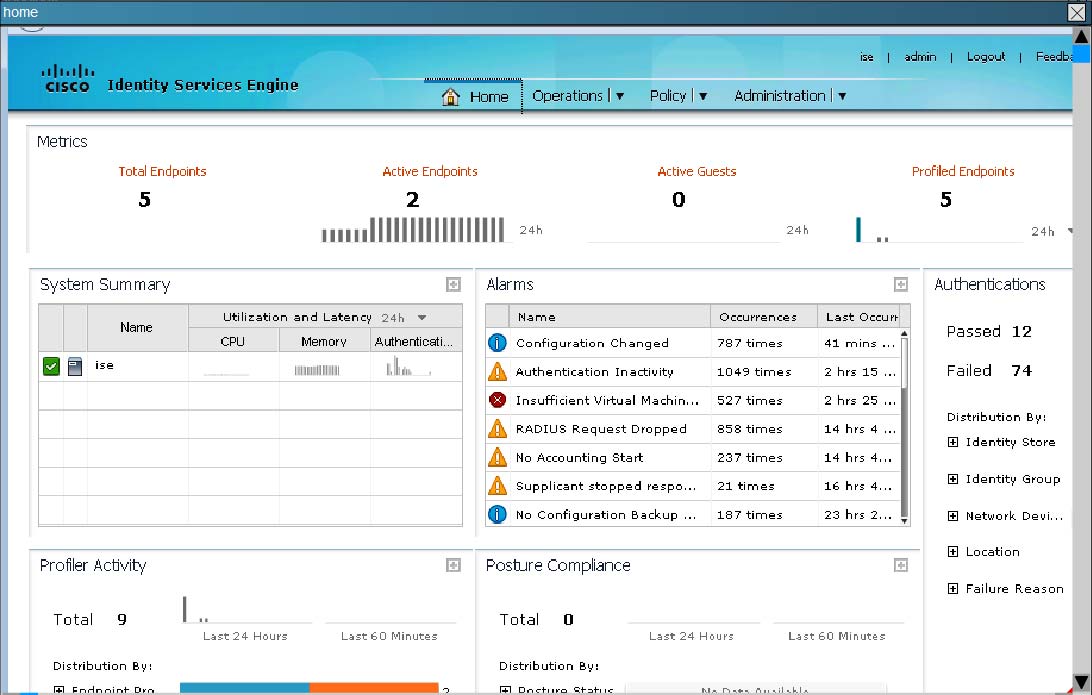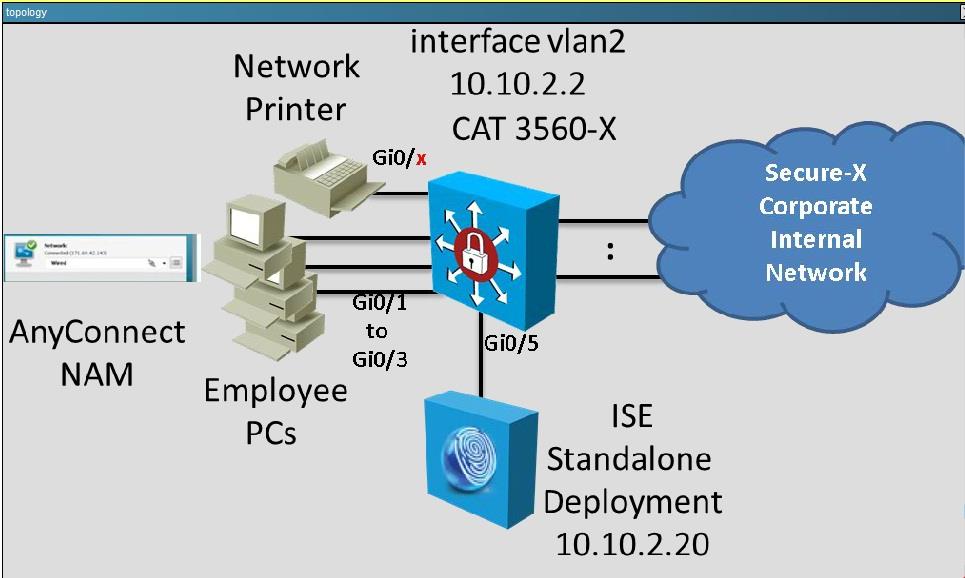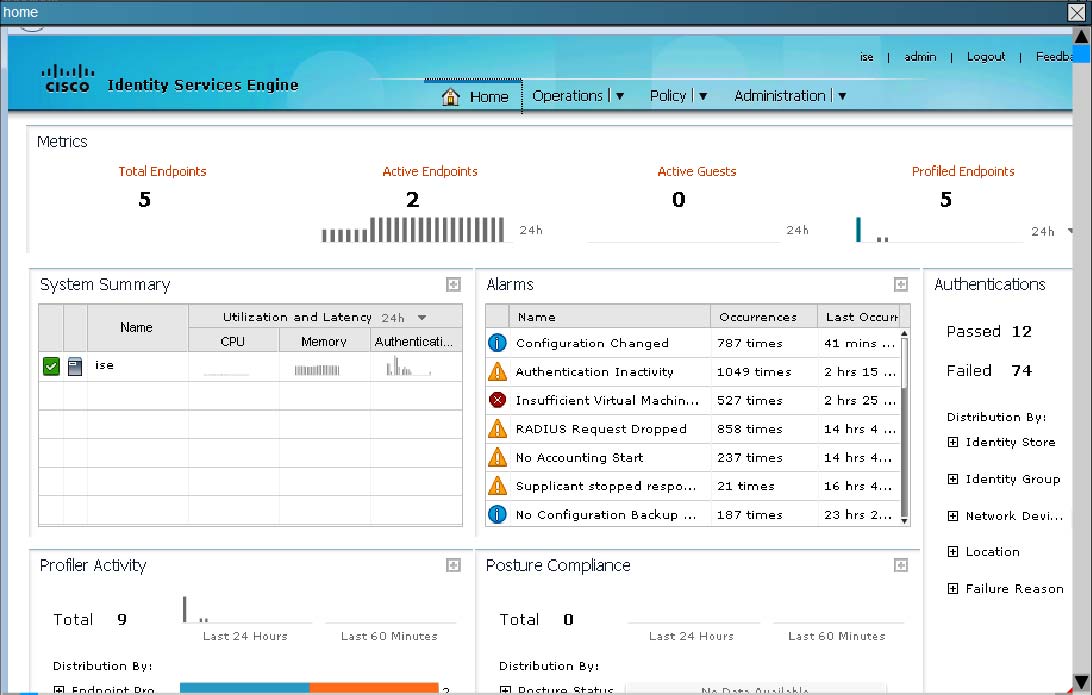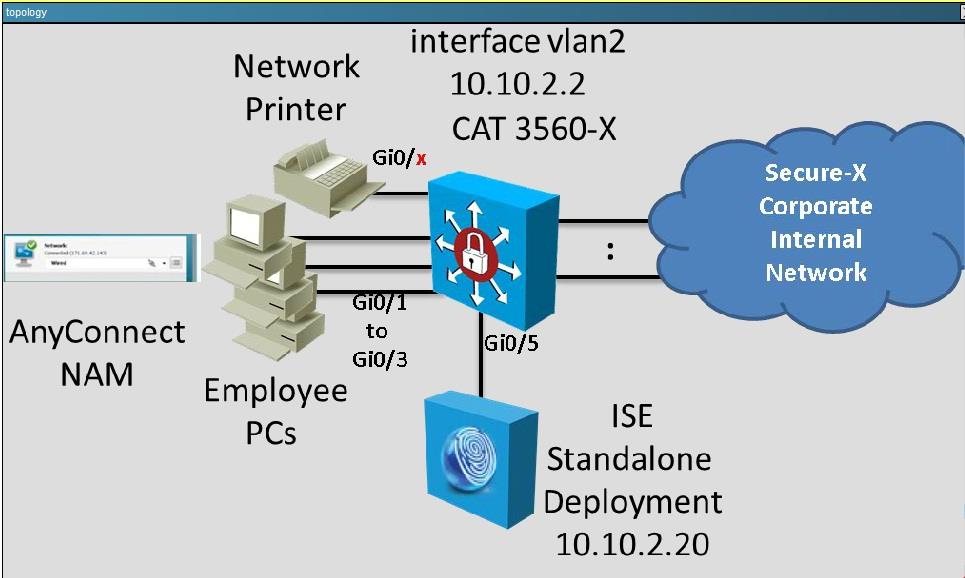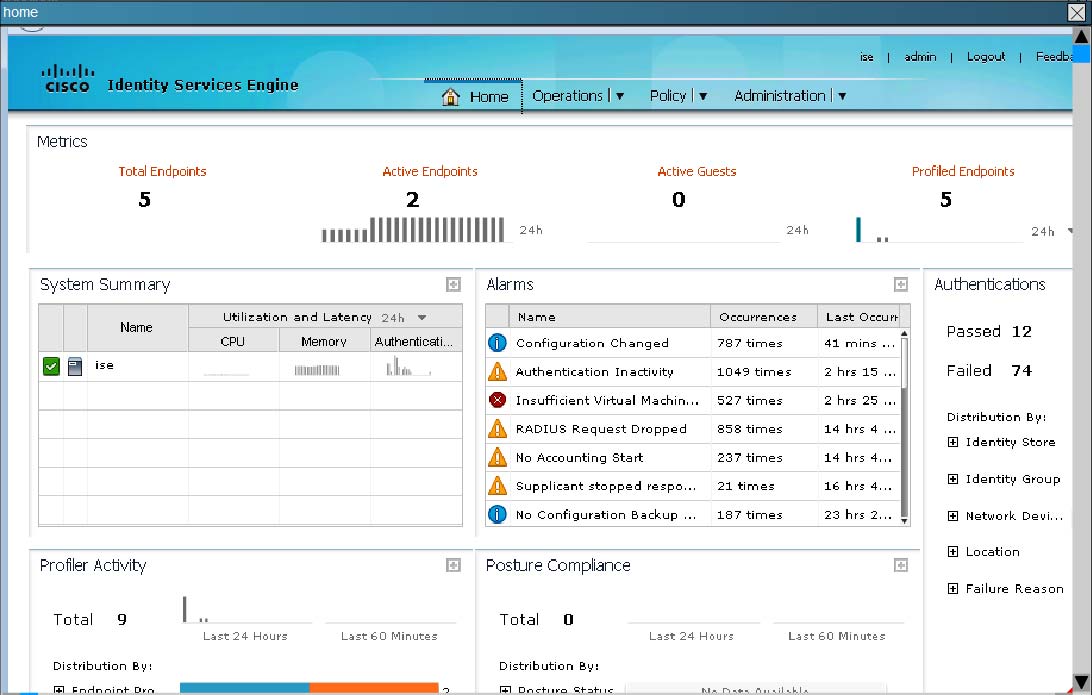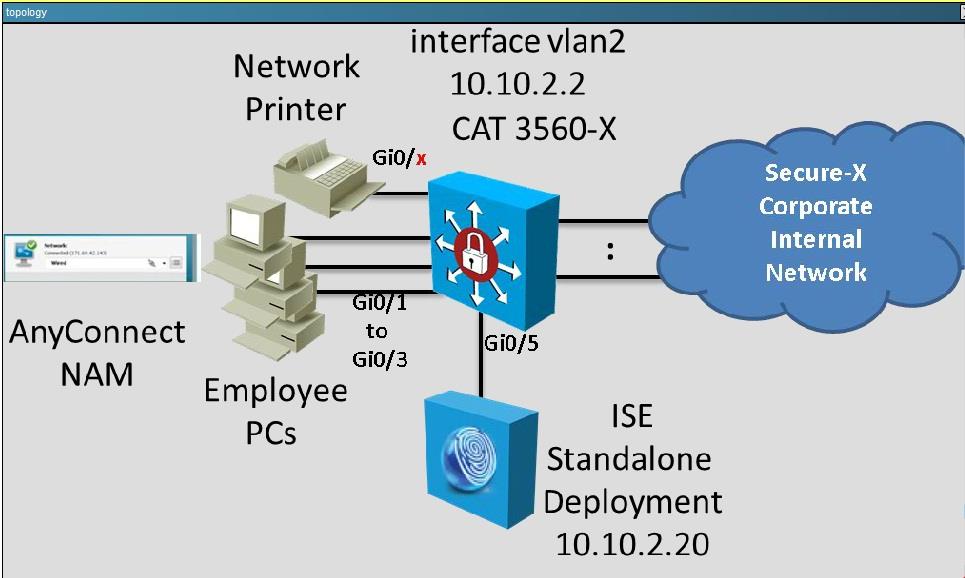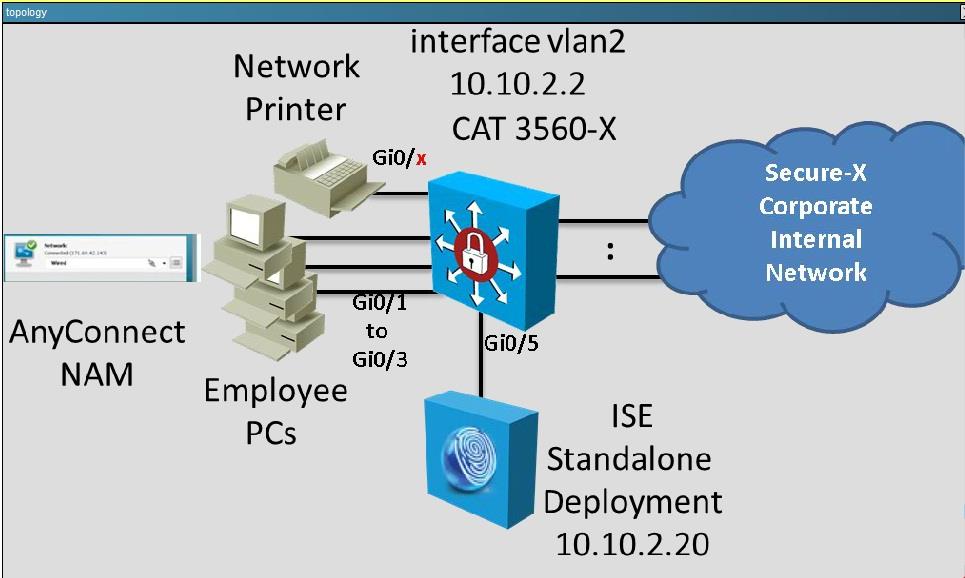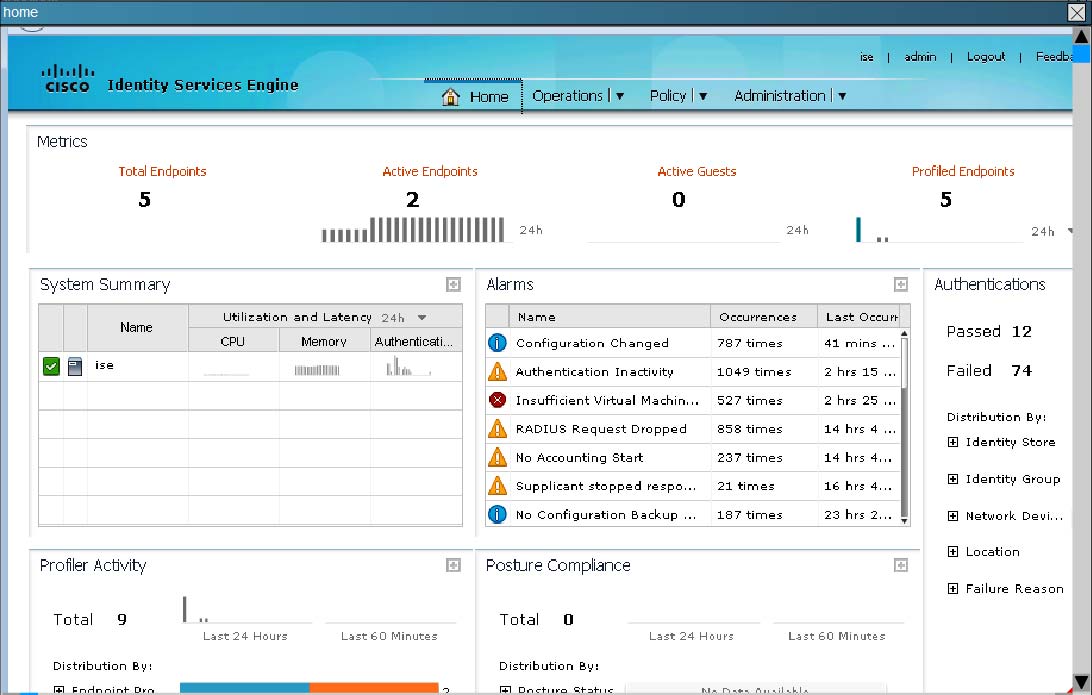Which four statements are correct regarding the event that occurred at …?
In this simulation, you are task to examine the various authentication events using the ISE GUI. For
example, you should see events like Authentication succeeded. Authentication failed and etc…
Which four statements are correct regarding the event that occurred at 2014‐05‐07 00:19:07.004?
(Choose four.)
Which three statements are correct regarding the events with the 20 repeat count…?
In this simulation, you are task to examine the various authentication events using the ISE GUI. For
example, you should see events like Authentication succeeded. Authentication failed and etc…
Which three statements are correct regarding the events with the 20 repeat count that occurred at
2014‐05‐07 00:22:48.748? (Choose three.)
Which two statements are correct regarding the event that occurred at …?
In this simulation, you are task to examine the various authentication events using the ISE GUI. For
example, you should see events like Authentication succeeded. Authentication failed and etc…
Which two statements are correct regarding the event that occurred at 2014‐05‐07 00:22:48.175?
(Choose two.)
Which two statements are correct regarding the event that occurred at …?
In this simulation, you are task to examine the various authentication events using the ISE GUI. For
example, you should see events like Authentication succeeded. Authentication failed and etc…
Which two statements are correct regarding the event that occurred at 2014‐05‐07 00:16:55.393?
(Choose two.)