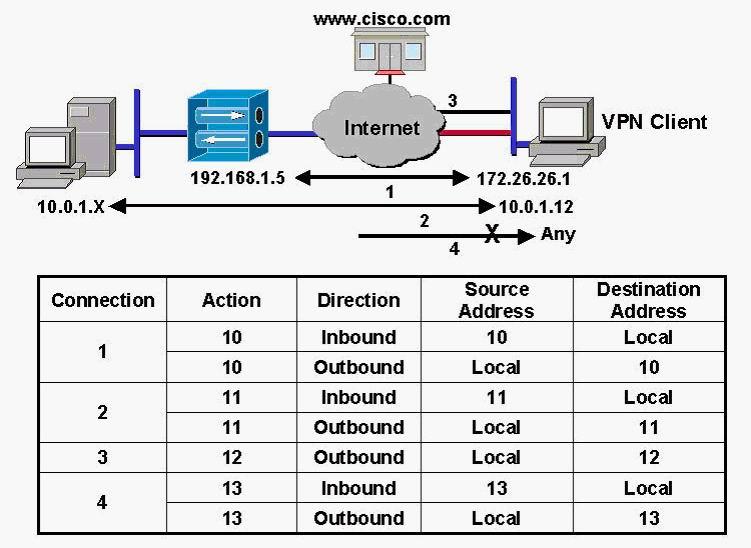In the diagram, the firewall feature was enabled on the VPN Client. By clicking on the Firewall tab
of the VPN Client connection status window, you can view the VPN Client’s firewall policy for the
four connections, labeled 1 through 4 in the diagram. In the bottom half of the diagram,
Connection 3 displays the policy applied to traffic between the VPN Client and WWW. According
to the policy for connection 3, any local outbound traffic destined for destination address X will
have action Y applied to this traffic. Select the correct action and destination address for this
policy.

A.
action drop, destination address, www.cisco.com
B.
action forward, destination address, any
C.
action forward, destination address, www.cisco.com
D.
action drop, destination address, any