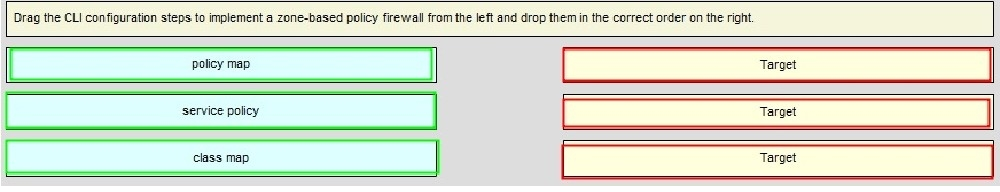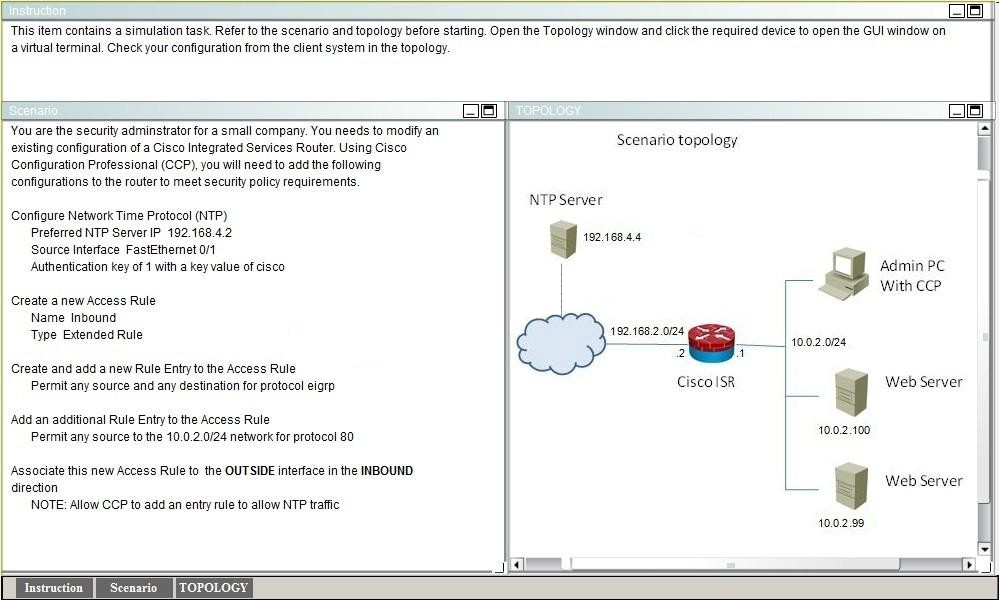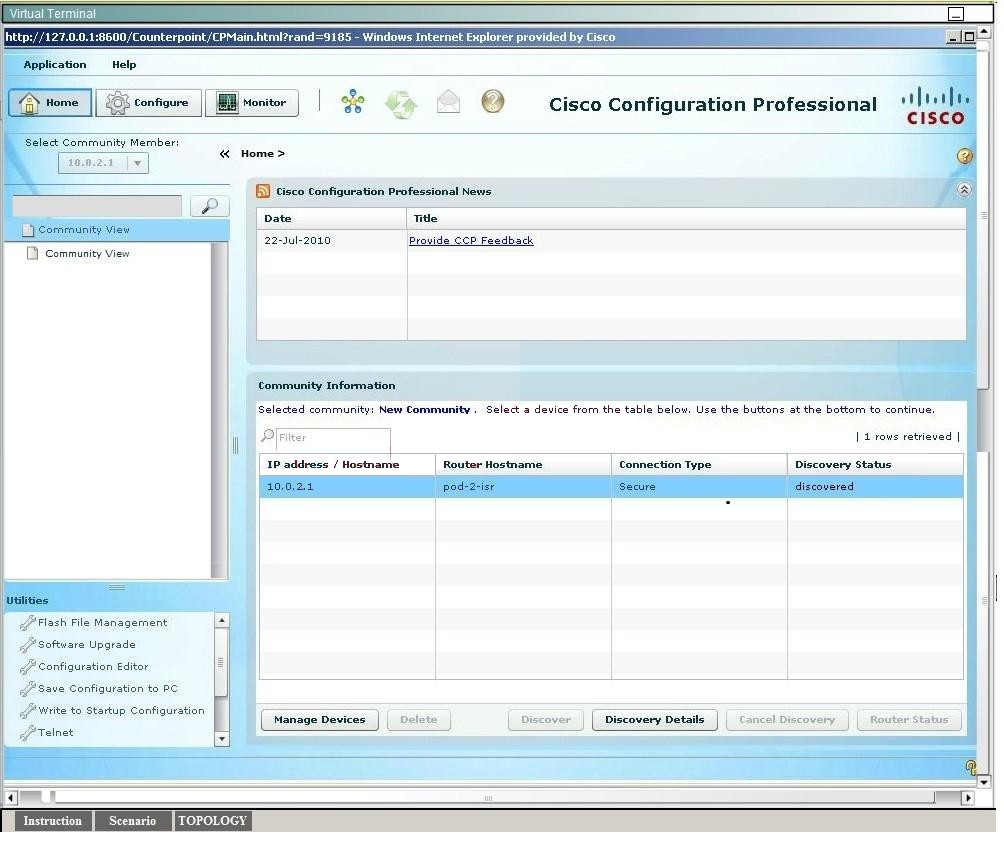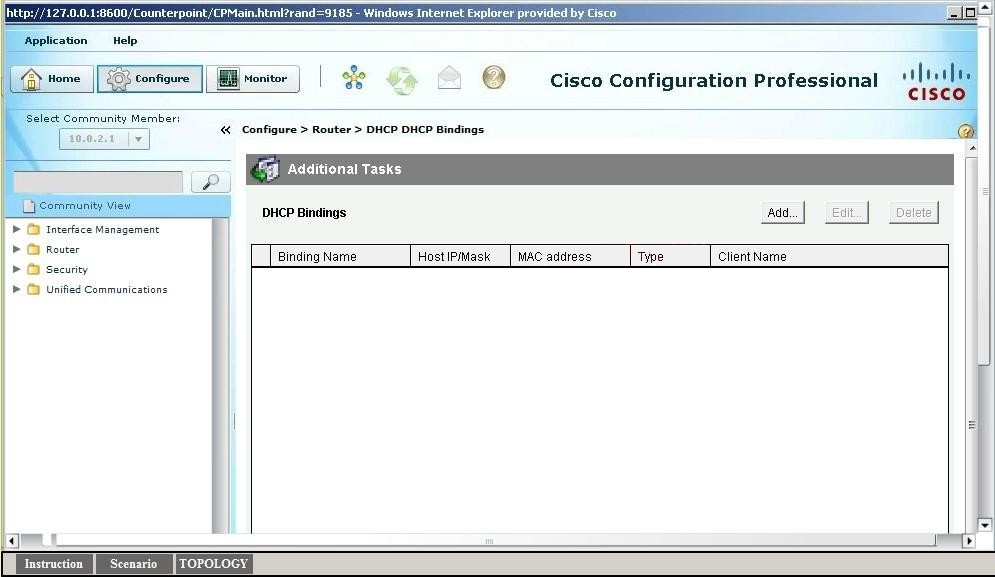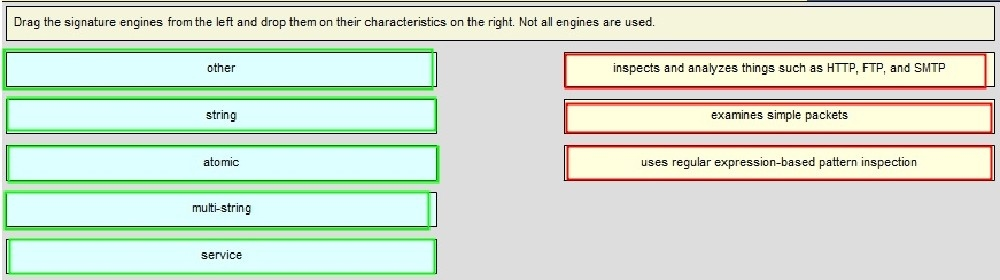Drag the disaster recovery concepts from the left and drop them on their definitions on the right.
Drag the CLI configurationi steps to implement a zone-based prolicy firewall from the left and drop them in th
You need to modify an existing configuration of a Cisco Intergrated Service Router
Drag the signature engines from the left and drop them on their characteristics on the right.
Drag the other on the left to the suitable featureson the right.
Your task is to configure the Fa0/12 interface on the switch to limit the maximum number of MAC addresses̷
Drag the item the left and drop them on their functions on the right.
Which one of these statements is correct in regards to Next Gen University IPsec tunnel between its Santa Cruz
Hotspot – Site-to-Site VPN SDM
Next Gen University main campus is located in SantaCruz. The University has recently established various
remote campuses offering e-lerning services. The UnverIty is using IPec VPN connectivity between its main
and remote campus San Jose (SJ), Los Angeles (LA). Sacremento (SAC). As a recent addition to The IT/
Networking team. You have been tasked to document the IPsec VPN configurations to the remote campuses
using the Cisco Router and SDM utility. Using the SDM output from VPN Tasks under the Configure tab,
answer these questions.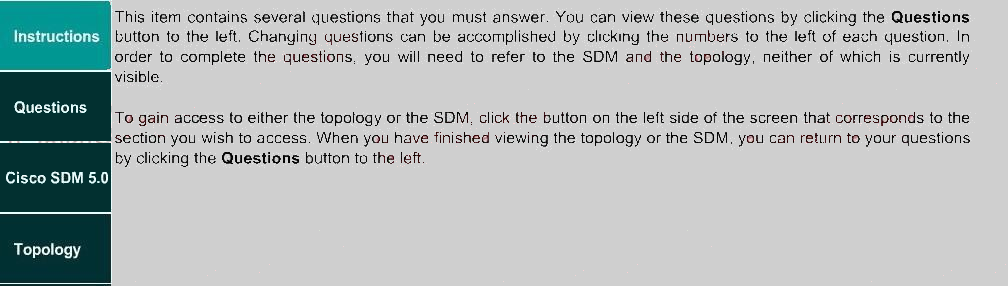
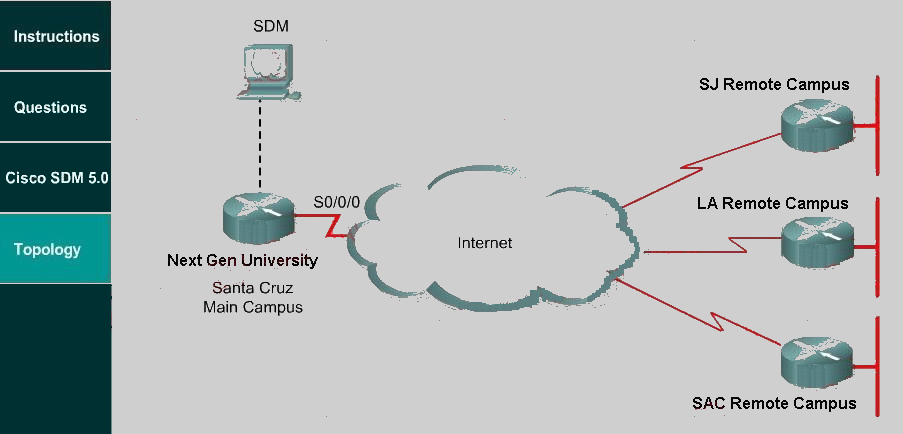
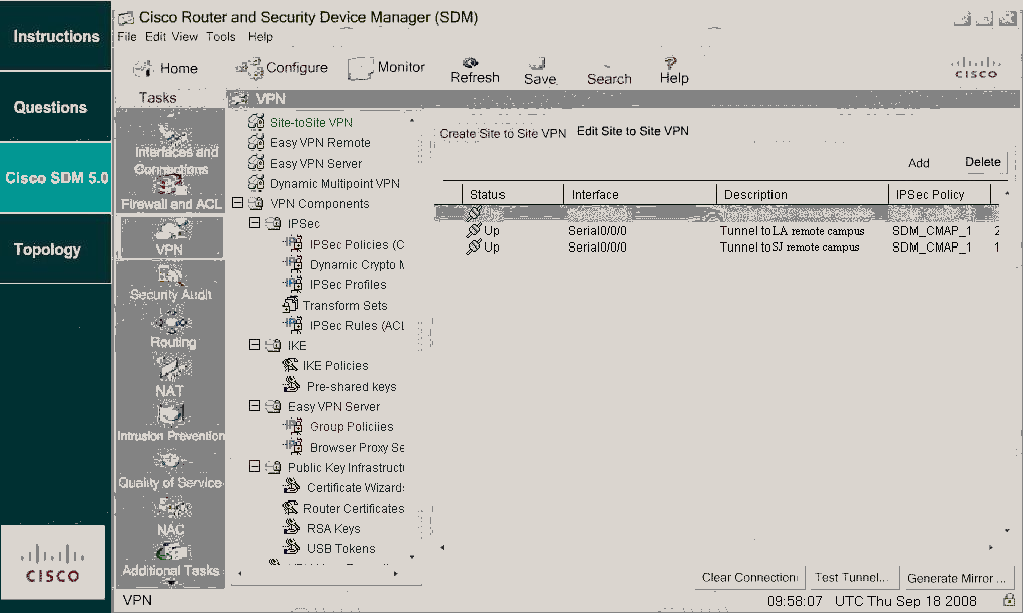
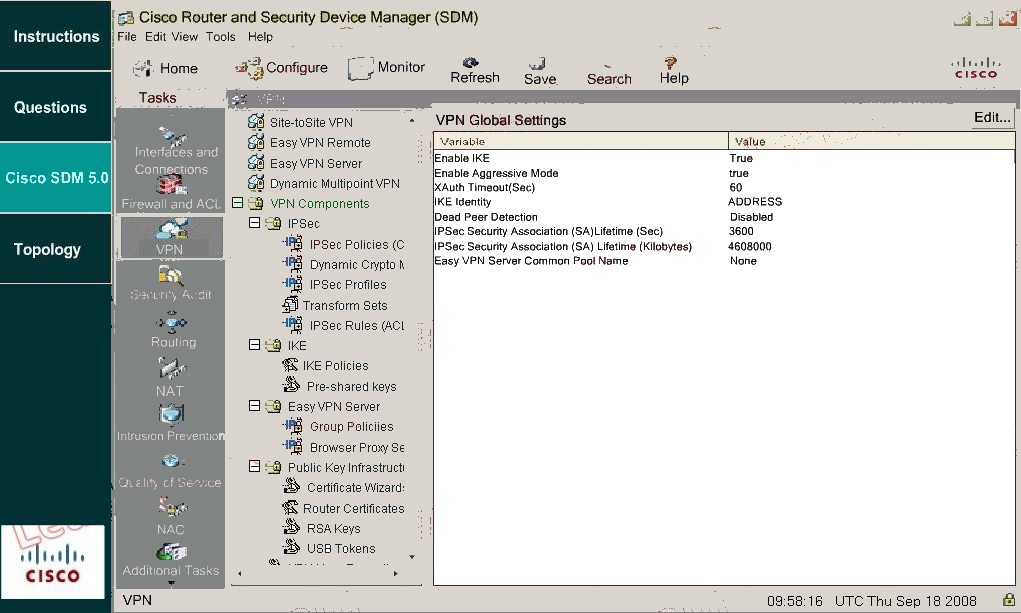
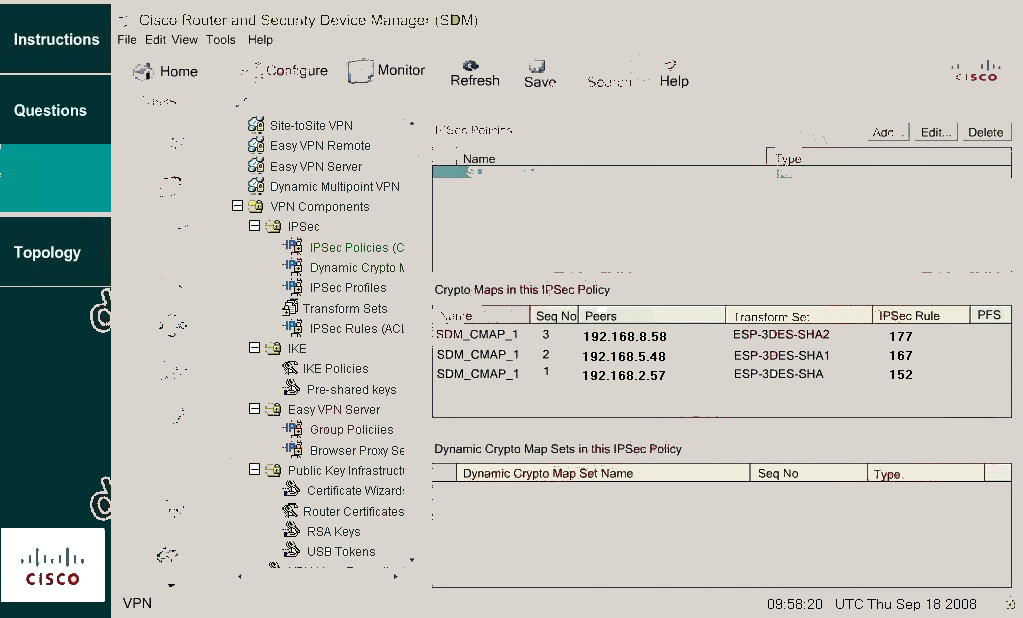
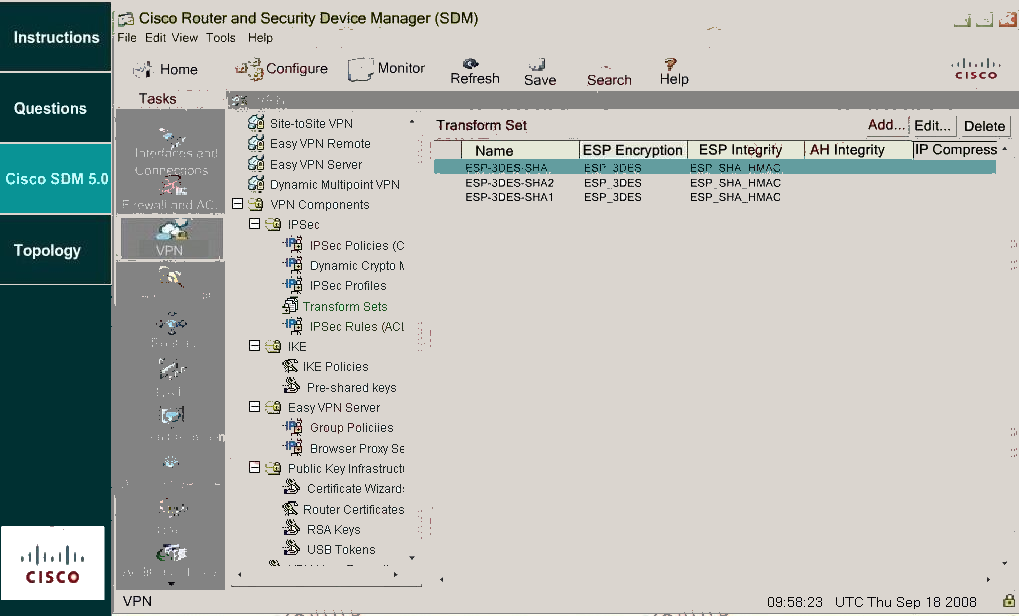
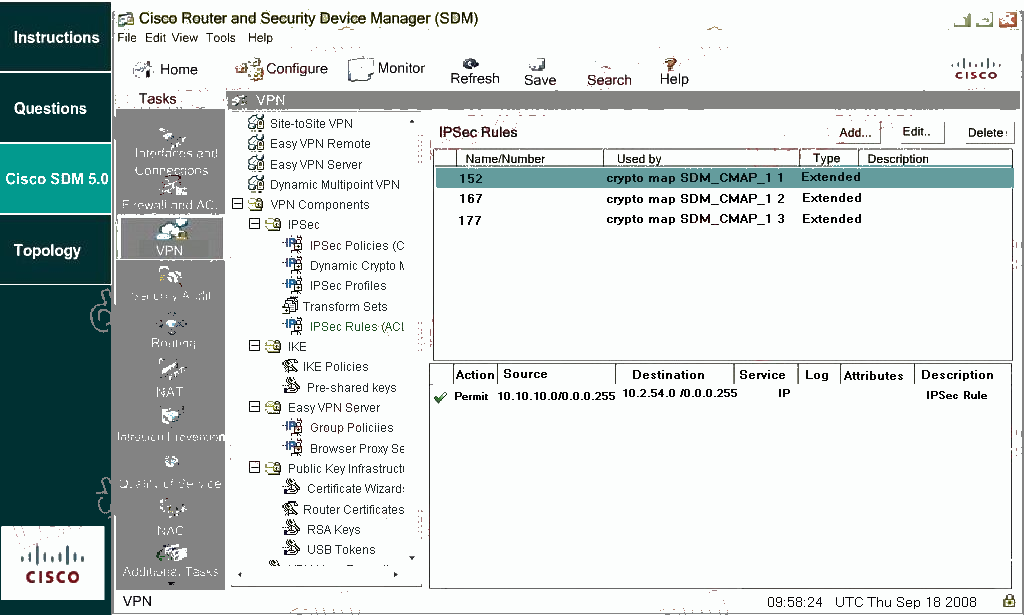
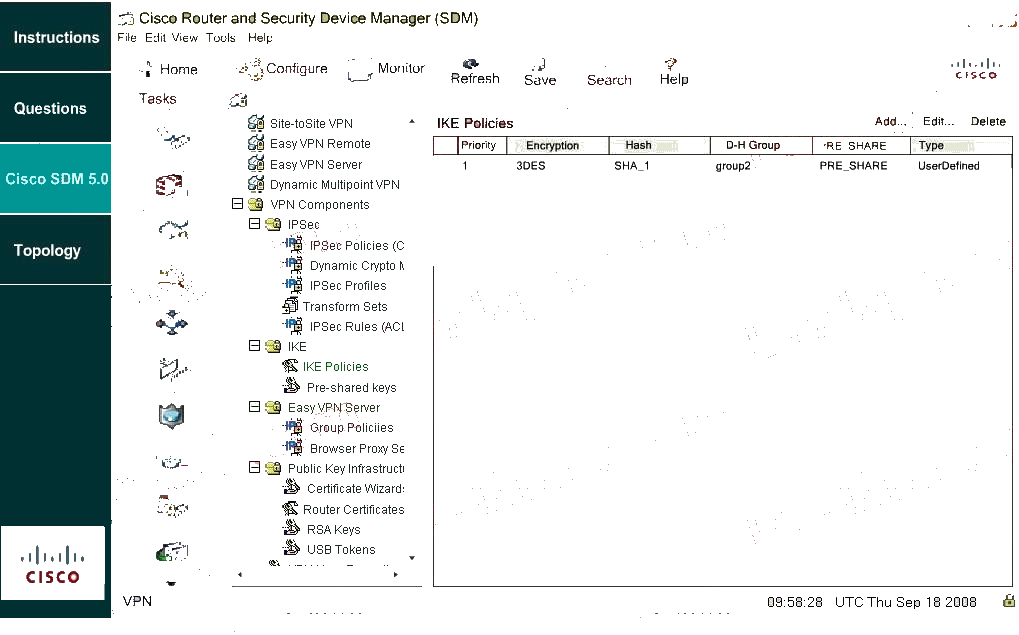
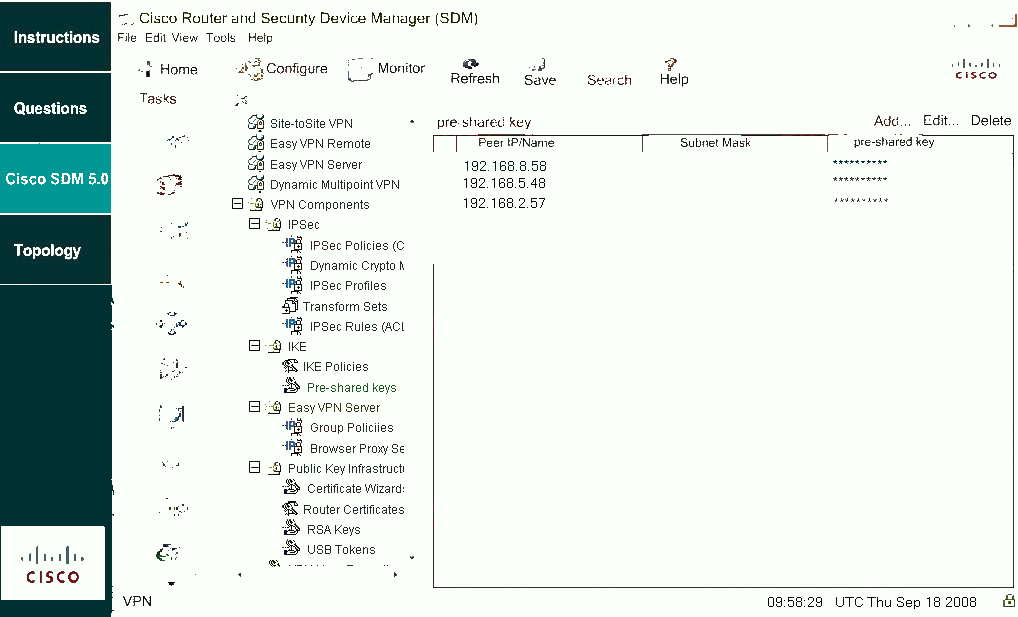
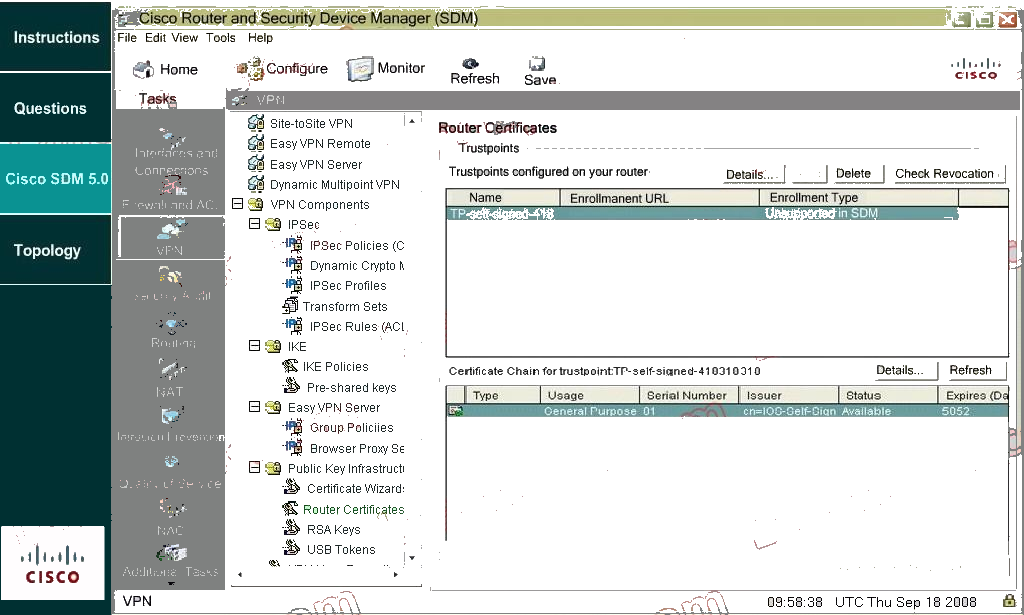
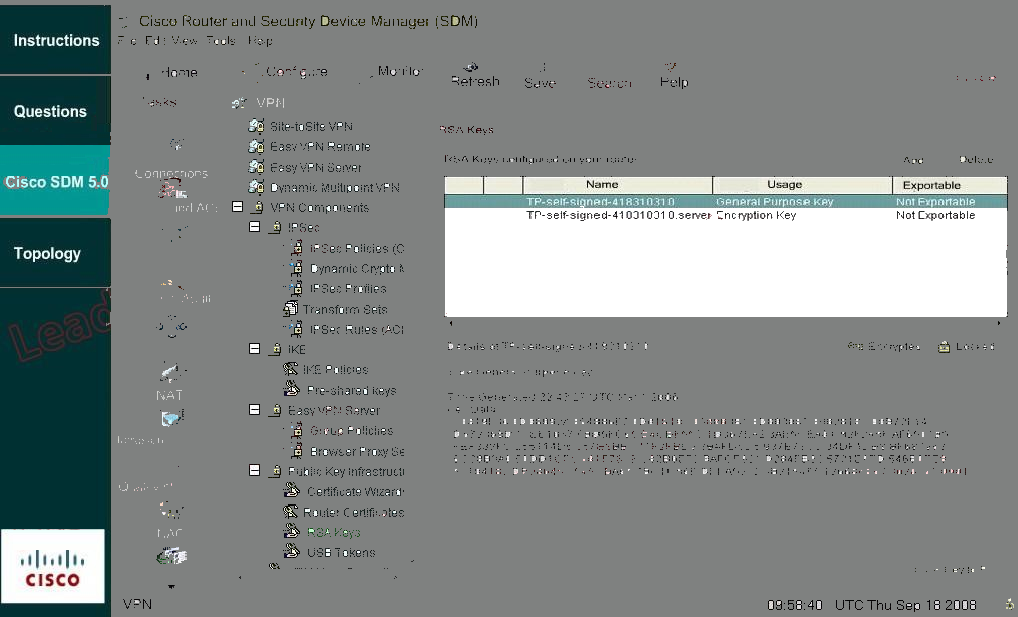
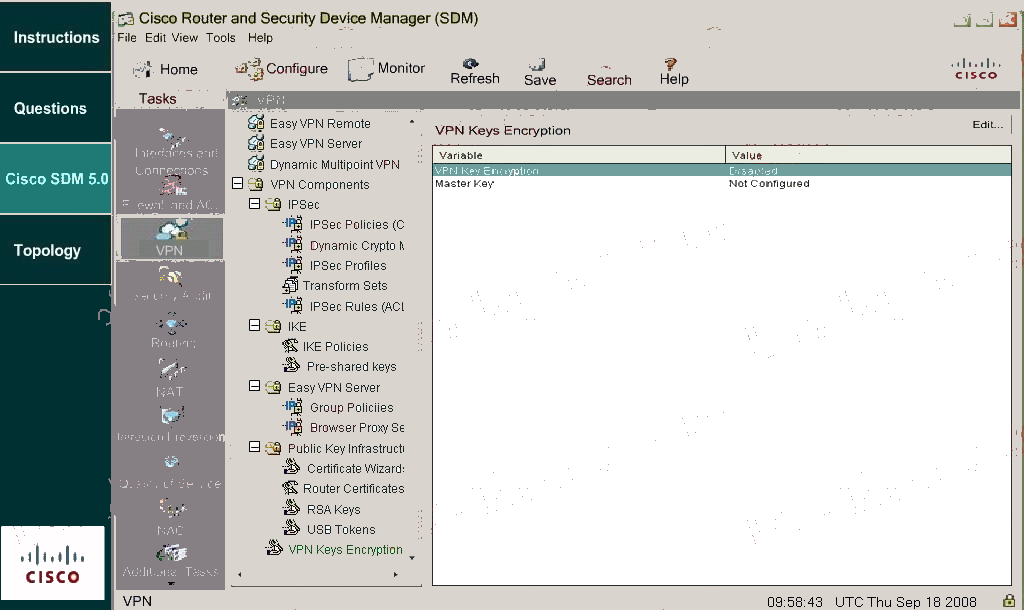

Which one of these statements is correct in regards to Next Gen University IPsec tunnel between its Santa Cruz main campus and its SJ remote campus?