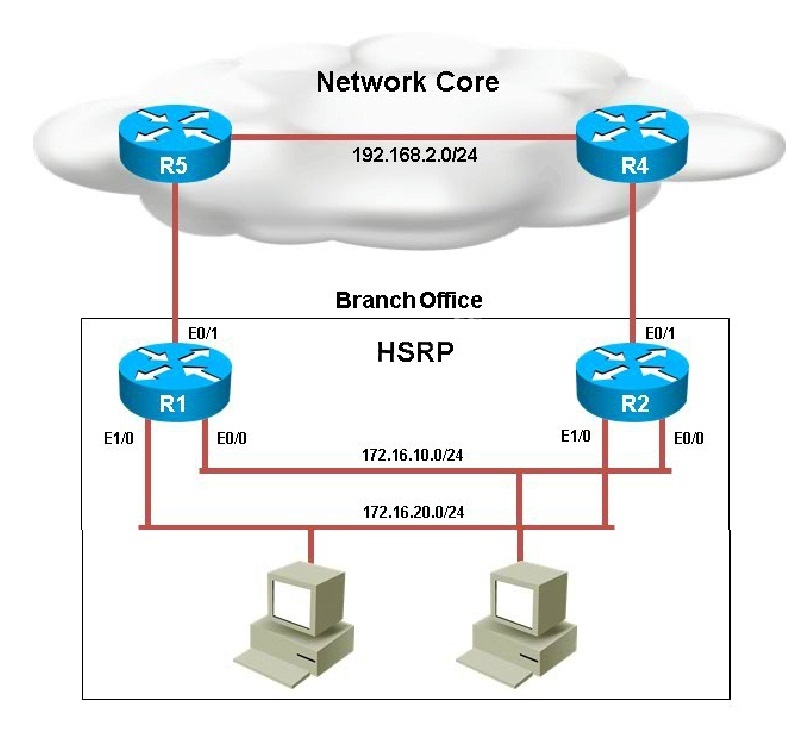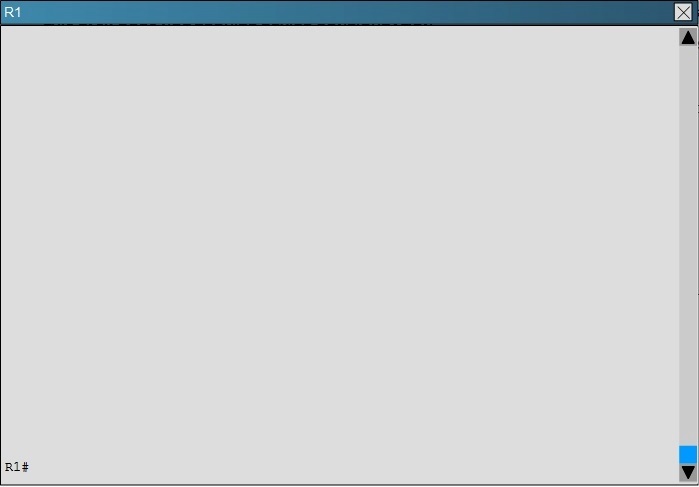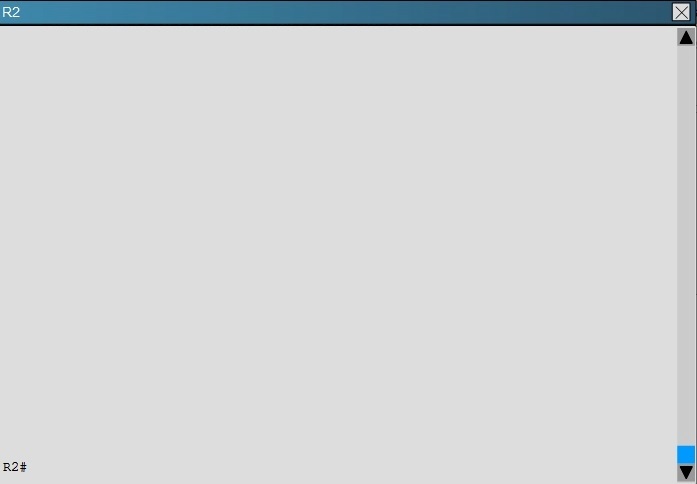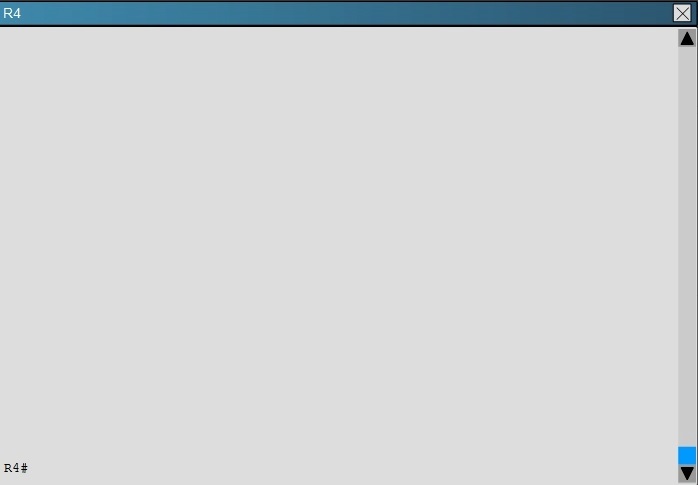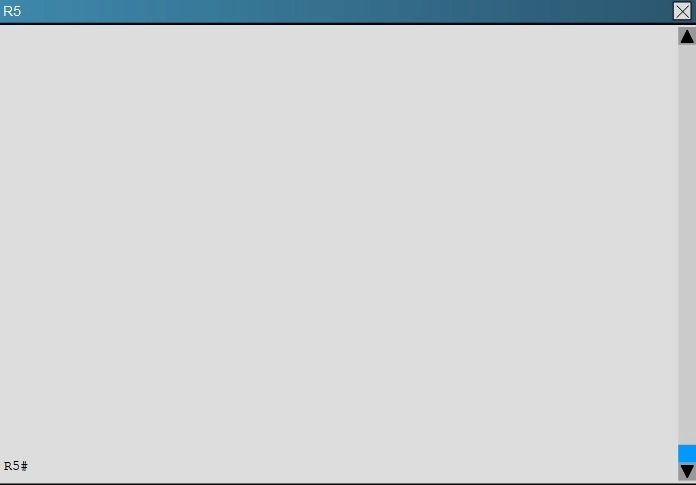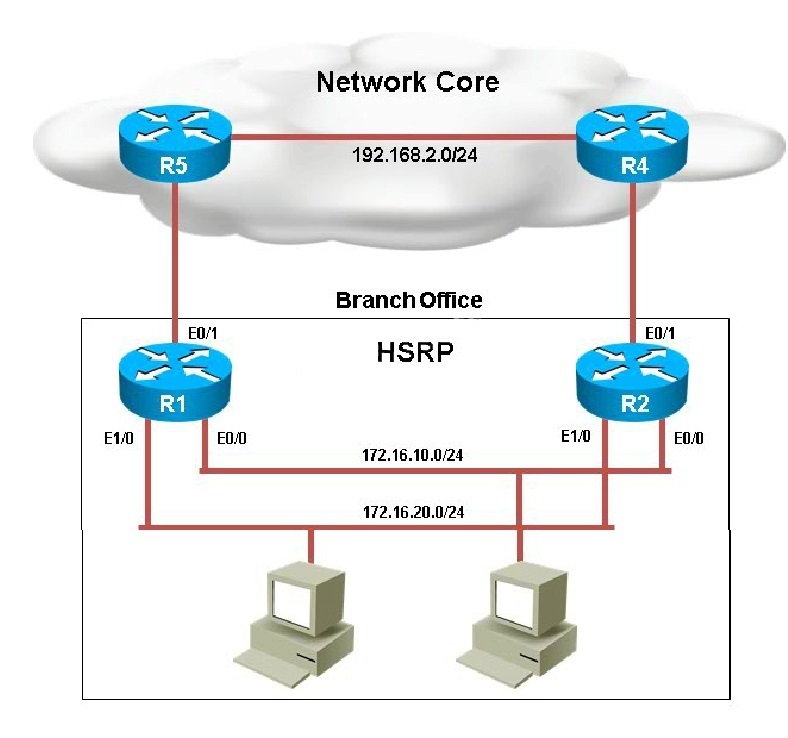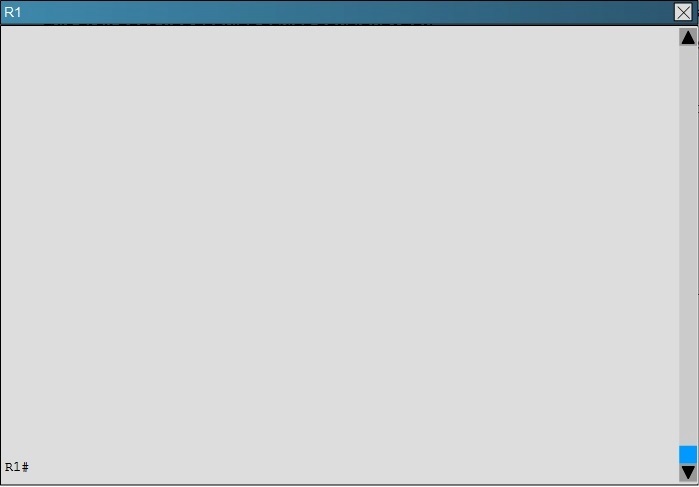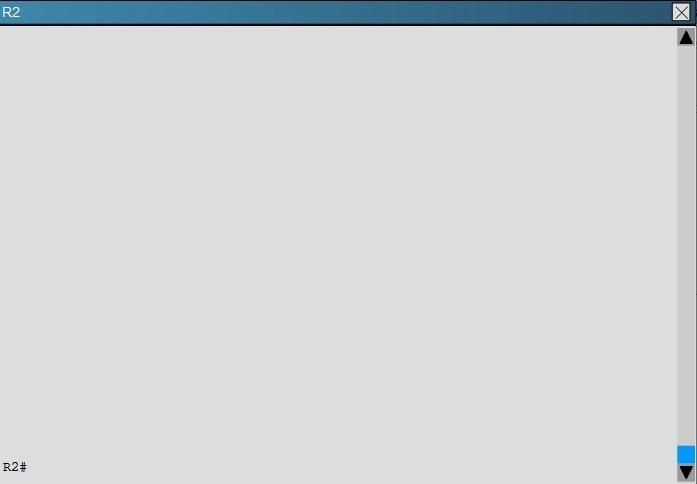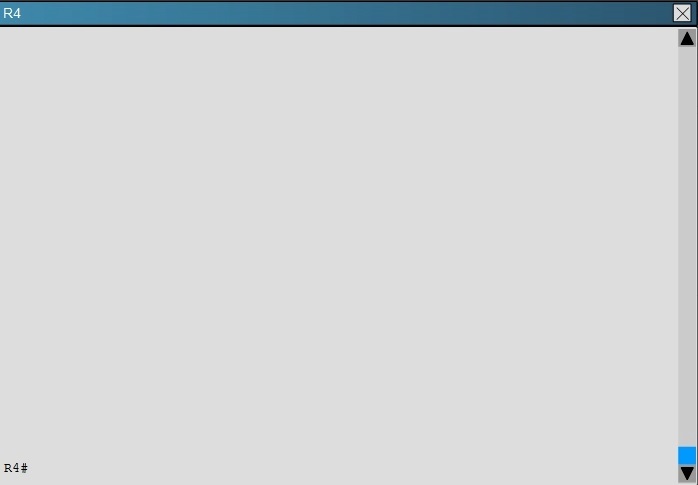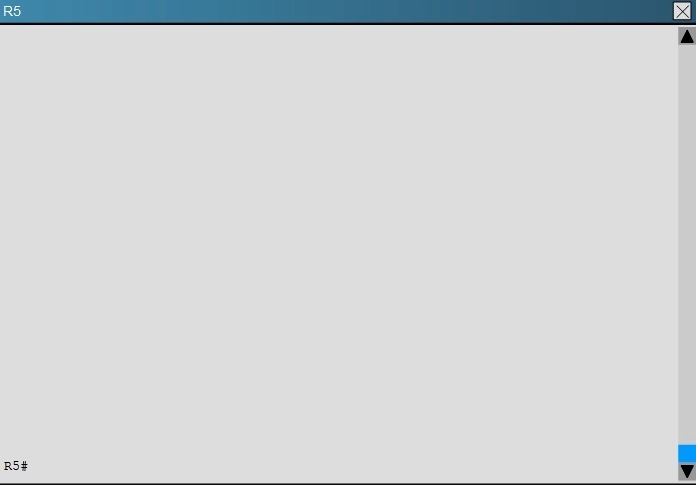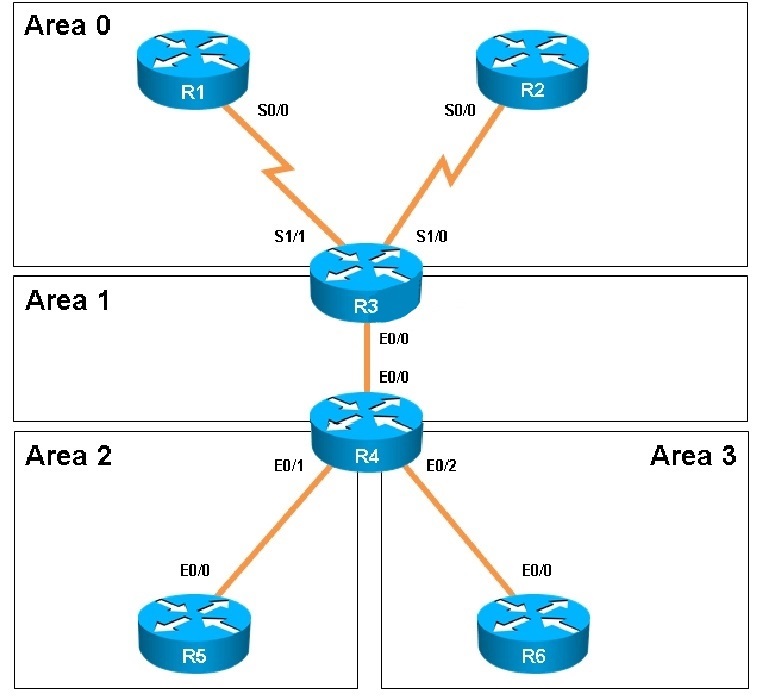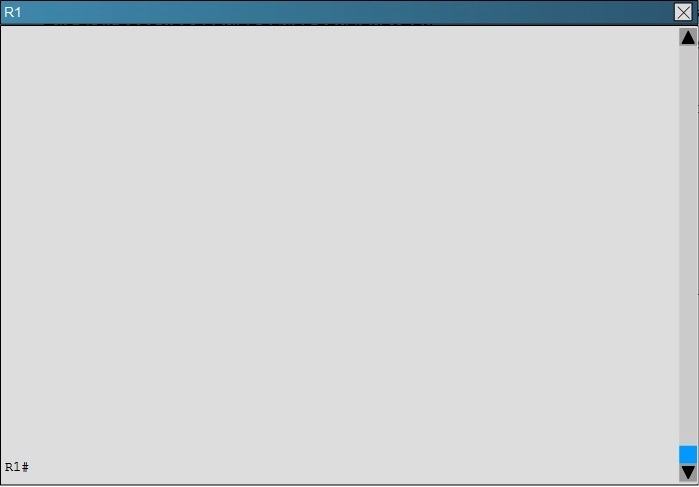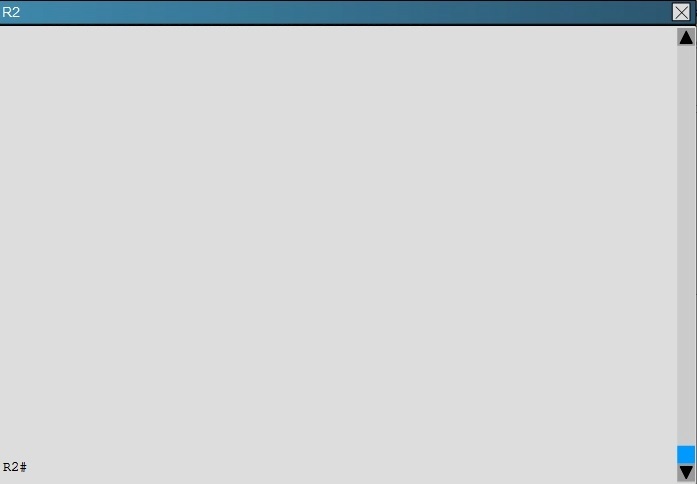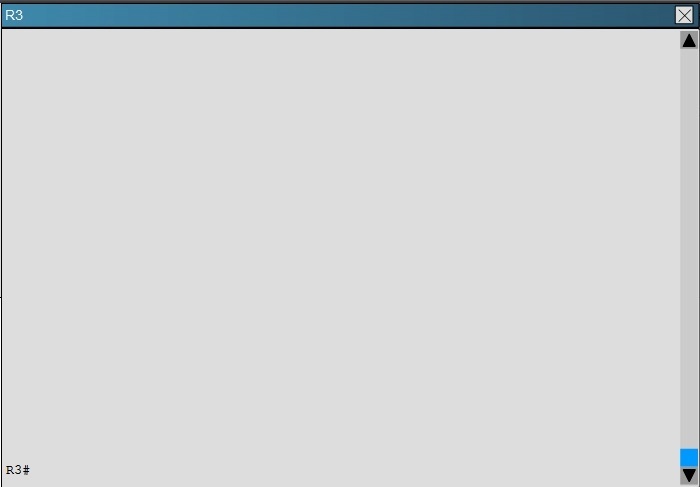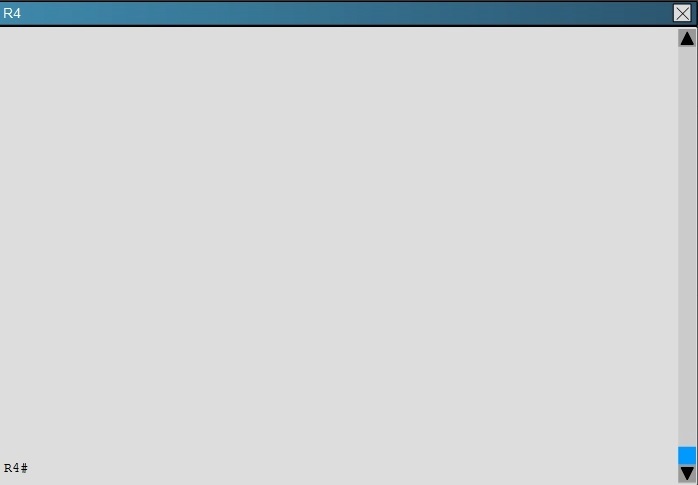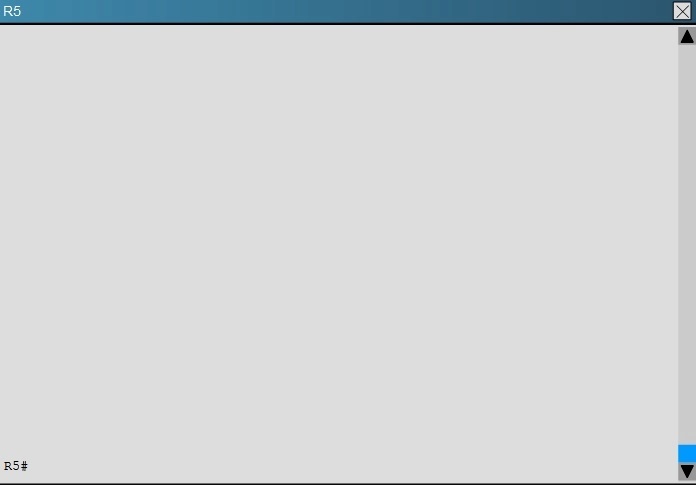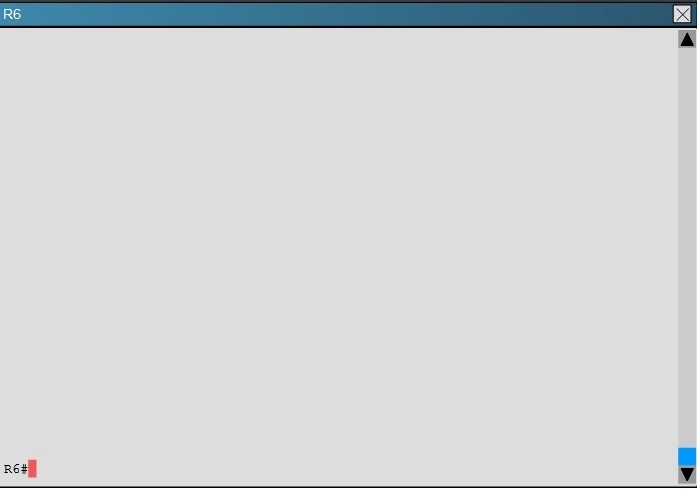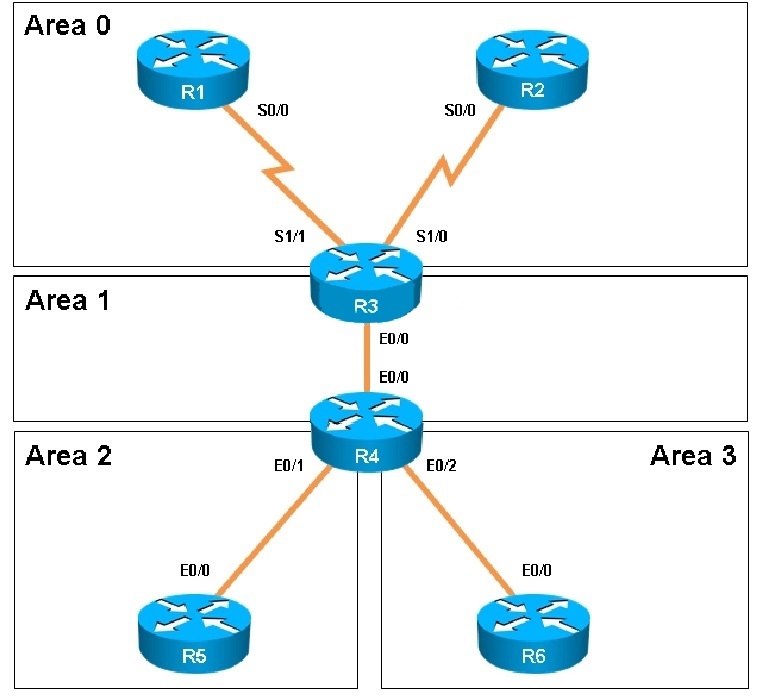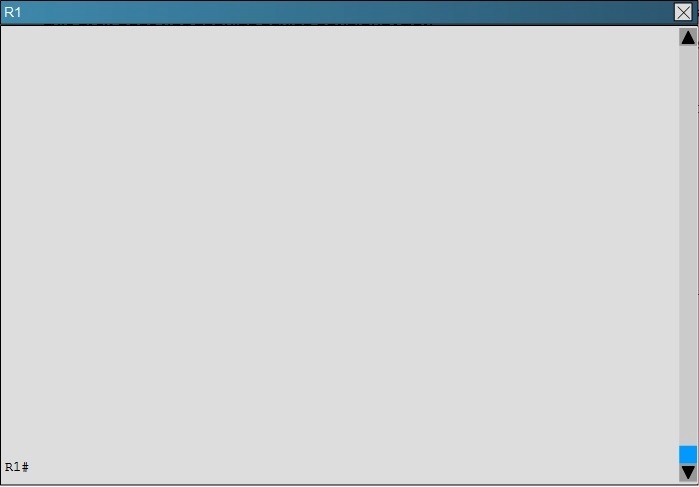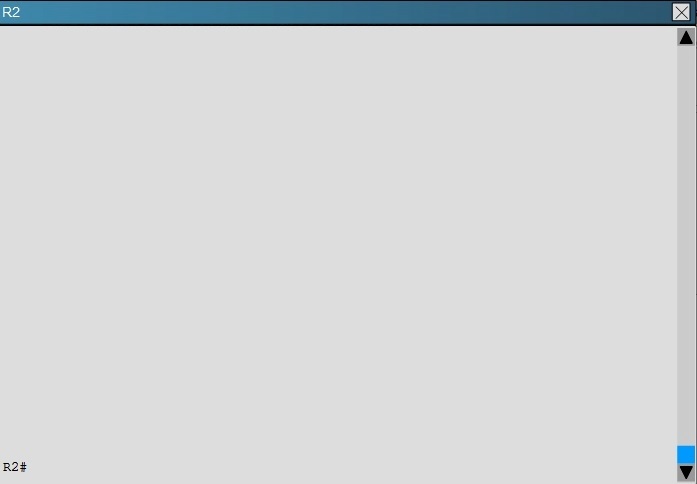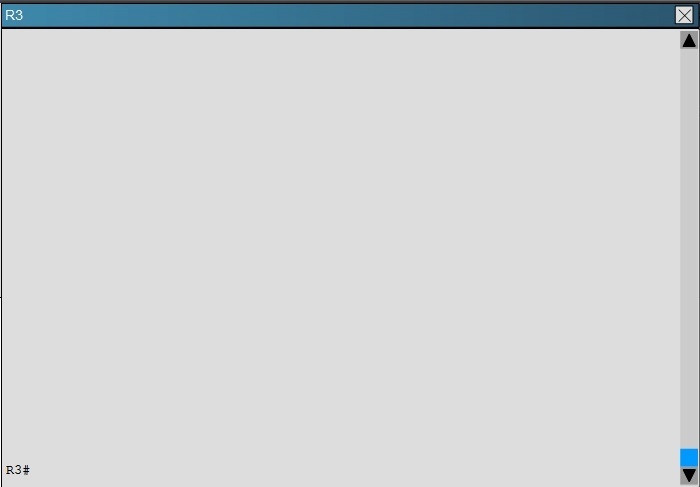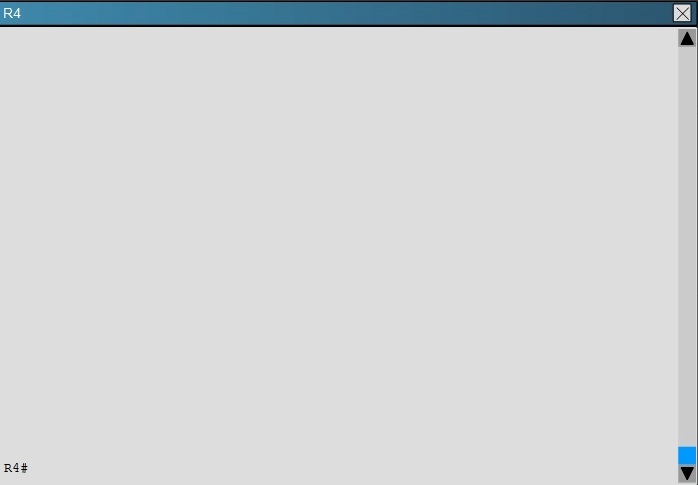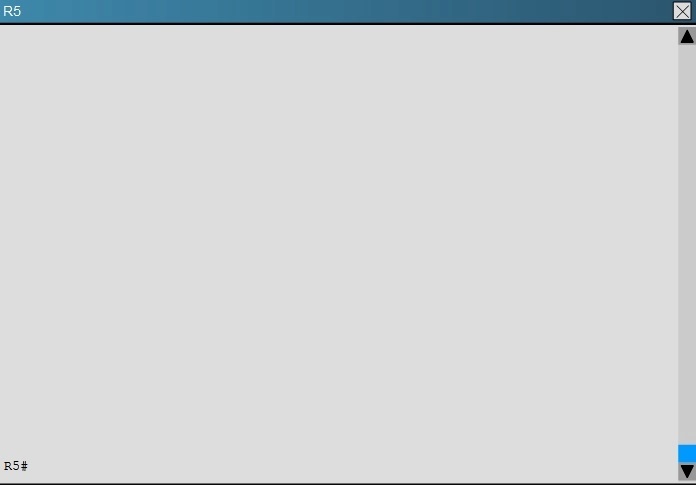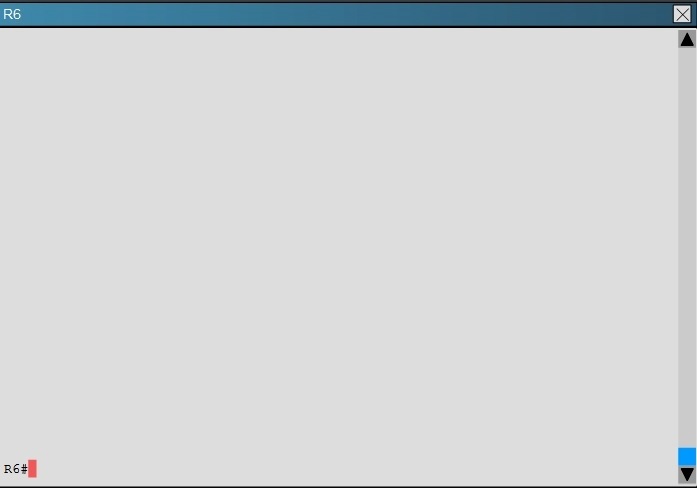What is causing the problem?
You have been brought in to troubleshoot an EIGRP network. A network engineer has made
configuration changes to the network rendering some locations unreachable. You are to locate the
problem and suggest solution to resolve the issue.
R5 has become partially isolated from the remainder of the network. R5 can reach devices on
directly connected networks but nothing else. What is causing the problem?
How should this issue be resolved?
Scenario:
You have been brought in to troubleshoot an EIGRP network. You have resolved the initial issue
between routers R2 and R4, but another issue remains. You are to locate the problem and
suggest solution to resolve the issue.
The customer has disabled access to the show running-config command.
The network segment between R2 and R4 has become disconnected from the remainder of the
network. How should this issue be resolved?
You are required to troubleshoot and identify the issue.
Scenario:
You have been asked by your customer to help resolve issues in their routed network. Their
network engineer has deployed HSRP. On closer inspection HSRP doesn’t appear to be operating
properly and it appears there are other network problems as well. You are to provide solutions to
all the network problems.
You have received notification from network monitoring system that link between R1 and R5 is
down and you noticed that the active router for HSRP group 1 has not failed over to the standby
router for group 1. You are required to troubleshoot and identify the issue.
Identify the reason causing the issue.
Scenario:
You have been asked by your customer to help resolve issues in their routed network. Their
network engineer has deployed HSRP. On closer inspection HSRP doesn’t appear to be operating
properly and it appears there are other network problems as well. You are to provide solutions to
all the network problems.
The following debug messages are noticed for HSRP group 2. But still neither R1 nor
R2 has identified one of them as standby router. Identify the reason causing the
issue.
Note: only show commands can be used to troubleshoot the ticket.
R1#
‘Mar 26 11:17:39.234: HSRP: Et1/0 Grp 2 Hello out 172.16.20.2 Active pri 100 vIP
172.16.20.254
‘Mar 26 11:17:40.034: HSRP: EtO/0 Grp 1 Hello out 172.16.10.2 Active prj 130 vIP
172.16.10.254
R1#
‘Mar 26 11:17:40.364: HSRP: EtO/0 Grp 1 Hello in 172.16.10.1 Standby pri 100 vIP
172.16.10.254
R1#
‘Mar 26 11:17:41.969: HSRP: Et1/0 Grp 2 Hello out 172.16.20.2 Active pri 100 vIP
172.16.20.254
‘Mar 26 11:17:42.719: HSRP: EtO/0 Grp 1 Hello out 172.16.10.2 Active prj 130 vIP
172.16.10.254
‘Mar 26 11:17:42.918: HSRP: EtO/0 Grp 1 Hello in 172.16.10.1 Standby pri 100 vIP
172.16.10.254
R1#
‘Mar 26 11:17:44.869: HSRP: Et1/0 Grp 2 Hello out 172.16.20.2 Active pri 100 vIP
172.16.20.254
‘Mar 26 11:17:45.485: HSRP: EtO/0 Grp 1 Hello out 172.16.10.2 Active prj 130 vIP
172.16.10.254
‘Mar 26 11:17:45.718: HSRP: EtO/0 Grp 1 Hello in 172.16.10.1 Standby pri 100 vIP
172.16.10.254
R1#
‘Mar 26 11:17:47.439: HSRP: Et1/0 Grp 2 Hello out 172.16.20.2 Active pri 100 vIP
172.16.20.254
‘Mar 26 11:17:48.252: HSRP: EtO/0 Grp 1 Hello in 172.16.10.1 Standby pri 100 vIP
172.16.10.254
‘Mar 26 11:17:48.322: HSRP: EtO/0 Grp 1 Hello out 172.16.10.2 Active prj 130 vIP
172.16.10.254
R1#
‘Mar 26 11:17:50.389: HSRP: Et1/0 Grp 2 Hello out 172.16.20.2 Active pri 100 vIP
172.16.20.254
‘Mar 26 11:17:50.735: HSRP: EtO/0 Grp 1 Hello in 172.16.10.1 Standby pri 100 vIP
172.16.10.254
‘Mar 26 11:17:50.921: HSRP: EtO/0 Grp 1 Hello out 172.16.10.2 Active prj 130 vIP
172.16.10.254
R1#
‘Mar 26 11:17:53.089: HSRP: Et1/0 Grp2 Hello out 172.16.20.2 Active pri 100 vIP
172.16.20.254
‘Mar 26 11:17:53.338: HSRP: EtO/0 Grp 1 Hello out 172.16.10.2 Active pri130vlP
172.16.10.254
‘Mar 26 11:17:53.633: HSRP: EtO/0 Grp 1 Hello in 172.16.10.1 Standby pri 100 vIP
172.16.10.254
which of the following is the issue preventing route entries being installed on R4 routing table?
Scenario:
You have been asked by your customer to help resolve issues in their routed network. Their
network engineer has deployed HSRP. On closer inspection HSRP doesn’t appear to be operating
properly and it appears there are other network problems as well. You are to provide solutions to
all the network problems.
Examine the configuration on R4. The routing table shows no entries for 172.16.10.0/24 and
172.16.20.0/24. Identify which of the following is the issue preventing route entries being installed
on R4 routing table?
what could be the issue?
Scenario:
You have been asked by your customer to help resolve issues in their routed network. Their
network engineer has deployed HSRP. On closer inspection HSRP doesn’t appear to be operating
properly and it appears there are other network problems as well. You are to provide solutions to
all the network problems.
Examine the configuration on R5. Router R5 do not see any route entries learned from R4; what
could be the issue?
What is causing this problem?
Scenario:
A customer network engineer has edited their OSPF network configuration and now your customer
is experiencing network issues. They have contacted you to resolve the issues and return the
network to full functionality.
The OSPF neighbour relationship has been lost between R1 and R3. What is causing this
problem?
How should connectivity be reestablished?
Scenario:
A customer network engineer has edited their OSPF network configuration and now your customer
is experiencing network issues. They have contacted you to resolve the issues and return the
network to full functionality.
Connectivity from R3 to R4, R5 and R6 has been lost. How should connectivity be reestablished?
what needs to be resolved for routes to the networks behind R5 to be seen in the company intranet?
Scenario:
A customer network engineer has edited their OSPF network configuration and now your customer
is experiencing network issues. They have contacted you to resolve the issues and return the
network to full functionality.
After resolving the issues between R3 and R4. Area 2 is still experiencing routing issues. Based
on the current router configurations, what needs to be resolved for routes to the networks behind
R5 to be seen in the company intranet?
how should the problem be resolved?
Scenario:
A customer network engineer has edited their OSPF network configuration and now your customer
is experiencing network issues. They have contacted you to resolve the issues and return the
network to full functionality.
The 6.6.0.0 subnets are not reachable from R4. how should the problem be resolved?