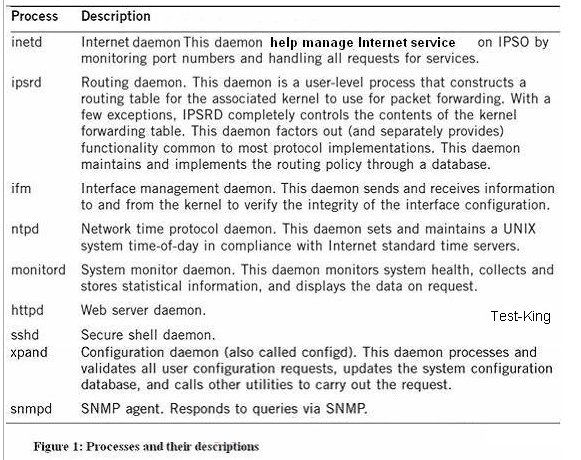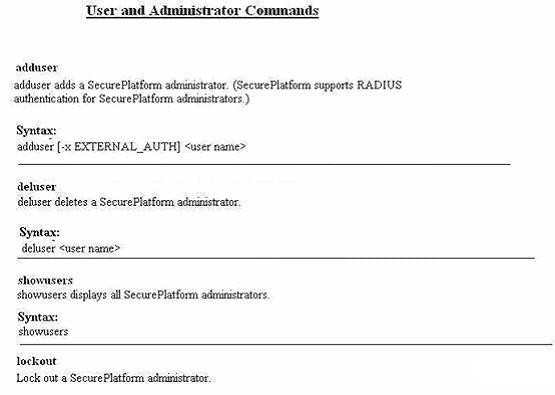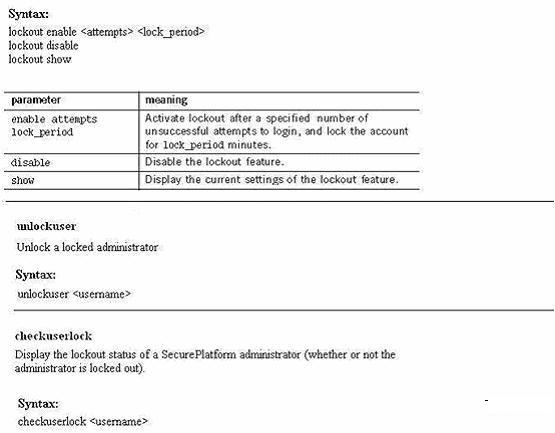Select the BEST response for the synchronization trigger.
In a R75 Management High Availability (HA) configuration, you can configure synchronization to occur automatically, when:
1. The Security Policy is installed.
2. The Security Policy is saved.
3. The Security Administrator logs in to the secondary SmartCenter Server, and changes its status to active.
4. A scheduled event occurs.
5. The user database is installed.
Select the BEST response for the synchronization trigger.
Which is the correct method?
Your customer wishes to install the SmartWorkflow Software Blade on a R70 Security Management server (SecurePlatform). Which is the correct method?
If any process fails to start, the PM continues to try to restart it at what regular intervals?
What is the proper command for importing users into the R75 User Database?
What is the proper command for importing users into the R75 User Database?
What happens to the session information after they are approved and a policy installation is done?
What happens to the session information after they are approved and a policy installation is done?
What would you do to rectify the issue?
When you run FTP Activity report, you do not receive any datA. What would you do to rectify the issue?
What could be a reason why synchronization between primary and secondary Security Management Servers does not
What could be a reason why synchronization between primary and secondary Security Management Servers does not occur?
When does the SmartWorkflow Policy Installation window appear?
When does the SmartWorkflow Policy Installation window appear?
what kind of access will be granted to him in SmartDashboard?
When a security administrator logs in to SmartDashboard and selects Continue without session from the following window, what kind of access will be granted to him in SmartDashboard?