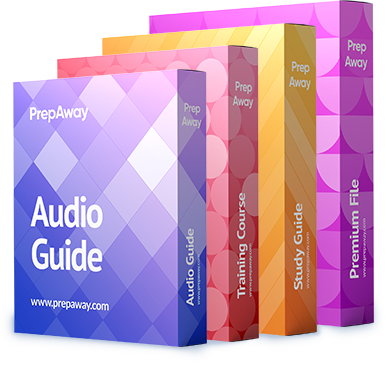After processing has completed, the administrator must provide a report of all files that were excluded from processing.
Which options will generate the report?

A.
go to System Admin Page > Support Features > Case Reports > run the “Not Processed Documents” report
B.
in the Case, click on Processing > Sources & Pre-Processing > export
C.
in the Case, click on Processing > Reports > run the “Not Processed Documents” report
D.
go to Analysis & Review > Advanced Search > search for “Not Processed” in the Identifier section