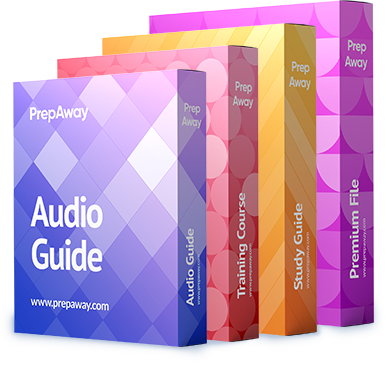Folder A containing all documents that have been identified by a keyword search and Folder B containing all documents that have been identified as “Junk Mail”
have been created and populated in a case. The case team wants to find only documents that are in Folder A, that are not in folder B
How can this be accomplished?

A.
select Junk Mail as a source and filter on Folder A
B.
select Folder A and unmark Folder B in Filters pane
C.
search for Folder A in the folders selection on the Basic Search bar
D.
select Folder A under Any of these folders and Folder B under None of these folders