Click the Exhibit button.
After logging into an SVM using the vsadmin user account, you are able to see existing volumes, but are unable
to create new volumes.
Referring to the configuration shown in the exhibit, what is the problem?

A.
The vsadmin user is not assigned the correct application access.
B.
No aggregates have been assigned to the SVM.
C.
Aggregate SAS_01 is out of space.
D.
The vsadmin role does not have the create volumes privilege.
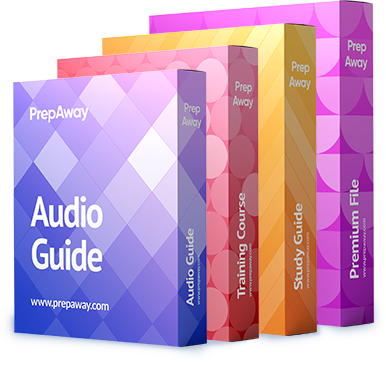

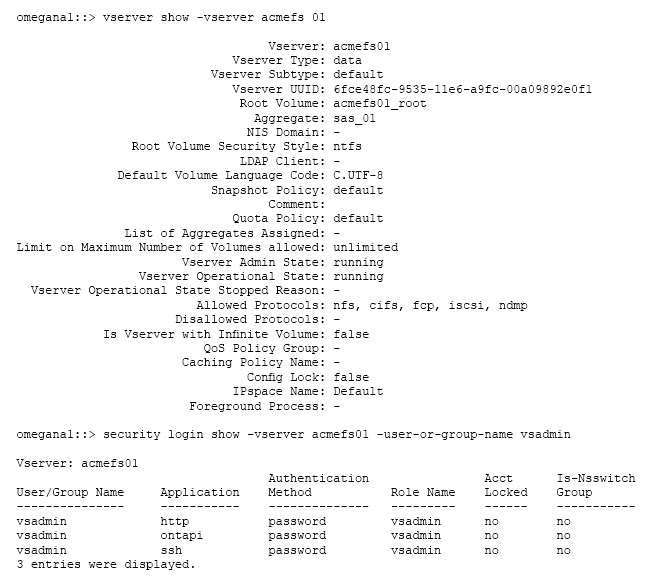
B is correct.
The vsadmin role just does not have the volume move privilege but it has the volume creation privilege.
You cannot create volume as a vsadmin if the SVM has no aggregates assigned.
ONTAP 90 Administrator Authentication and RBAC Power Guide – Page 21
0
0
In the documentation this is citing volume management, at no point is it citing volume creation. VSADMIN does not have privileges for volume creation. I already ran tests like vsadmin
0
0
D
0
0
Peter is correct. Answer should be B.
Tested this on my homelab (2 node cluster 9.1 ONTAP Sim).
I have set everything up basic.
aggr1 with some disks. Created SVM (CIFS) on my homelab Active Directory.
Putty with vsadmin to CIFS SVM.
CIFS::> volume create newvol -l fr -aggregate aggr1 -size 200M
Error: command failed: Cannot create volume. Reason: aggregate aggr1 is not in aggr-list of Vserver CIFS.
After this i opened up a clustershell (cl1):
cl1::> vserver show -vserver CIFS
Vserver: CIFS
Vserver Type: data
Vserver Subtype: default
Vserver UUID: ff5eb35b-b22d-11e7-bc50-000c29a6ffc3
Root Volume: CIFS_root
Aggregate: aggr1
NIS Domain: –
Root Volume Security Style: ntfs
LDAP Client: –
Default Volume Language Code: C.UTF-8
Snapshot Policy: default
Comment:
Quota Policy: default
List of Aggregates Assigned: –
Limit on Maximum Number of Volumes allowed: unlimited
Vserver Admin State: running
Vserver Operational State: running
Vserver Operational State Stopped Reason: –
Allowed Protocols: cifs
Disallowed Protocols: nfs, fcp, iscsi, ndmp
Is Vserver with Infinite Volume: false
QoS Policy Group: –
Caching Policy Name: –
Config Lock: false
IPspace Name: Default
Foreground Process: –
cl1::> security login show -vserver CIFS -user-or-group-name vsadmin
Vserver: CIFS
Authentication Acct Is-Nsswitch
User/Group Name Application Method Role Name Locked Group
—————- ———– ——— —————- —— ———–
vsadmin http password vsadmin no no
vsadmin ontapi password vsadmin no no
vsadmin ssh password vsadmin no no
3 entries were displayed.
Before changing things, i looked up the aggr-list value of CIFS:
cl1::> vserver show -vserver CIFS -fields aggr-list
vserver aggr-list
——- ———
CIFS –
Modified the aggr-list of the SVM (CIFS):
cl1::> vserver modify -vserver CIFS -aggr-list aggr1
cl1::> vserver show -vserver CIFS -fields aggr-list
vserver aggr-list
——- ———
CIFS aggr1
CIFS::> volume create newvol -l fr -aggregate aggr1 -size 200M
Warning: The export-policy “default” has no rules in it. The volume will therefore be inaccessible.
Do you want to continue? {y|n}: y
[Job 44] Job succeeded: Successful
CIFS::> volume show
Vserver Volume Aggregate State Type Size Available Used%
——— ———— ———— ———- —- ———- ———- —–
CIFS CIFS_root aggr1 online RW 20MB 18.73MB 6%
CIFS newvol aggr1 online RW 200MB 189.8MB 5%
CIFS volume1 aggr1 online RW 1GB 972.6MB 5%
3 entries were displayed.
vsadmin role has enough rights to create a volume by default. So its definitely not D.
0
0
It’s D. The same level of information is show to a read only user and an Admin user. and you can’t create an SVM WITHOUT an aggregate.
0
0
Ignore my previous resonse, after thining about this question for a while I think it’s C.
vsadmin is a default role for each vserver. vsadmin by default has the permissions to perform a volume create.
0
0
@ Ytsur:
you mean c:
0
0
D; is wrong.
VsAdmin has alot of rights:
https://library.netapp.com/ecmdocs/ECMP1368701/html/GUID-FFE11F8C-490B-4D6D-A18E-3488275029C7.html
A: is nonsense
B: correct me if I am wrong SAS_01 is t he Aggr!
0
0
If the SVM for that volume has no aggregates assigned to it, then the cluster administrator can use any aggregate in the cluster to provide storage to the new volume. However, the SVM administrator cannot create volumes for SVMs with no assigned aggregates. For this reason, if you want your SVM administrator to be able to create volumes for a specific SVM, then you must assign aggregates to that SVM (vserver modify -aggr-list).
https://library.netapp.com/ecmdocs/ECMP1368404/html/GUID-54FA031E-C60D-4AEF-887E-93DBA463211C.html
For this reason it’s B
0
0
vsadmin is able to see the existing volumes. That means there are already aggregate/s assigned to the SVM. VSadmin can create volumes by default. That means the answer is C
https://library.netapp.com/ecmdocs/ECMP1368701/html/GUID-FFE11F8C-490B-4D6D-A18E-3488275029C7.html
1
0
Hi – Answer is “B” – “No aggregates have been assigned to the SVM”
The question is non-specific about the volume that is being created.
I have tried this on my test lab:
* vsadmin certainly has rights to create volumes
* I tried to submit the command and it failed saying “Error: command
failed: Cannot create volume. Reason: aggregate SVM_data_aggr is
not in aggr-list of Vserver SVM1.”
* I then modified the vserver (vserver modify -vserver SVM1 \
-aggr-list SVM_data_aggr) to assign an aggregate to the vServer
* Then I re-ran the “volume create” – it still failed as my aggregate
short on space (as suggested by Josh, above)…
But…
* I re-ran the “volume create” command again and specified the
“-space-guarantee none” option and it worked.
So…
It *can* fail due to a lack of space, but it will *always* fail if the SVM doesn’t have aggregates assigned.
0
0