Click the Exhibit button.
The maximum RAID group size of the RAID-DP aggr1 shown in the exhibit is 18. You expand the aggregate by
20 disks.
How many of the new disks are used for data?

A.
20
B.
16
C.
14
D.
18
Explanation:
RAID 6 extends RAID 5 by adding another parity block; thus, it uses block-level striping with two parity blocks
distributed across all member disks.
Figure: Diagram of a RAID 6 setup, which is identical to RAID 5 other than the addition of a second parity blockIncorrect Answers:D: RAID0 does not use parity,
https://en.wikipedia.org/wiki/Standard_RAID_levels#RAID_6
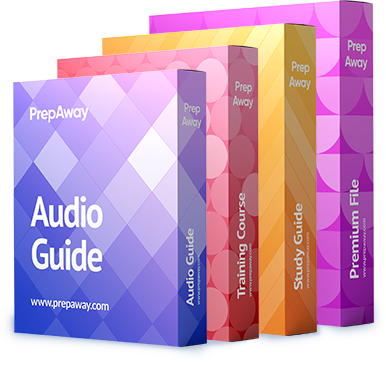

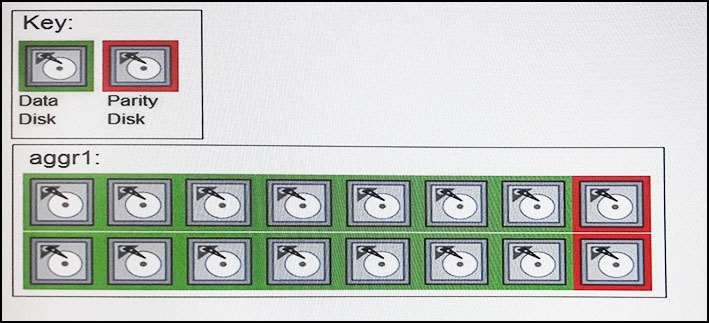
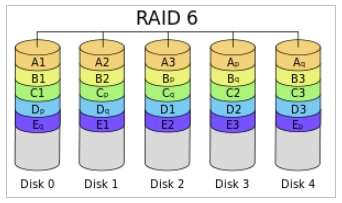
Look at synergy
For me it must be D
You have a RAID-Group Size of 18
It is a Raid-DP
you have got 16 HDD – 14 Data and two Parity
You can add two Data HDD to the first Raid-Group, then the RAID Group is full.
Then you have got 18 Disks for the second RAID-Group, 16 Data and two Parity.
2 Data HDD´s in the first RAID-Group and 16 Data HDD´s in the second are in summary 18 new Data HDDs
3
0
Yes, the wrong answer of C has been floating around on all sources. I suspected D and also spoke with a NetApp professional about it. It’s certainly D.
Two data drives get added to the current raid group, to maximize it’s size as 18.
Then the next 18 disks are set up in a separate Raid-DP, and two are used for parity. Thus making 2 data disks on old raid, 16 from new raid and a total of 18 new data disks.
This also gives us two raid-dp groups maxed at 18 drives.
1
0
https://library.netapp.com/ecmdocs/ECMM1277794/html/smg/GUID-AA1419CF-50AB-41FF-A73C-C401741C847C.html
Reponse is C. I explain hereafter:
The maximum size for a RAID DP with :
-ATA/BSAS/SATA is 20. 2 disks added to rg0. 18 disk for rg1. But the default size is 14.
-FC/SAS is 28. But the DEFAULT size is 16.
I tried on my lab to understand, disk type is FCAL :
cluster01::> disk show -container-name aggr0 -raidtype data
Usable Disk Container Container
Disk Size Shelf Bay Type Type Name Owner
—————- ———- —– — ——- ———– ——— ——–
NET-1.10 1020MB – 18 FCAL aggregate aggr0 cluster01-01
NET-1.11 1020MB – 19 FCAL aggregate aggr0 cluster01-01
NET-1.15 1020MB – 20 FCAL aggregate aggr0 cluster01-01
3 entries were displayed.
cluster01::> disk show -container-name aggr0 -raidtype parity
Usable Disk Container Container
Disk Size Shelf Bay Type Type Name Owner
—————- ———- —– — ——- ———– ——— ——–
NET-1.9 1020MB – 17 FCAL aggregate aggr0 cluster01-01
cluster01::> disk show -container-name aggr0 -raidtype dparity
Usable Disk Container Container
Disk Size Shelf Bay Type Type Name Owner
—————- ———- —– — ——- ———– ——— ——–
NET-1.8 1020MB – 16 FCAL aggregate aggr0 cluster01-01
=> 3 data disk and 2 for parity
=============================================================================
I added 18 disks (sorry I have only 18 spare disks) :
cluster01::> aggr add-disks -aggregate aggr0 -diskcount 18
Warning: Aggregate “aggr0” is a root aggregate. Adding disks to the root aggregate is not recommended. Once added, disks cannot be removed without reinitializing the node.
Do you want to continue? {y|n}: y
Info: Disks would be added to aggregate “aggr0” on node “cluster01-01” in the following manner:
First Plex
RAID Group rg0, 16 disks (block checksum, raid_dp)
Position Disk Type Size
———- ————————- ———- —————
data NET-1.1 FCAL 1000MB
data NET-1.16 FCAL 1000MB
data NET-1.2 FCAL 1000MB
data NET-1.17 FCAL 1000MB
data NET-1.3 FCAL 1000MB
data NET-1.18 FCAL 1000MB
data NET-1.4 FCAL 1000MB
data NET-1.23 FCAL 1000MB
data NET-1.5 FCAL 1000MB
data NET-1.24 FCAL 1000MB
data NET-1.6 FCAL 1000MB
RAID Group rg1, 7 disks (block checksum, raid_dp)
Position Disk Type Size
———- ————————- ———- —————
dparity NET-1.7 FCAL –
parity NET-1.25 FCAL –
data NET-1.12 FCAL 1000MB
data NET-1.26 FCAL 1000MB
data NET-1.13 FCAL 1000MB
data NET-1.27 FCAL 1000MB
data NET-1.14 FCAL 1000MB
Aggregate capacity available for volume use would be increased by 14.06GB.
Do you want to continue? {y|n}:
=> It added 11 disks to rg0
11 + 3 = 14 data + 2 spares = THE DEFAULT VALUE !!!!
==================================================================================
in our case, It doesn’t add more disks to rg0. It can create only one new rg, rg1 = 14 +2.
4 disks are not enough to create a new raid group
0
1
D is correct.
In the question , not mentioned what kind of disks.
0
0
If you have an 18 disk RG and add 20 disk, this won’t work because you’ve exceeded the 18 disk RG and 2 disk isn’t enough for another RG to be created.
If you added 2 disk to RG0 you are now down to 18 disk total… 18 disk RG = 16 data, 2 parity… if this were true, then answer D would be correct… 18 data disk total +2 for RG0 and +16 for RG1.
unfortunately, the question doesn’t mention anything about adding disk to RG0, but with room in the RG for 2 more data disk, I would just assume the correct answer is D by logic as we can use all 20 disk and complete RG0.
It also cause performance hit on that aggr because adding 2 disk to an existing aggr cause the writes will elevator those 2 disk.
0
0
On my ONTAP 9.1 SIM enviroment (2 node cluster).
I created an aggregate (aggr1) with 18 FCAL disks -> RAID-DP (with max raid group size 18).
Tested GUI and commandline:
storage aggregate add-disks -aggregate aggr1 -diskcount 20 -raidgroup all
In the GUI i get “you can’t add 20 disks, lower the number or increase the number by 2”
So in fact without changing the RAID group max size its impossible to form an extra Raid group with only 2 disks. So in both cases i end up with an extra raid group of 18 disks (2 for parity).
So the answer should be in my opinion: 16 data disks. 18 data disk is only viable if you change the max Raid group size to fully utilize the other two disks.
0
1
Try starting with an aggregate of 16 disks like in the diagram in the question and then add 20 disks and tell us what happens.
0
0
Aha, I was not paying attention to the picture, Thanks!!!
So as practical as i am. I tried with 16 starting disks (max raidgroup size 18).
Adding 20 disks with CLI just like before. This is the output:
cl1::> storage aggregate add-disks -aggregate aggr4 -diskcount 20 -raidgroup all
Info: Disks would be added to aggregate “aggr4” on node “cl1-02” in the
following manner:
First Plex
RAID Group rg0, 18 disks (block checksum, raid_dp)
Position Disk Type Size
———- ————————- ———- —————
data NET-1.72 FCAL 3.91GB
data NET-1.86 FCAL 3.91GB
RAID Group rg1, 18 disks (block checksum, raid_dp)
Position Disk Type Size
———- ————————- ———- —————
dparity NET-1.97 FCAL –
parity NET-1.87 FCAL –
data NET-1.109 FCAL 3.91GB
data NET-1.73 FCAL 3.91GB
data NET-1.98 FCAL 3.91GB
data NET-1.88 FCAL 3.91GB
data NET-1.74 FCAL 3.91GB
data NET-1.99 FCAL 3.91GB
data NET-1.89 FCAL 3.91GB
data NET-1.75 FCAL 3.91GB
data NET-1.57 FCAL 3.91GB
data NET-1.90 FCAL 3.91GB
data NET-1.76 FCAL 3.91GB
data NET-1.58 FCAL 3.91GB
data NET-1.91 FCAL 3.91GB
data NET-1.77 FCAL 3.91GB
data NET-1.59 FCAL 3.91GB
data NET-1.92 FCAL 3.91GB
Aggregate capacity available for volume use would be increased by
63.28GB.
So the correct answer is D. Sorry for the confusion!
5
0