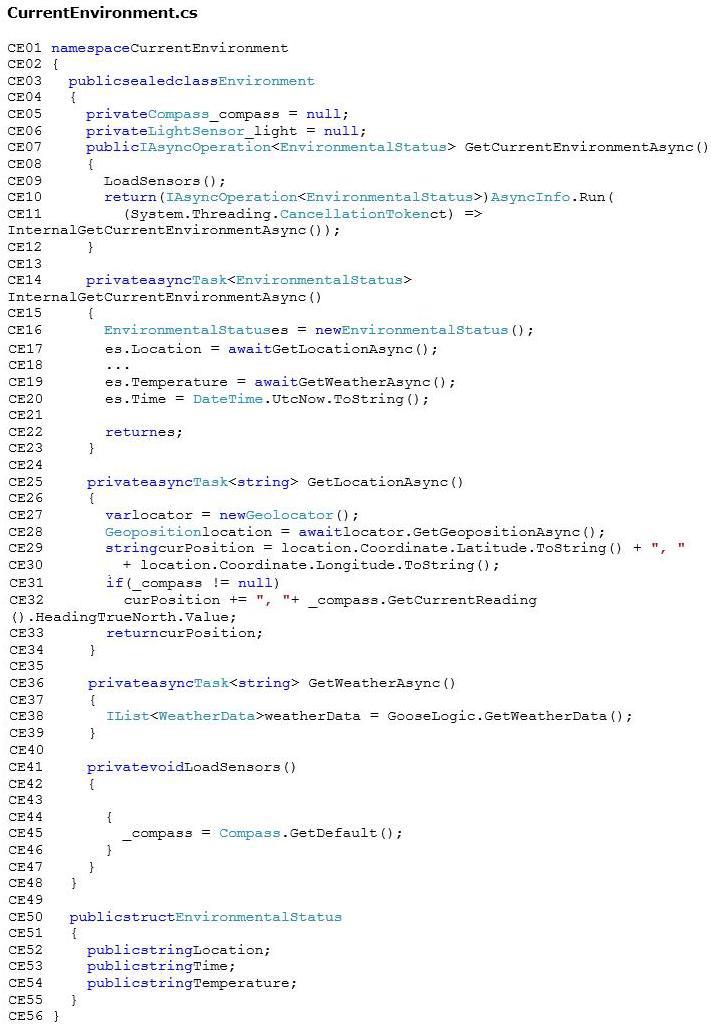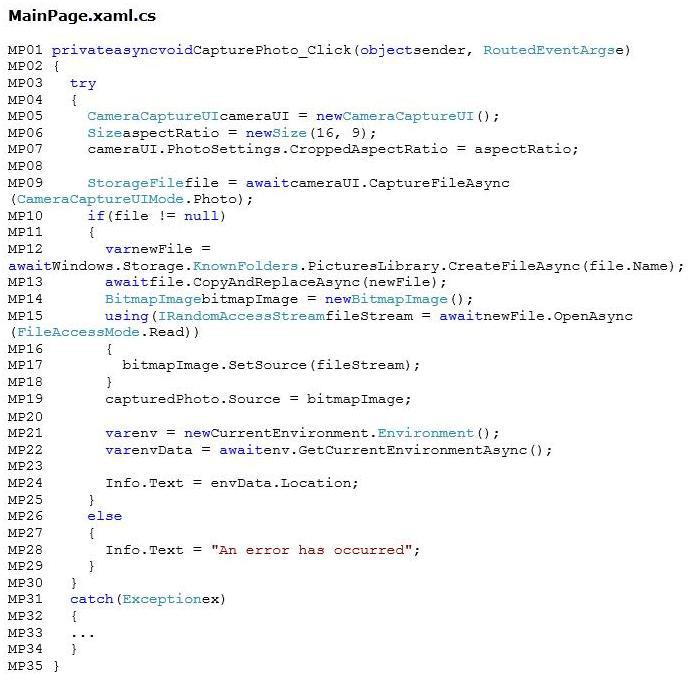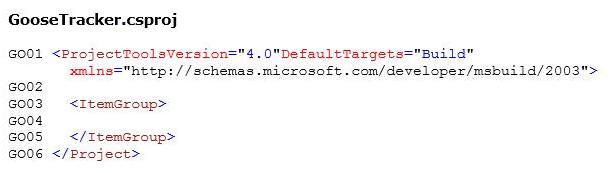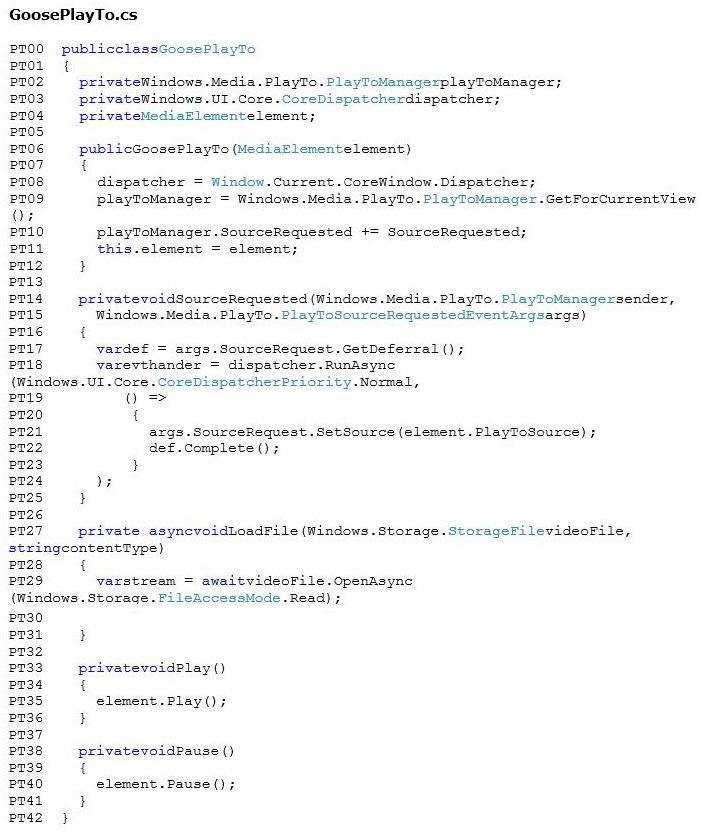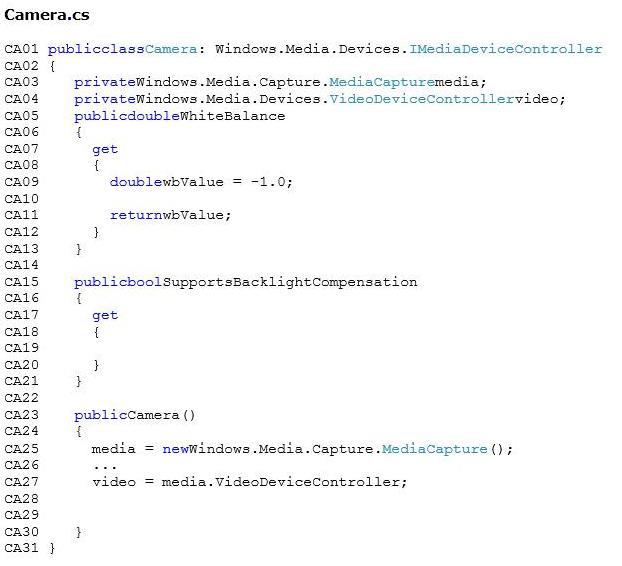###BeginCaseStudy###
Case Study: 2
Scenario Geese
Background
You are developing a Windows Store app. The app will allow ornithologists to photograph
migrating geese, taking note of the location, heading, and weather conditions at the time each
photo is taken.
BusinessRequirements
The app must adhere to the following requirements:
• Create and store photographs of migrating geese.
• Record the location and weather conditions where the photograph was taken.
• Record the heading and time that the photograph was taken.
• Allow the user to display the information on any device that supports the
PlayTo feature.
TechnicalRequirements
General:
The app must meet the following technical requirements:
• The app must store images and image metadata in the Pictures Library.
• The metadata logic must be encapsulated within a reusable component named
LogicComponent1.
• The metadata logic must be available to Windows Store apps written in Visual
Basic, C#, JavaScript, and C++.
Hardware:
• The app requires a device with camera, compass, and GPS features.
• The app requires a device with Internet capabilities.
###EndCaseStudy###
You place a breakpoint at line MP31 in the app.
When you debug the app, the debugger continuously catches a System.UnauthorizedAccess
exception.
You need to resolve the exception.
What should you do?

A.
Wrap lines CE43 through CE46 in a try-catch statement.
B.
At line MP10, change the code segment to the following line of code.
read if(cameraUI != null)
C.
Move line CE09 to CE16.
D.
At line PA25, insert the following line of code.
<Capability Name=”picturesLibrary”/>
Explanation:
http://msdn.microsoft.com/en-us/library/windows/apps/hh464936.aspx