###BeginCaseStudy###
Case Study: 2
Scenario 2
Background
You are developing an online shopping web application.
Business Requirements
• A user is not required to provide an email address. If a user enters an email
address, it must be verified to be a valid email address.
• Information about the first product on the product page must fade out over
time to encourage the user to continue browsing the catalog.
• Administrators must be able to edit information about existing customers.
• Administrators also must be able to specify a default product on the product page.
Technical Requirements
General:
• The web store application is in a load-balanced web farm. The load balancer
is not configured to use server affinity.
• The web store application is an ASP.NET MVC application written in Visual
Studio 2012.
• Products:
• The value of the productId property must always be greater than 0.
• The Products page for mobile devices must display to mobile users. The
Products page for desktop devices must display to desktop users.
Storage:
• The data must be stored in a serialized XML data format.
• Serialized objects must be schema-independent.
Exception handling:
• Exceptions originating from IIS must display a page with support contact
information.
• Some page links expire, and users who access these links encounter 404
errors.
• Exceptions must be logged by using the WriteLog method of the Utility class.
Browser and device support:
• The application must support image format conversions from .bmp to .jpeg for
mobile devices.
• The application must support image format conversions from .bmp to .png for
desktop devices.
Application Structure
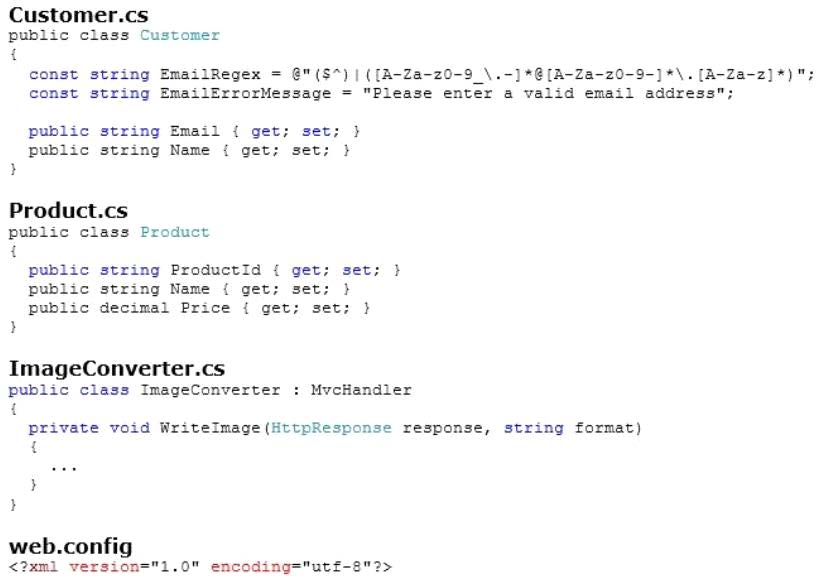
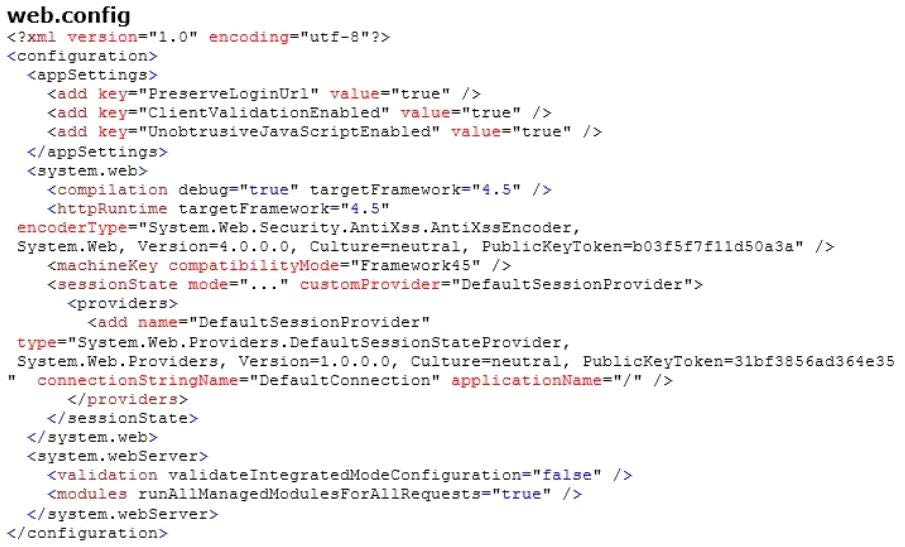
###EndCaseStudy###
You need to implement the business requirements for managing customer data. What
should you do? (Each correct answer presents part of the solution. Choose all that apply.)

A.
Add a class named Customer-Controller to the Controllers folder. Then add a method
named Edit to the class.
B.
Create a new controller named Administration in the Controllers folder. Add an action
named EditCustomer to the controller.
C.
Add a folder named Customer to the Views folder. Then create a view inside this folder
named Edit.aspx.
D.
Create a new folder named EditCustomer to the Views folder. In the new folder, create a
new file named Administration.aspx.

