You have a stand-alone computer that runs Windows 7. You open Windows Update as shown in the
exhibit. (Click the Exhibit button.)
You need to ensure that you can manually change the Windows Update settings on the computer.
What should you do?

A.
Log on to Windows 7 as member of the Administrators group.
B.
From the local Group Policy, modify the Windows Update settings.
C.
Right-click Windows Update and select Run as administrator.
D.
Right-click the command prompt, select Run as administrator, and then run Wuapp.exe.
Explanation:
Configuring Automatic Updates by using local Group Policy
1. Click Start, and then click Run.
2. Type gpedit.msc, and then click OK.
3. Expand Computer Configuration.
4. Right-click Administrative Templates, and then click Add/Remove Templates.
5. Click Add, click Wuau.adm in the Windows\Inf folder, and then click Open.
6. Click Close.
7. Under Computer Configuration, expand Administrative Templates, expand Windows Components,
and then expand Windows Update.


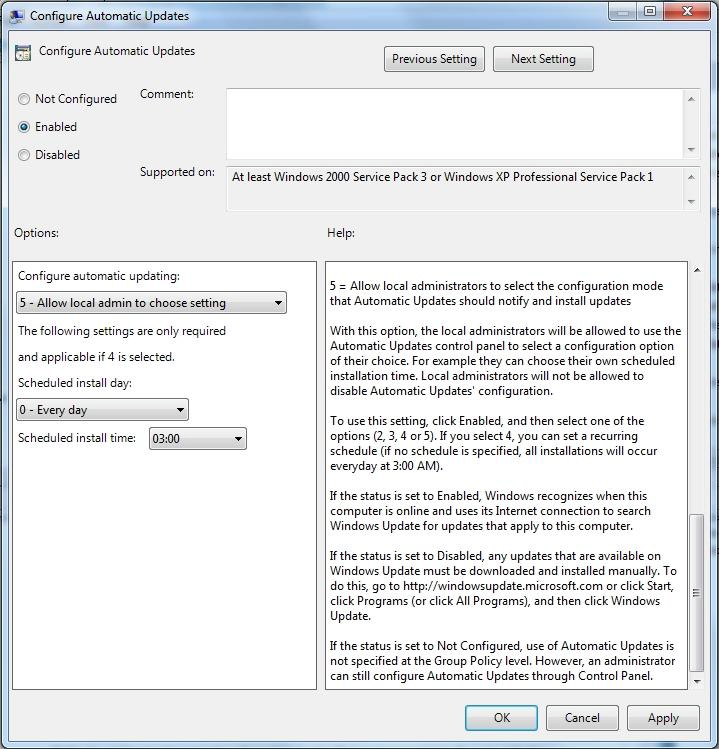
The answer can’t be B, you can’t modify gp settings under a standard account, your only option is to log on as an administrator. Answer can only be A.
0
0
Even when signed in as a local admin, if Group Policy is configured that will be the message on the settings screen
0
0