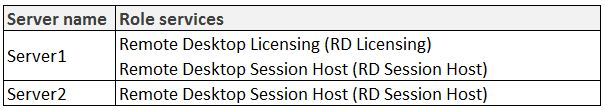Your network contains a single Active Directory domain.
The domain contains two servers.
The servers are configured as shown in the following table.
Server2 is configured to use Server1 as a licensing server.
You install 100 Remote Desktop Services Per User client access licenses (RDS Per User CALs) on Server1.
You discover that when users connect to Remote Desktop Services (RDS) on Server2, they receive temporary licenses.
You need to ensure that users receive permanent licenses when they connect to Server2.
What should you do?

A.
On Server2, install the RD Licensing role service.
B.
On Server2, change the Remote Desktop licensing mode to Per User.
C.
On Server1, remove the RD Session Host role service.
D.
On Server1, change the discovery scope of the license server to Domain.
Explanation:
When a Remote Desktop Session Host (RD Session Host) server is configured to use Per Device licensing mode, and a client computer or device connects to an RD Session Host server for the first time, the client computer or device is issued a temporary license by default. When a client computer or device connects to an RD Session Host server for the second time, if the Remote Desktop license server is activated and enough RDS Per Device CALs are available, the license server issues the client computer or device a permanent RDS Per Device CAL. If the license server is not activated or does not have any RDS Per Device CALs available, the device continues to use the temporary license. The temporary license is valid for 90 days.Because no Per Device CALs are available, we’ve got “100 Remote Desktop Services Per User client access licenses (RDS Per User CALs)” on Server1, the device will never get its permanent Per Device CAL.
Source: http://technet.microsoft.com/en-us/library/cc732416.aspx