Your network contains an Active Directory domain named contoso.com. The domain contains a Remote
Desktop Services (RDS) deployment. The deployment contains three servers. The servers are configured as
shown in the following table.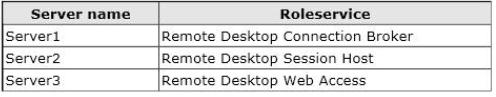
You publish multiple RemoteApp programs in a collection named Collection1.
You need to ensure that users can view the RemoteApp programs published to them from the Start screen.
What should you do?

A.
From a Group Policy object (GPO), set the defaultconnection URL of RemoteApp and Desktop
Connections to https:// server2.contoso.com/rdweb/collection1.
B.
In the contoso.com zone, create a text (TXT) record that contains https://server3.contoso.com/rdweb/feed in
the Text field.
C.
From a Group Policy object (GPO), set the defaultconnection URL of RemoteApp and Desktop
Connections to https://Server1.contoso.com/rdweb/feed.
D.
In the contoso.com zone, create a text (TXT) record that contains https://collection1.contoso.com/rdweb/
feed in the Text field.
Explanation:
*In Windows Server 2012, you can either publish theRemoteApps on the Remote Desktop Session Host server
(RDSH) (here on Server2) or you can publish the fu
* Example:
To enable the default connection URL using Group Policy
Log on to the domain controller as the CORP\Administrator user account. On the domain controller, open
Group Policy Management. Click Start, type Group Policy Management, and then click Group Policy
Management.. Expand Forest: corp.contoso.com, and expand Domains, and then expand corp.contoso.com.
Right-click Default Domain Policy, and then click Edit. Navigate to User Configuration -> Policies ->Administrative Templates -> Windows Components -> Remote Desktop Services -> RemoteApp and Desktop
Connections.
Double-click Specify Default Connection URL, and then click Enabled.
In the Default Connection URL box,
type https://RDWA1.corp.contoso.com/RDWeb.
Click OK.


Wrong answer.
-Connections are made to the web server not the connection broker.
-Connections don’t include the collection name
The only answer resulting in a working solution is B. The user will still need to create the default connection but can do this by entering an e-mail address instead of the full url.
The prefered fully automated solution would be to enter the url https://server3.contoso.com/rdweb/feed/webfeed.aspx in the GPO, however this is not one of the available answers.
0
0
Agreed.
0
0