You recently migrated from System Center Configuration Manager 2007 to System Center 2012
Configuration Manager.
Your network contains a client computer that runs the 64-bit version of Windows 7 and the 32-bit
version of Windows 7.
Some client computers have the Microsoft Application Virtualization (App-V) client installed.
You have an Application named App1.
You have a 64-bit version of App1, a 32-bit version of App1, and a virtual version of App1.
You need to deploy the Application to all of the client computers.
The solution must minimize the amount of administrative effort.
What should you do?

A.
Create a new Application that has three different deployment types and create a target collection
for each of the deployment types.
B.
Create a new Application that has three different deployment types and configure global
conditions for each of the deployment types.
C.
Create a new package for each version of App1.
D.
Create a new Application for each version of App1.
Explanation:
http://technet.microsoft.com/en-us/library/gg682174.aspx#BKMK_Step2
How to Create Deployment Types in Configuration Manager
Supplemental Procedures to Create a Deployment Type
Step 6: Specify Requirements for the Deployment Type
1. On the Requirements page of the Create Deployment Type Wizard, click Add to open the Create
Requirement dialog box, and add a new requirement.
2. From the Category drop-down list, select whether this requirement is for a device or a user, or
select Custom to use a previously created global condition. When you select Custom, you can also
click Create to create a new global condition. For more information about global conditions, see How
to Create Global Conditions in Configuration Manager.
3. From the Condition drop-down list, select the condition that you want to use to assess whether
the user or device meets the installation requirements. The contents of this list will vary depending
on the selected category.
4. From the Operator drop-down list, choose the operator that will be used to compare the selected
condition to the specified value to assess whether the user or device meets in the installation
requirement.
The available operators will vary depending on the selected condition.
5. In the Value field, specify the values that will be used with the selected condition and operator
whether the user or device meets in the installation requirement. The available values will vary
depending on the selected condition and the selected operator.
6. Click OK to save the requirement rule and exit the Create Requirement dialog box.
7. On the Requirements page of the Create Deployment Type Wizard, click Next.



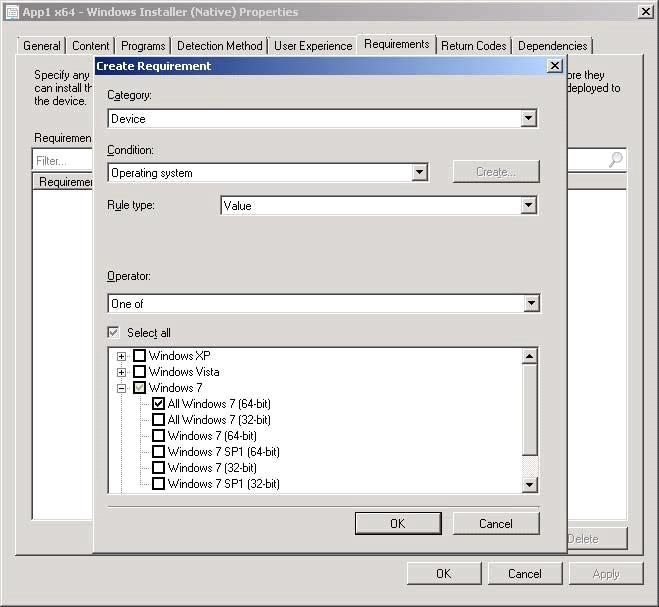
old questions , please contact with me, we can try update seme new
0
0
[Update]
New 70-243 Exam Questions and Answers Updated Recently (6/Mar/2017):
NEW QUESTION 167
You have a System Center 2012 R2 Configuration Manager Service Pack 1 (SP1) deployment. Configuration Manager has Asset Intelligence enabled. You do not have an Asset Intelligence synchronization point. In the Configuration Manager Console, you discover that a number of Inventoried Software entries are listed in an uncategorized state. You need to change the state of the items that are listed as uncategorized. What are two possible ways to achieve the goal? Each correct answer presents a complete solution.
A. Assign a validated family to each entry.
B. Click Request Catalog Update for each entry.
C. Click ResolveConflict for each entry.
D. Assign a user-defined label for each entry.
E. Assign a user-defined family to each entry.
Answer: BE
Explanation:
B: To request a catalog update for uncategorized software titles:
– In the Configuration Manager console, clickAssets and Compliance.
– In the Assets and Compliance workspace, click Asset Intelligence, and then click Inventoried Software.
– Select a product name or select multiple product names, to be submitted to System Center Online for categorization. Onlyuncategorized inventoried software titles can be submitted to System Center Online for categorization.
– On Home tab, in the Product group, click Request Catalog Update.
Etc.
E: The Asset Intelligence validation state of uncategorized represents that a catalog item has not been defined by System Center Online researchers, the item has not been submitted to System Center Online for categorization, and the administrator has not assigned a user-defined categorization value.
To modify the categorizations for software titles:
– In the Configuration Manager console, click Assets and Compliance.
– In the Assets and Compliance workspace, click Asset Intelligence, and then click Inventoried Software.
– Select a software title or select multiple software titles for which youwant to modify categorizations.
– On the Home tab, in the Properties group, click Properties.
– On the General tab, you can modify the following categorization information:Product Name: Specifies the name of the inventoried software title.Vendor: Specifiesthe name of the vendor that developed the inventoried software title.Category: Specifies the software category that is currently assigned to the inventoried software title.Family: Specifies the software family that is currently assigned to the inventoried software title.
NEW QUESTION 168
Note: This question is part of a series of questions that use the same or similar answer choices. An answer choice may be correct for more than one question in the series. Each question is independent of the other questions in this series. Information and details provided in a question apply only to that question.
Your network contains a System Center 2012 Configuration Manager Service Pack 1(SP1) environment. You discover that information about installed applications fails to appear in the report named Software registered in Add Remove Programs on a specific client computer. You need to ensure that information about installed applications appears in the report. What should you do?
A. Modify the Enable hardwareinventory on clients setting.
B. Enable a default WMI class in the Hardware Inventory Classes list.
C. Modify the Enable software inventory on clients setting.
D. Add a file name to the Hardware Inventory configuration.
E. Add a WMI class to the HardwareInventory Classes list.
F. Add a file name to the Software Inventory configuration.
G. Add a file name to Software Metering.
H. Add a WMI class to the Sms_def.mof file.
I. Select Collect NOIDMIF files in Hardware Inventory.
Answer: C
Besides, part of that new 185Q 70-243 Dumps are Available here:
https://drive.google.com/open?id=0B-ob6L_QjGLpfmVaZDlXWUtVTTZVWWQ1Z3ZHdk1Gb0pBbWN4V2VOclZqcnFaUk5udTRUeGc
Good Luck!
0
0
Besides, part of that new 185Q 70-243 Dumps are Available here:
https://drive.google.com/open?id=0B-ob6L_QjGLpfmVaZDlXWUtVTTZVWWQ1Z3ZHdk1Gb0pBbWN4V2VOclZqcnFaUk5udTRUeGc
Best Regards!
0
0
Latest version of this exam with the new batch of questions from March 2017 update. 100% passing rate with this new version.
http://megadownloder.com/SystemCenter2012Config
0
0
sure get the fuck out with those advertising /selling sites that offers nothing but spam virus an backdoor junk
0
0