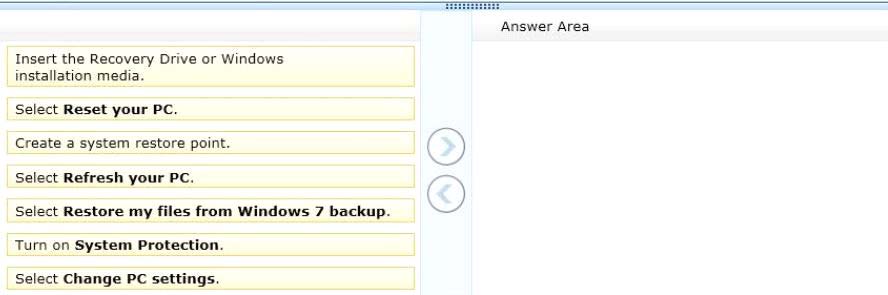DRAG DROP
You support computers that run Windows 8.
A computer receives a STOP error.
You plan to restore the operating system without losing user documents and settings.
You need to restore the operating system and user data in the least amount of time.
Which three steps should you perform in sequence? (To answer, move the appropriate actions from the list of
actions to the answer area and arrange them in the correct order.)

Answer: See the explanation
Explanation:
Box 1: Select Change PC Settings
Box 2: Select Refresh your PC
Box 3: Insert the Recovery Drive or Windows installation media.Note:
* Refresh PC lets you restore all Windows settings to their defaults without deleting your documents, music
and other files, and Reset PC reinstalls Windows and wipes out everything, including your files.
To refresh your PC
Swipe in from the right edge of the screen, tap Settings, and then tap Change PC settings.
(If you’re using a mouse, point to the upper-right corner of the screen, move the mouse pointer down, click
Settings, and then click Change PC settings.)
Under PC settings, tap or click General.
Under Refresh your PC without affecting your files, tap or click Get started.
Follow the instructions on the screen.
If asked, insert your Windows 8 disc, flash drive, or whatever else you used to first install Windows.
How To Reset Or Refresh Windows 8 Without DVDHow to Refresh or Reset Your Windows 8 PC
http://www.pcmag.com/article2/0,2817,2410848,00.asp
Refresh PClets you restore all Windows settings to their defaults without deleting your documents, music and
other files, and Reset PCreinstalls Windows and wipes out everything, including your files.http://www.techrepublic.com/blog/windows-and-office/be-ready-to-use-the-windows-8-recovery-drive/
http://www.techrepublic.com/blog/windows-and-office/refresh-your-windows-8-system-from-a-recoverydrive/