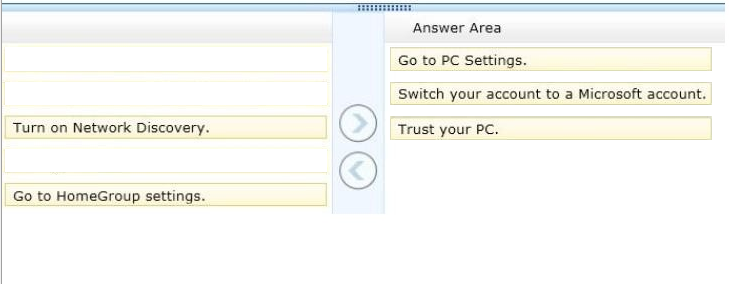You use a desktop computer and a laptop, both of which run windows 8.
You use a Microsoft account to log on to the desktop computer and a local user account to log on to the laptop.
The desktop computer is joined to the HomeGroup andthe laptop is a member of a workgroup.
When you access a frequently visited website from your laptop, Internet Explorer saves your password.
When you visit the website from your desktop computer, you are prompted to enter your password.
You need to sync your saved password from your laptop to your desktop computer.
Which three actions should you perform on the laptop in sequence?
(To answer, move the appropriate actions from the list of actions to the answer area and arrange them in the
correct order.)

Answer:
Explanation:
* Microsoft has integrated its cloud computing features into much of Windows 8. The focal point of that
integration is the soon to be re-branded Windows Live service–use a Windows Live account as your login, and
you can synchronize much of the information associated with your account to all your Windows devices through
the cloud. Or at least, that’s the goal.
* Setting up for synchronization starts when you configure your user account. At installation, Windows8
prompts you for a Windows Live account. You can create a new Live account or use an existing one for your
user credentials, or choose to bypass this and set up a local-only user account–but you won’t be ableto
leverage the synchronization features if you do. You can also opt out later and switch to a local-onlyaccount
through Windows 8’s settings menu.
When you set up your user account–either at install time or from the PC settings menu afterward–you’ll be
prompted to either use an existing Live account email address or enter a new one