HOTSPOT
You administer a Microsoft SQL Server database.
The database is in the Simple recovery mode.
You schedule the following backup plan:
Full backup every day at midnight
Differential backups every hour on the hour, except at midnight
The database fails at 20:45 hours.
You need to use SQL Server Management Studio (SSMS) to begin restoring the database to a new
server instance with a minimum amount of data loss.
Which options should you select on the Options page of the Restore Database window? (To answer,
configure the appropriate option or options in the dialog box in the answer area.)



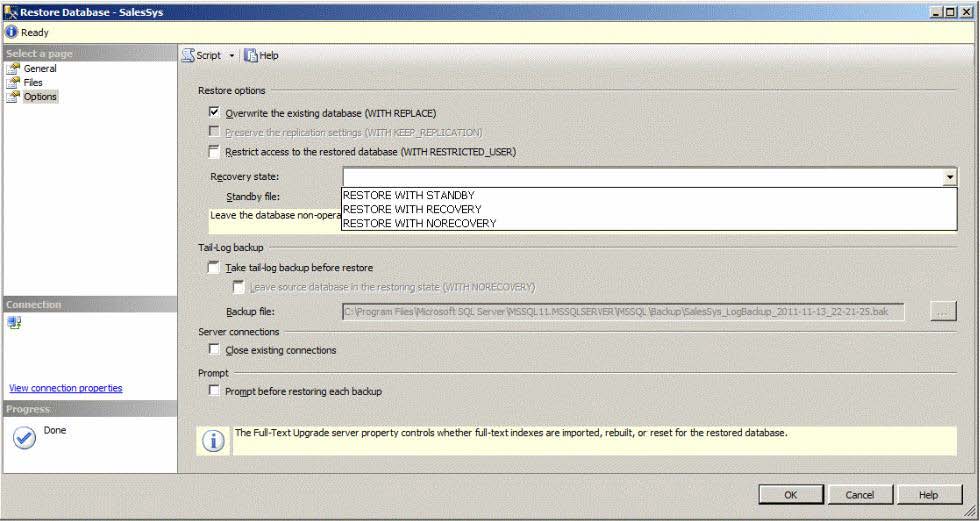
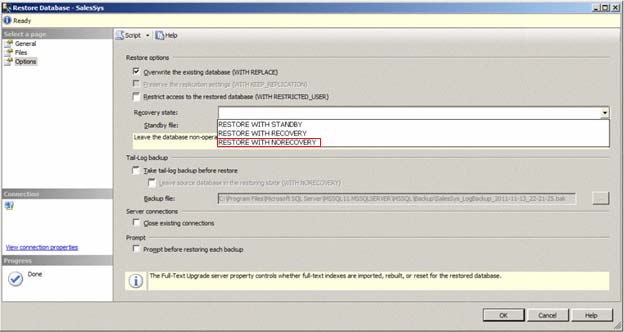
Select Restore with RECOVERY because it has simple Recovery mode so there is no transaction log backups to restore.
RESTORE WITH RECOVERY is the default behavior which leaves the database ready for use by rolling back the uncommitted transactions. Additional transaction logs cannot be restored. Select this option if you are restoring all of the necessary backups now.
RESTORE WITH NORECOVERY which leaves the database non-operational, and does not roll back the uncommitted transactions. Additional transaction logs can be restored. The database cannot be used until it is recovered.
RESTORE WITH STANDBY which leaves the database in read-only mode. It undoes uncommitted transactions, but saves the undo actions in a standby file so that recovery effects can be reverted.
0
0
they ask for the 1st step => you need to use SSMS to begin restoring the database — so you start with:
1. restoring the full backup => Restore with NORECOVERY and after that you can apply differential backup (but it only asks for the 1st step not last one)
1
0
The first step is to select the backupset that you wish to restore, in this case the differential backup from 2000hrs. The engine is then responsible for the NORECOVERY option for the restoration of the FULL backup and is transparent to the person performing the restoration.
We know exactly which Differential needs to be restored so manually restoring each backupset is unnecessary.
To that end I would select RESTORE WITH RECOVERY.
0
0
I Agree with Dan
0
0
With simple recovery mode, full backup and differential back up –
You will only need to restore your most recent FULL backup and then your most recent DIFFERENTIAL.
You will lose any data subsequent to your latest differential backup.
Issue your first RESTORE command from the full backup with NORECOVERY to allow further backups to be applied.
1
0