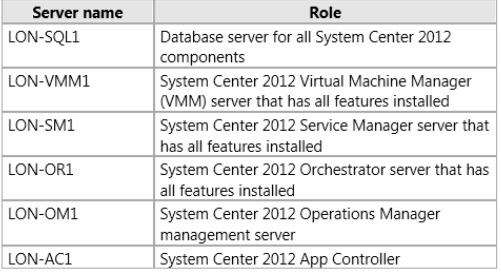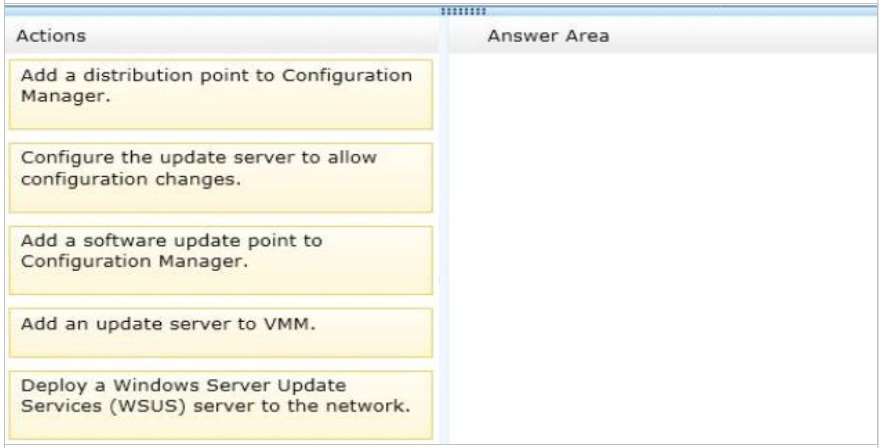###BeginCaseStudy###
Testlet 1
Overview
A. Datum Corporation is an accounting company that has 3,000 employees.
A. Datum has two main offices and five branch offices. The main offices are located in London and New York.
The branch offices are located in Asia. All offices connect to each other by using a WAN link. Each office
connects directly to the Internet.
Existing Environment
Active Directory Environment
The network contains an Active Directory forest named adatum.com. The forest contains a single domain. All
domain controllers run Windows Server 2012.
Each office contains five domain controllers. Each office is configured as an Active Directory site.
System Center 2012 Infrastructure
A. Datum has a System Center 2012 infrastructure that contains six servers. The servers are configured as
shown in the following table.
System Center 2012 is used to maintain a private cloud named Cloud1. Cloud1 consists of 10 Hyper-V hosts in
the London office. Cloud1 hosts the following applications:
A custom accounting application named App1. App1 consists of four virtual machines. Two of the virtual
machines have Microsoft SQL Server 2012 installed. The other two virtual machines have the Web Server
(IIS) server role installed. App1 is deployed by using a service template.
A custom marketing application named App2. App2 consists of two virtual machines. One virtual machine
has SQL Server 2012 installed. The other virtual machine has the Web Server (IIS) server role installed.
App2 is deployed by using virtual machine templates.
System Center 2012 Configuration Manager
Microsoft SharePoint Server 2010
Microsoft Exchange Server 2010
Microsoft Lync Server 2010
Problem Statements
The virtual machine template used to deploy web servers for App2 does not include the Network Load
Balancing (NLB) feature. A. Datum plans to scale out App2 to use NLB.
Requirements
Business GoalsA. Datum plans to make App1 available to its customers by hosting the application in either A. Datum’s data
center or in a Windows Azure public cloud named Cloud2.
A. Datum wants to minimize hardware and software purchasing costs, whenever possible.
Planned Changes
A. Datum plans to implement the following changes:
Implement Operations Manager.
To App1, add a server that has Microsoft BizTalk Server deployed.
Deploy a new instance of App1 to the New York office. The instance must comply with the Sarbanes-Oxley
Act.
Implement Configuration Manager and integrate Configuration Manager and VMM. Configuration Manager
will be used to manage updates for the Hyper-V hosts.
Technical Requirements
A. Datum identifies the following technical requirements:
Create a runbook that will be used by Service Manager to create an instance of a virtual machine. The
virtual machine will be based on a virtual machine template named VMT1. Users must be able to request
the creation of instances of the virtual machine from a self-service portal.
Ensure that the users in the sales department can use a self-service portal to request that a new instance of
App1 be created in Cloud1 for a customer. The new instance must only be created if the sales department
manager approves the request.
Ensure that if an Exchange Server 2010 service unexpectedly stops, a series of automatic actions is
performed to remediate the service failure. The status of each performed action must be logged in an
incident.
Monitor App1 to ensure that client computers in the New York office can connect to an instance of App1
hosted in the London office. The monitoring solution must perform tasks that emulate a user accessing
App1.
Ensure that database administrators can access alerts, state information, and performance counters for all
of the SQL Server servers in Cloud1 from a SharePoint webpage.
Ensure that the instances of the App2 hosted in Cloud1 are monitored from a graphical diagram that
displays all of the components of App2.
Automatically create and assign incidents in Service Manager when an alert is generated in Operations
Manager.
Ensure that users can receive alert notifications from Operations Manager as Microsoft Lync instant
messaging (IM) messages.
Monitor the availability of the SharePoint Server 2010 server farm from the New York office.
Ensure that administrators can undo changes made to the custom rules created in Operations Manager.
Ensure that help desk users can contact the affected users of an incident by using IM.
Add the new BizTalk Server server to App1 by using a service template.
###EndCaseStudy###
DRAG DROP
You need to implement the planned integration of Configuration Manager and VMM.
You install Configuration Manager and create a collection that includes all of the Hyper-V hosts.
Which four additional actions should you perform in sequence? (To answer, move the appropriate four actions
from the list of actions to the answer area and arrange them in the correct order.)
Select and Place:

Explanation:
Note:
* Scenario:
/ Implement Configuration Manager and integrate Configuration Manager and VMM. Configuration Manager will
be used to manage updates for the Hyper-V hosts
*(box 1) In order to use System Center 2012 – Virtual Machine Manager (VMM) to manage updates, you can
either install a dedicated Windows Server Update Services (WSUS) server or use an existing WSUS server.
* (box 2)
To add a Windows Server Update Server to VMM
1. In the VMM console, open the Fabric workspace.
2. On the Home tab, in the Add group, click Add Resources, and then click Update Server.
The Add Windows Server Update Services Server dialog box opens.
3. In Computer name, enter the fully qualified domain name (FQDN) of the WSUS server (for example,
VMMServer01.contoso.com).
4. Specify which TCP/IP port that the WSUS website listens on for connections (for example, port 8530).
5. Enter credentials for connecting to the WSUS server. The account must have administrator rights on the
WSUS server.
6. If necessary, select the Use Secure Socket Layer (SSL) to communicate with the WSUS server and
clients check box.
7. Click Add.
*
After you add the update server to VMM, you can configure a proxy server for synchronization and change the
update categories, products, and supported languages that WSUS synchronizes by updating the properties ofthe update server in VMM.
* (box 3)
In VMM, you update the properties of the update server to configure a proxy server for use during
synchronizations and to change the update categories, products, and supported languages that are
synchronized by the WSUS server.
* (box 4) Install and configure a software update point
The software update point is required on the central administration site and on the primary sites to enable the
software updates compliance assessment and to deploy software updates to clients. The software update point
is optional on secondary sites.
* Software Updates in System Center 2012 Configuration Manager provides a set of tools and resources that
can help you to manage, deploy, and monitor software updates in the enterprise.
How to Add an Update Server to VMM; Configuring Software Updates in Configuration Manager