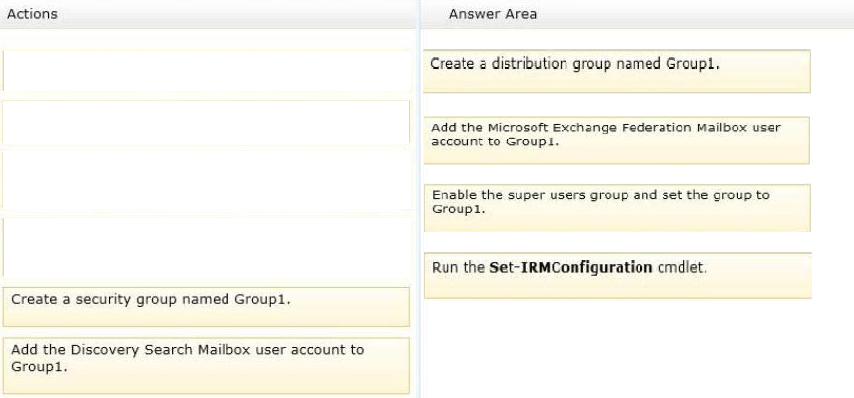You have an Exchange Server 2013 Organization that has Information Rights Management (IRM) configured.
Users report that they cannot apply IRMProtection to email messages from Outlook Web App.
You verify that the users can protect the messages by using IRMfrom Microsoft Outlook.
You need to recommend a solution to ensure that theusers can protect email messages
by using IRMfrom Outlook Web App.
Which four actions should you recommend?

Explanation:
Box 1:Create a Distribution Group named Group1.
Box 2:Add the Microsoft Exchange Federation Mailbox useraccount to Group1.
Box 3:Enable the Super Users Group and set the Group to Group1.
Box 4:Run the Set-IRMConfiguration cmdlet.
Note:
To enable IRM in Outlook Web App, you must add the Federation mailbox,
a system mailbox created by Exchange 2013 Setup, tothe super users group in AD RMS.
Step 1:
Use the Shell to add the Federation Mailbox to a Distribution GroupIf a distribution group has been created
and configured as a super users group in the AD RMScluster, you can add the Exchange 2013 Federation
Mailbox as a member of that Group.
If a super users group isn’t configured, you must create a Distribution Groupand add the Federation Mailbox
as a member.
1.Create a Distribution Group dedicated for use as an AD RMS super users group.
2. Add the user FederatedEmail.4c1f4d8b4148-93bf-00a95fa1e042 to the new Distribution Group.
Step 2:
Use AD RMS to set up a super users group Perform the following procedure on an AD RMS cluster.
The account used to perform this procedure must be a member of the AD RMS
Enterprise Administrators local group on the AD RMSserver.
Information workers increasingly use e-mail to exchange sensitive information.
To help secure this information, organizations can use Information Rights Management (IRM)
to apply persistent protection to messaging content. Prior to Microsoft Exchange Server 2010,
effective use of IRM protection was limited to Outlook clients. In Exchange Server 2007,
Microsoft Outlook Web Access users were required todownload the Rights Management
add-in for Microsoft Internet Explorer so they could access IRM-protected content.
In Exchange 2013, IRM in Outlook Web App allows your users to access the rich IRM functionality
offered by Exchange to apply persistent IRM-Protection to messaging content.
Reference: Information Rights Management in Outlook Web App
Reference: Add the Federation Mailbox to the AD RMS Super Users Group