Drag and Drop Questions
You administer 50 laptops that run Windows 7 Professional 32-bit. You want to install Windows 8
Pro 64-bit on every laptop. Users will keep their own laptops. You need to ensure that user
application settings, Windows settings, and user files are maintained after Windows 8 Pro is
installed. Which four actions should you perform in sequence? (To answer, move the appropriate
actions from the list of actions to the answer area and arrange them in the correct order.)

Explanation:
User State Migration Toolkit (USMT) Reference.
http://technet.microsoft.com/en-us/library/hh825171.aspx
How to Use Hard Links for User State Migration
http://technet.microsoft.com/en-us/library/ee344267.aspx
32-bit and 64-bit Windows: frequently asked questions
http://windows.microsoft.com/en-us/windows7/32-bit-and-64-bit-windows-frequently-askedquestions
If you want to move from a 32-bit version of Windows to a 64-bit version of Windows 7 or vice versa,
you’ll need to back up your files and choose the Custom option during Windows 7 installation. Then,
you’ll need to restore your files and reinstall your programs.


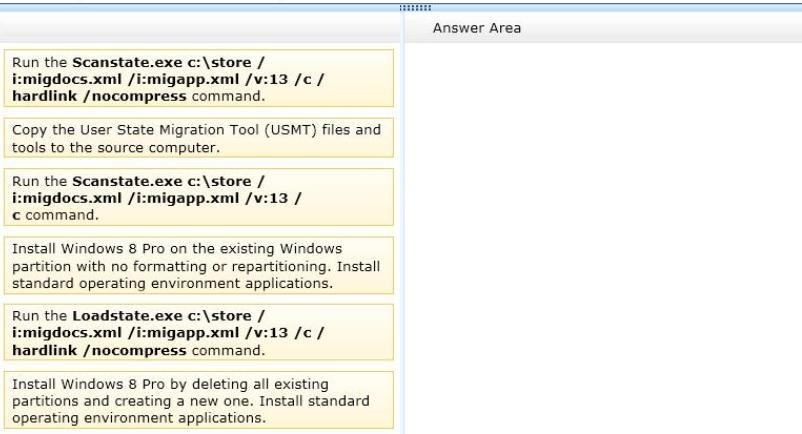
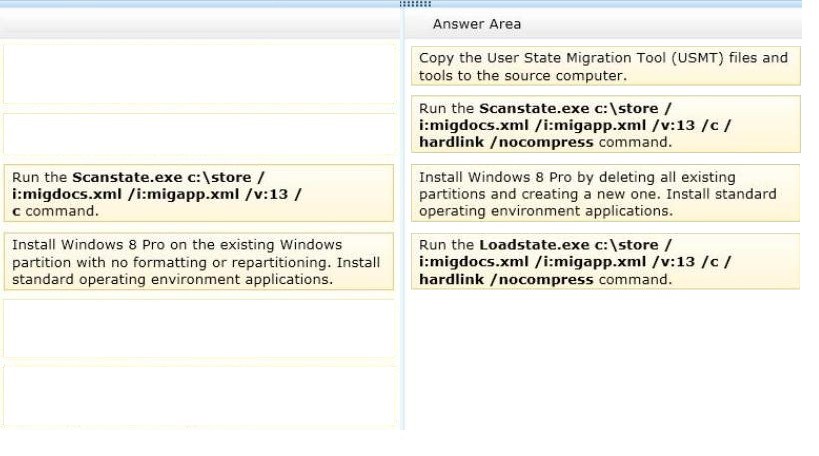
That seems awfully foolish to combine hardlinking with formatting the drive. Since the data sits on the local system, wiping out the partitions would also destroy the hardlinks as well.
Apparently the answers and explanation conflict. But, you want to load all applications you captured user data for first, in case it’s accidentally overwritten on the program’s reinstall.
0
0