DRAG DROP
You have an Exchange Server 2013 organization that contains the servers configured as shown in the
following table.
You need to add EX2 to DAG2. The solution must maintain redundancy for all mailbox databases.
Which five actions should you perform in sequence before you can add EX2 to DAG2? To answer,
move the appropriate actions from the list of actions to the answer area and arrange them in the
correct order.

Answer: See the explanation
Explanation:
Box 1: Add EX5 to DAG1
Box 2: Create Mailbox database copies on EX5
Box 3: On EX2, remove all of the mailbox database copies.
Box 4: Remove EX2 from DAG1
Box 5: On EX2 install Windows Server 2012 R2 and Exchange Server 2013


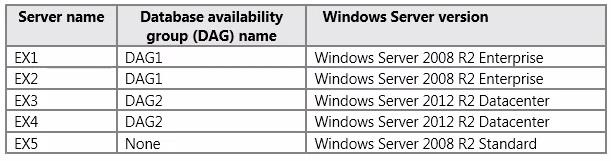
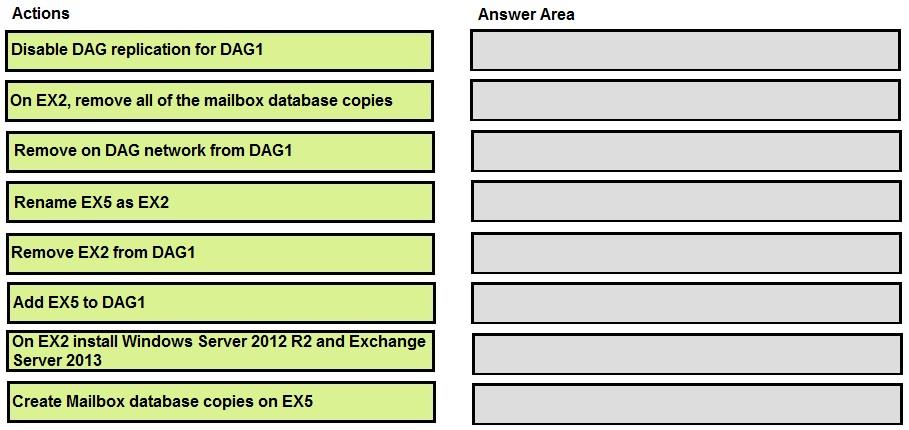
In the exam I had on end of September the question was like that:
Which four actions should you perform in sequence before you can add EX2 to DAG2? To answer, move the appropriate actions to the answer area and arrange them in the correct order.
Actions
On EX5, install Windows Server 2012 R2 and Exchange Server 2013.
Disable DAG relication for DAG1.
Remove one DAG network from DAG1.
Create mailbox database copies on EX5.
On EX2, remove all of the mailbox database copies.
Remove EX2 from DAG1.
0
0
requirement is “The solution must maintain redundancy for all mailbox databases”
so can’t be “Disable DAG relication for DAG1.”
0
0
This answer seems correct. Looks like you can’t have 2008 and 2012 servers in the same cluster.
0
0
These steps look correct with the choices listed. What’s throwing me off is that EX5 has Windows 2008 R2 Standard which doesn’t support clustering. How can you add a server to a DAG without clustering? That’s what a DAG is.
https://technet.microsoft.com/en-us/library/cc772178.aspx
0
0
true, this question has no answer, can be typo or missing step “install enterprise W2008 to EX5”, otherwise DAG1 goes to siliconhell
0
0
Box 1: On EX5 install Windows Server 2012 R2 and Exchange Server 2013
Box 2: Add EX5 to DAG1
Box 3: Create Mailbox database copies on EX5
Box 4: On EX2, remove all of the mailbox database copies.
Box 5: Remove EX2 from DAG1
0
0
Windows Server 2008 R2 must be Enterprise edition to support Failover Clustering
0
0
Each member of the DAG must also be running the same operating system.
0
0
Box 1: Add EX5 to DAG1 (Let’s suppose that EX5 has already been upgraded to 2012)
Box 2: Create Mailbox database copies on EX5
Box 3: On EX2, remove all of the mailbox database copies.
Box 4: Remove EX2 from DAG1
Box 5: On EX2 install Windows Server 2012 R2 and Exchange Server 2013
0
0