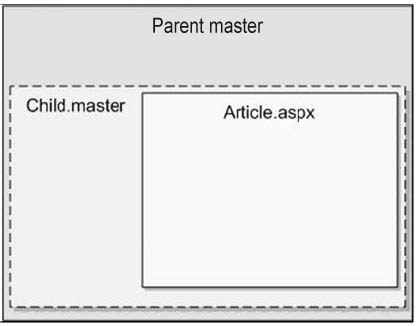Exhibit:
You create a master page named Parent.master that contains a global header for your Web application. You add a ContentPlaceHolder to Parent.master by using the following code segment.
<asp:ContentPlaceHolder ID=”pagebody” runat=”server” />
You also create a content page named Article.aspx by using the following code segment.
<%@ Page Language=”C#” MasterPageFile=”~/navigation.master”%> <asp:Content ContentPlaceHolderID=”article” Runat=”Server”>
Article content to go here
</asp:Content>
You need to create a child master page that contains the navigation for each section. The users must be able to see the header, the navigation, and the article when they view the page, as shown in the exhibit.
Which code segment should you use?

A.
<%@ Master Language=”C#” MasterPageFile=”~/parent.master”%> <asp:Content runat=”server” ContentPlaceHolderID=”pagebody”> Navigation element 1
Navigation element 2
<asp:contentplaceholder id=”article” runat=”server”> </asp:contentplaceholder></asp:Content>
B.
<%@ Master Language=”C#” MasterPageFile=”~/parent.master”%> <asp:Content runat=”server” ContentPlaceHolderID=”pagebody”> <asp:contentplaceholder id=”article” runat=”server”> Navigation element 1
Navigation element 2
</asp:contentplaceholder></asp:Content>
C.
<%@ Master Language=”C#” MasterPageFile=”~/parent.master”%> <asp:Content runat=”server” ContentPlaceHolderID=”article”> Navigation element 1
Navigation element 2
<asp:contentplaceholder id=”pagebody” runat=”server”> </asp:contentplaceholder>
</asp:Content>
D.
<%@ Master Language=”C#” MasterPageFile=”~/parent.master”%> <asp:Content runat=”server” ContentPlaceHolderID=”article”> <asp:contentplaceholder id=”pagebody” runat=”server”> Navigation element 1
Navigation element 2
</asp:contentplaceholder></asp:Content>