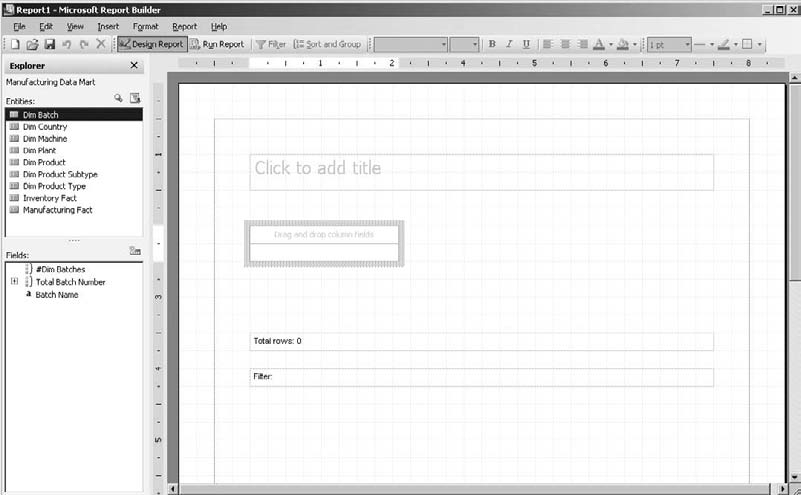You design a Business Intelligence (BI) solution by using SQL Server 2008. Users have no specialized knowledge of the Transact-SQL (T-SQL) language.
You plan to create a reporting solution by using SQL Server 2008 Reporting Services (SSRS). You have data stored in a SQL Server 2008 relational data warehouse. You need to ensure that users are able to create the necessary reports by using data from the data warehouse.
What should you do? (Exhibit)

A.
Create a shared data source that points to the data warehouse.
Instruct the users to use Report Designer in Business Intelligence Development Studio (BIDS) to create the reports by using the shared data source.
B.
Create a Report Model from the data warehouse.
Instruct the users to use Report Builder 2.0 to create the reports by using the Report Model.
C.
Create a shared data source that point to the data warehouse.
Instruct the users to use Report Builder 2.0 to create the reports by using the shared data source.
D.
Create a Report Model from the data warehouse.
Instruct the users to use Report Designer in Business Intelligence Development Studio (BIDS) to create the reports by using the Report Model.
Explanation:
Tip: “able to create … from the data warehouse” = “Report Model … Report Builder 2.0”If you are creating a new report, select the Report Model or the perspective that should serve as the data source, along with the report layout, and click OK. If you want to edit an existing report,click the Open button on the toolbar. You can then navigate the report server folder structure to find the Report Builder report you want to edit. You cannot use the Report Builder to edit reports that were created or edited using the Report Designer in Visual Studio 2008 or the Business Intelligence Development Studio.
Once a Report Model has been selected for your data source, or an existing report has been chosen for editing, the main Report Builder opens. When creating a new report, the Report Builder appears similar to Figure.(McGraw-Hill – Delivering Business Intelligence with Microsoft SQL Server 2008 (2009))
http://msdn.microsoft.com/en-us/library/ms159750(SQL.100).aspx
Report Builder allows business users to create their own reports based on a user-friendly report model created in Model Designer. Fully integrated with Microsoft SQL Server Reporting Services, Report Builder leverages the full reporting platform to bring ad hoc reporting to all users.
Report Builder
Users create reports with the Report Builder tool. The Report Builder interface is built on top of familiar Microsoft Office paradigms such as Excel and PowerPoint. Users start with report layout templates containing pre-defined data regions to build combinations of tables, matrices and charts. They navigate the reporting model to select report items and set constraints to filter the report data. The reporting model contains all of the necessary information for the Report Builder to automatically generate the source query and retrieve the requested data. The Report Builder also allows users to: