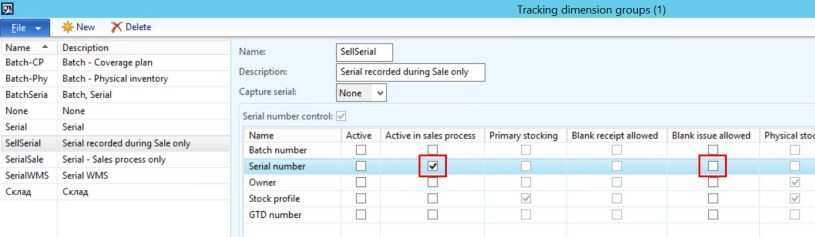You need to track the serial number of the items your company produces. The serial numbers must only be entered during the issue process.
What should you create?

A.
A tracking dimension group that has only the Active setting enabled
B.
A tracking dimension group that has only the Active in sales process setting enabled
C.
A tracking dimension group that has the Active setting enabled and the Blank receipt allowed setting enabled
D.
A tracking dimension group that has the Active in sales process setting enabled and the Blank issue allowed setting enabled
Explanation:
* The serial number tracking feature is configured for the tracking dimension group setup. You can create a tracking dimension group by clicking Inventory
management -> Product information management -> Tracking dimension groups. You can create a new tracking dimension group and select the “Active in sales
process” check box for Serial number. The following image shows an example of this configuration.* Blank issue allowed
Select this check box to indicate that the dimension is not specified when physical issues are updated.
You can choose to tick `Blank issue allowed’ or not. This means that you can define if you require the Serial number to be recorded or if it will be optional.