Your network contains an Active Directory domain named contoso.com. The domain contains two member
servers named Server1 and Server2. All servers run Windows Server 2012 R2.
Server1 and Server2 are nodes in a Hyper-V cluster named Cluster1. Cluster1 hosts 10 virtual machines. All of
the virtual machines run Windows Server 2012 R2 and are members of the domain.
You need to ensure that the first time a service named Service1 fails on a virtual machine, the virtual machineis moved to a different node.
You configure Service1 to be monitored from Failover Cluster Manager.
What should you configure on the virtual machine?

A.
From the General settings, modify the Startup type.
B.
From the General settings, modify the Service status.
C.
From the Recovery settings of Service1, set the First failure recovery action to Take No Action.
D.
From the Recovery settings of Service1, set the First failure recovery action to Restart the Service.
Explanation:
Configure the virtual machine to take no action through Hyper-V if the physical computer shuts down by
modifying the Automatic Stop Action setting to None. Virtual machine state must be managed through the
Failover Clustering feature.
Virtual machine application monitoring and management
In clusters running Windows Server 2012, administrators can monitor services on clustered virtual machines
that are also running Windows Server 2012. This functionality extends the high-level monitoring of virtual
machines that is implemented in Windows Server 2008 R2 failover clusters. If a monitored service in a virtual
machine fails, the service can be restarted, or the clustered virtual machine can be restarted or moved to
another node (depending on service restart settings and cluster failover settings).
This feature increases the uptime of high availability services that are running on virtual machines within a
failover cluster.
Windows Server 2012 Failover Cluster introduces a new capability for Hyper-V virtual machines (VMs), which is
a basic monitoring of a service within the VM which causes the VM to be rebooted should the monitored service
fail three times. For this feature to work the following must be configured:
Both the Hyper-V servers must be Windows Server 2012 and the guest OS running in the VM must be
Windows Server 2012.
The host and guest OSs are in the same or at least trusting domains.
The Failover Cluster administrator must be a member of the local administrator’s group inside the VM.
Ensure the service being monitored is set to Take No Action (see screen shot below) within the guest VM for
Subsequent failures (which is used after the first and second failures) and is set via the Recovery tab of the
service properties within the Services application (services. msc).Within the guest VM, ensure the Virtual Machine Monitoring firewall exception is enabled for the Domain
network by using the Windows Firewall with Advanced Security application or by using the Windows PowerShell
command below: Set-NetFirewallRule -DisplayGroup “Virtual Machine Monitoring” -Enabled True.
After the above is true, enabling the monitoring is a simple process:
1. Launch the Failover Cluster Manager tool.
2. Navigate to the cluster – Roles.
3. Right click on the virtual machine role you wish to enable monitoring for and under More 3.
Actions select Configure Monitoring.4. The services running inside the VM will be gathered and check the box for the services that 4.
should be monitored and click OK.You are done!
Monitoring can also be enabled using the Add-ClusterVMMonitoredItemcmdlet and -VirtualMachine, with the –
Service parameters, as the example below shows: PS C:\\Windows\\system32> Add-ClusterVMMonitoredItem –
VirtualMachine savdaltst01 -Service spoolerhttp://sportstoday.us/technology/windows-server-2012—continuous-availability-%28part-4%29—failoverclustering-enhancements—virtual-machine-monitoring-.aspx
http://windowsitpro.com/windows-server-2012/enable-windows-server-2012-failover-cluster-hyper-v-vmmonitoring
http://technet.microsoft.com/en-us/library/cc742396.aspx




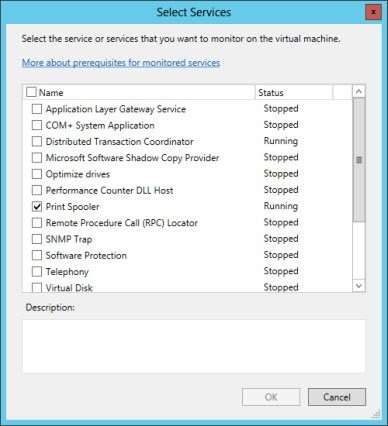
70-412 ??
2
0