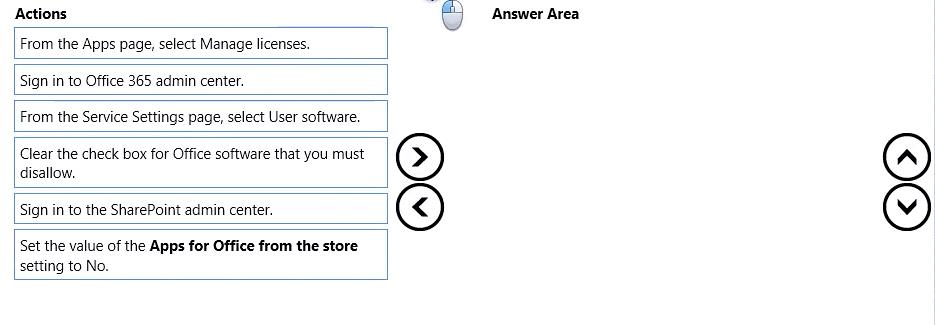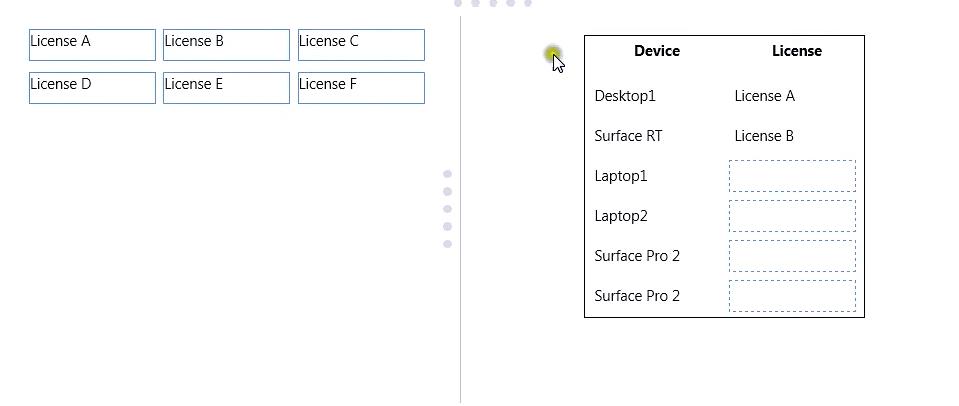You plan to deploy Office 365 ProPlus.
HOTSPOT
You manage an Office 365 tenant. You plan to deploy Office 365 ProPlus.
You create the following deployment configuration file.
Use the drop-down menus to select the answer choice that answers each question or to select the
answer choice that completes each statement, based on the information presented in the code
segment.
NOTE: Each correct answer is worth one point.
You need to deploy Visio Pro for Office 365 to a specific set of users
A company uses Office 365 ProPlus. The company has a main office and a remote office. The remote
office experiences occasional bandwidth issues.
You must deploy Visio Pro for Office 365 to selected users in a satellite office that experiences
bandwidth issues.
You need to deploy Visio Pro for Office 365 to a specific set of users.
What should you do?
Which three actions should you perform in sequence?
DRAG DROP
An organization has an Office 365 tenant that uses an Enterprise E3 subscription. The organization
plans to migrate users to Office 365. You do not want users to install Office 365 ProPlus until you
complete the migration.
You need to prevent all users from self-provisioning Office 365 ProPlus.
Which three actions should you perform in sequence? To answer, move the appropriate actions
from the list of actions to the answer area and arrange them in the correct order.
How should you complete the relevant segment of the config.xml file?
DRAG DROP
Your company uses the Office Deployment Tool to deploy Click-to-Run for Office 365 ProPlus.
Users report that confirmation dialog boxes do not appear during the installation of Office 365
ProPlus.
You need to ensure that confirmation dialog boxes are displayed to users.
How should you complete the relevant segment of the config.xml file? To answer, drag the
appropriate values to the correct targets. Each value may be used once, more than once, or not at
all. You may need to drag the split bar between panes or scroll to view content.
Which updates are required?
DRAG DROP
You are the Office 365 administrator for your company.
You have been hired to migrate a legacy email solution to Office 365. You are creating a migration
plan to identify the client computer components that must be updated for use with Office 365. The
following table describes the two computer configurations that are part of the migration.
You need to identify the required updates.
Which updates are required? To answer, drag the appropriate status to the correct targets. Each
status may be used once, more than once, or not at all. You may need to drag the split bar between
panes or scroll to view content.
Which three actions should you perform in sequence?
DRAG DROP
You are the Office 365 administrator for a company. You deploy Office 365 ProPlus. You plan to
implement a software change control process for software updates.
You have a group of test users that need custom updates.
You need to install updates for only the test users.
Which three actions should you perform in sequence? To answer, move the appropriate actions
from the list of actions to the answer area and arrange them in the correct order.
You need to deploy Office 365 ProPlus to the unlicensed devices using the fewest number…
DRAG DROP
You are the Office 365 administrator for a company. Employees are allowed to purchase a desktop
computer of their choosing. The company’s owner has one desktop computer, two laptop
computers, one Surface RT device, and 2 Surface Pro 2 devices. You plan to deploy Office ProPlus.
You provide each user with an Office 365 ProPlus license.
You need to deploy Office 365 ProPlus to the unlicensed devices using the fewest number of licenses
possible.
What should you do? To answer, move the appropriate license to the correct device. Each license
may be used once, more than once, or not at all. You may need to drag the split bar between panes
or scroll to view content.
You need to find and preserve content for the eDiscovery
You manage an Office 365 tenant with an Enterprise E3 subscription.
You receive an eDiscovery request for a SharePoint Online site collection. You create an eDiscovery
case.
You need to find and preserve content for the eDiscovery.
What should you do next?
Which services should you deploy?
DRAG DROP
You plan to deploy an Office 365 tenant.
The tenant has the following requirements:
The engineering department must centralize time reporting and task management.
The customer service department must be able to collaborate by using a social network platform.
The finance department must be able to collaborate and track versions of financial documents.
All users must be able to synchronize files across multiple computers.
You need to plan the solution.
Which services should you deploy? To answer, drag the appropriate service to the correct
department. Each service may be used once, more than once, or not at all. You may need to drag the
split bar between panes or scroll to view content.
Which two actions can you perform?
You manage an Office 365 tenant that uses SharePoint Online. The organization purchases a second
domain name to use with SharePoint Online.
You need to create a new site collection that uses the new domain name.
Which two actions can you perform? Each correct answer presents a complete solution.