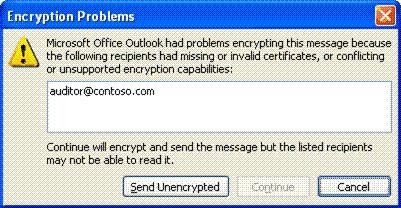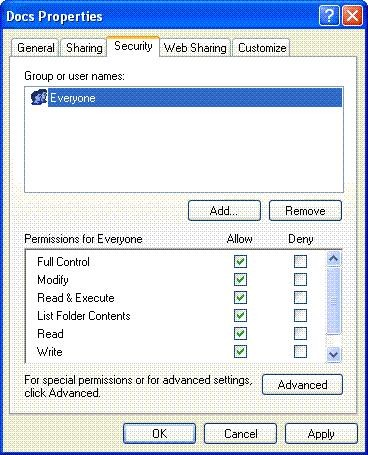What should you instruct the user to do?
You are a desktop support technician for your company. All client computers run Windows XP Professional with Service Pack 2 (SP2) and are part of a domain.
The system administrator announces that all portable computers in the company must be configured to monitor essential security settings.
A user needs to configure her computer to monitor essential security settings.
What should you instruct the user to do?
What should you instruct the user to do?
You are a desktop support technician for your company. All client computers run Windows XP Professional.
A user reports that macros that previously worked in Microsoft Excel do not run after she installed Windows XP Service Pack 2 (SP2). The user receives the following error message: ???Macros in this workbook are disabled because the security level is high, and the macros have not been digitally signed or verified as safe. To run the macros, you can either have them signed or change your security level. Click Help for more information.???
The user wants to configure Excel to automatically run macros that are included in spreadsheets.
What should you instruct the user to do?
What should you do first?
You are a desktop support technician for your company. All client computers run Windows XP Professional. The network consists of a Windows 2000 Active Directory domain.
A department manager reports that some of the files on drive D on her computer were deleted and other data was modified.
You need to track when unauthorized users attempt to modify or delete data from drive D on the manager’s computer.
What should you do first?
What should you instruct the user to do before running the virus scanner again?
You are a desktop support technician for your company. All client computers run Windows XP Professional.
A user reports that she is receiving e-mail messages stating that she sent a virus. The user works at home and has a broadband connection to the Internet.
You discovered that the user purchased an antivirus application and installed it on her computer. She ran the virus scanner on her computer, but it did not detect a virus. She continues to receive e-mail messages stating that she sent a virus.
You need to identify the cause of these e-mail messages. You instruct the user to log on as an administrator.
What should you instruct the user to do before running the virus scanner again?
What should you instruct the users to do?
You are a desktop support technician for your company. All client computers run Windows XP Professional with Service Pack 2 (SP2).
Users report that they frequently access a Web site that offers weather information that they need to do their work. The content is stored locally for offline use. The users say that they could view animated maps before they installed new computers. Now they cannot view the animated maps.
The company relies on these animated maps to run the business. The users want to download dynamic content from the Web site.
What should you instruct the users to do?
What should you do?
You are a desktop support technician for Contoso, Ltd. All client computers run Windows XP Professional and Microsoft Outlook 2002.
The company’s new written security policy requires that all e-mail messages sent to the financial auditor must be encrypted. An administrator issues a digital certificate for encrypting e-mail messages. Each user sends the user’s digital certificate to the auditor by using an e-mail message.
A user reports that when he attempted to send an encrypted e-mail message to the auditor, he received the following error message.
You discover that all users are experiencing the same problem.
You need to ensure that users can encrypt e-mail messages sent to the auditor.
What should you do?
What should you instruct the user do on the View tab of Folder Options in Control Panel?
You are a desktop support technician for your company. All client computers run Windows XP Professional and Microsoft Office XP.
A user reports that when he opened an e-mail attachment named Resume.doc, it ran a script instead of opening the file in Microsoft Word. The user ran a virus scanner on his computer. The virus scanner detected the Resume.doc file as a virus and deleted the file.
You need to ensure that the user can tell if a file he receives is actually a Word document or a script.
What should you instruct the user do on the View tab of Folder Options in Control Panel?
What should you do?
You are a desktop support technician for your company. All client computers run Windows XP Professional and Microsoft Office XP.
A user reports that he cannot access the documents on drive Z of his computer. The user states that another technician recently mapped drive Z to a file share on \\Files04.
You use the Run option from the Start menu to open \\Files04, and find a single shared folder named Docs. You view the share permissions on Docs as shown in the following dialog box. You view the NTFS permissions on all files in Docs as shown in the following dialog box. You need to ensure that the user can read the documents in \\Files04\Docs.
What should you do?
What should you instruct the user to do?
You are a desktop support technician for your company. All client computers run Windows XP Professional and Microsoft Office 2003.
A user reports that he wants to share the C:DocumentsSales folder on his computer with other specific network users. The user states that he wants only members of the domain Sales group to be able to read or modify the files. No other users should have access to the files.
You need to ensure that the user can share the files appropriately.
What should you instruct the user to do?
What should you do?
You are a desktop support technician for your company. All client computers run Windows XP Professional and Microsoft Office XP. A user in the company shares a computer with two other users. The three users exchange documents by placing them in the local Shared Documents folder.
The user reports that he wants to ensure that the three users who share the computer have the necessary permissions to read, write, and manage all files and folders in Shared Documents. Currently, each user has Full Control permission only on the files and folders that he or she places in Shared Documents.
You need to ensure that all three users can read, write, and manage all existing and future files and folders in Shared Documents.
What should you do?