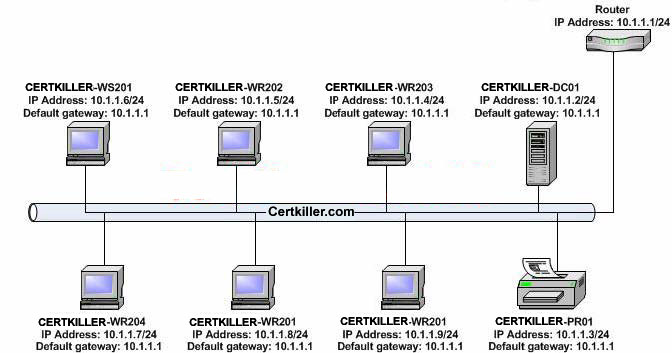What should you do?
You are a desktop support technician for your company. A user in the sales department frequently accesses a shared folder named \Server01SalesDocs. The user asks if he can include this location in My Computer for quick access.
You need to ensure that the shared folder is listed in My Computer only for this user’s client computer.
What should you do?
What should you do?
You work as a desktop support technician at Domain.com. The Domain.com network consists of a single Active Directory domain named Domain.com. All servers on the Domain.com network run Windows 2000 Server and all client computers run Windows XP Professional.
Domain.com employs 30 new sales representatives that will visit Domain.com’s major customers on a regular basis. You issue the new sales representatives with new Windows XP Professional portable computers. The new sales representatives will require access to inventory and pricing documents when they visit Domain.com’s customers. The inventory and pricing documents are stored in a shared folder named SalesDocs. The SalesDocs folder is hosted on a file server named Certkiller -SR14. The new sales representatives must be able to open the files in the SalesDocs folder while they are offline, and must be able to make changes to those files at all times. You need to provide the sales representatives with the required functionality.
What should you do?
What should you do?
You work as a desktop support technician at Domain.com. The Domain.com network consists of a single Active Directory domain named Domain.com. All servers on the Domain.com network run Windows 2000 Server and all client computers run Windows XP Professional.
The Domain.com network contains a files server named Certkiller -SR11 that contains a shared folder named CKSales. Dean Austin is the manager of the Sales department at Domain.com. Dean Austin will be attending a major sales convention over the next few weeks where he hopes to attract some major new customers for Domain.com products. You issue Dean Austin with a portable computer named Certkiller -WS273. Dean Austin request that several files in CKSales folder be made available offline. You enable file caching of the CKSales folder on Certkiller -SR11 files and inform Dean Austin that he should be able to configure offline access to the files he requires. However, Dean Austin informs you that the option to make the shared folder available offline is not available when he right-clicks the CKSales folder from Certkiller -WS273. You need to ensure that Dean Austin can make files available offline.
What should you do?
Which actions should he takes?
You work as a helpdesk technician at Domain.com. The Domain.com network consists of a single Active Directory domain named Domain.com. All servers on the Domain.com network run Windows 2000 Server. Half the client computers run Windows 2000 Professional and the rest run Windows XP Professional.
Domain.com consists of a Marketing department. A Domain.com user named Ally Wagner works in the Marketing department. She wants you to configure her offline files. You then tell Ally Wagner to launch Windows explorer and open Folder Options.
Which actions should he takes?
What should you instruct Amy Walsh to do?
You work as a desktop support technician at Domain.com. The Domain.com network consists of a single Active Directory domain named Domain.com. All servers on the Domain.com network run Windows 2000 Server and all client computers run Windows XP Professional.
A Domain.com user named Amy Walsh works from home using a portable computer named Certkiller -WS270. Amy Walsh recently requested that several files be made available offline for her. All the offline files are stored on the boot partition of Certkiller -WS270. Amy Walsh reported that she is satisfied with the offline files and has no problem using them, however she noticed the primary partition of Certkiller -WS270 is running out of disk space due to the offline files.
You have received instruction to address Amy Walsh’s concern regarding the space problem that she might encounter if the situation is left to simmer. To this end you instruct Amy Walsh to move the client-side cache associated with the Offline Files to a different drive using the Offline Files Cache Mover utility. Amy Walsh later reports that the cache is moved from the drive but the original cache cannot be deleted and is still being used. You need to configure offline files to start using the new cache enabling the deletion of the original.
What should you instruct Amy Walsh to do?
What should you do?
You work as a desktop support technician at Domain.com. The Domain.com network consists of a single Active Directory domain named Domain.com. All servers on the Domain.com network run Windows 2000 Server and all client computers run Windows XP Professional. The Domain.com network contains a domain controller named Certkiller -DC01 that also serves as a Domain Name Service (DNS) and Windows Internet Name Service (WINS) server. The Domain.com network also contains a print device named Certkiller -PR01 that is connected to Certkiller -DC01. All computers on the Domain.com network use static IP addressing. The relevant portion of the Domain.com network is shown in the Network exhibit.
Network Exhibit:
A Domain.com user named Andy Reid attempts to connect to Certkiller -PR01 by specifying the path “http:// Certkiller -DC01/printers” in his web browser.
When he does this, Andy Reid receives an error message indicating that a connection to the server could not be established.
You want to enable Andy Reid to connect to Certkiller -PR01 using the Internet Printing capability.
What should you do?
What should Kara Lang do?
You work as a desktop support technician at Domain.com. The Domain.com network consists of a single Active Directory domain named Domain.com. All servers on the Domain.com network run Windows 2000 Server and all client computers run Windows XP Professional.
A Domain.com user named Ally Wagner uses a portable computer named Certkiller -WS279 that she often uses when she works at remote locations. Ally Wagner uses a docking station when she is at the office. You install a new print server named Certkiller -PR04 on the Domain.com network. You attach a new Laser Jet printer to Certkiller -PR01. Ally Wagner will print to the Laser Jet printer when working at remote locations. The uniform resource locator (URL) for the printer is “http:// Certkiller -pr01. Domain.com/printers/laserjet”. Ally Wagner docks Certkiller -WS279. She wants to configure Certkiller -WS279 to be able to connect to the Laser Jet printer from remote locations.
What should Kara Lang do?
What should you tell the network users?
You work as a helpdesk technician at Domain.com. The Domain.com network consists of a single Active Directory domain named Domain.com. All servers on the Domain.com network run Windows 2000 Server and all client computers run Windows XP Professional.
The Domain.com network contains a print server named Certkiller -PR06. You attach a Lexmark Laser Jet printer to Certkiller -PR06. However, Domain.com network users complain that the documents printed to Certkiller -PR06 come out garbled. You suspect a device driver problem and download the latest drivers for the printer from the Lexmark web site. You update the drivers for the Lexmark Laser Jet printer and print a test page. The printout appears correctly. However, printouts for other network users still come out garbled.
You need to ensure that all network users can print successfully to Certkiller -PR06.
What should you tell the network users?
What should you do next?
You work as a desktop support technician at Domain.com. The Domain.com network consists of a single Active Directory domain named Domain.com. All servers on the Domain.com network run Windows 2000 Server and all client computers run Windows XP Professional.
Domain.com consists of four departments named Sales, Marketing, Finance, and Legal. The users in each department are organized into groups based on the department name. You use a client computer named Certkiller -WS270. An HP desk jet printer named hp_dj is attached to Certkiller -WS270. Several Domain.com departments print to the HP desk jet printer attached to Certkiller -WS270. Most Domain.com users print short documents while users in the Finance department often print large documents that require legal-size paper.
When tray for the legal-size paper is empty, all submitted print jobs are paused.
You want to ensure that all print jobs are not paused when the legal-size paper tray is empty. You create another printer named hp_dj2 for the same HP desk jet device.
What should you do next? (Each correct option presents part of the answer. Choose three.)
What should you do?
You work as a desktop support technician at Domain.com. The Domain.com network consists of a single Active Directory domain named Domain.com. All servers on the Domain.com network run Windows 2000 Server and all client computers run Windows XP Professional.
The Domain.com network contains a print server named Certkiller -PR11.
Certkiller -PR11 has a single Laser Jet printer that is used exclusively by the Accounts department. At the end of every month, the manager of the Accounts department prints urgent reports that must be presented to the CIO. However, when other users in the Accounts department also use the printer, the manager’s print jobs are queued and he has to wait before his print jobs are completed.
You need to ensure that the manager’s print jobs are completed as soon as possible while allowing other members from the Accounts department to continue using Certkiller -PR11.
What should you do?