You need to migrate the product team site
DRAG DROP
Case Study
This is a case study. Case studies are not limited separately. You can use as much exam time as you would like to complete each case. However, there may be additional case studies and sections on this exam. You must manage your time to ensure that you are able to complete all questions included on this exam in the time provided.
To answer the questions included in a case study, you will need to reference information that is provided in the case study. Case studies might contain exhibits and other resources that provide more information about the scenario that is described in the case study. Each question is independent of the other question on this case study.
At the end of this case study, a review screen will appear. This screen allows you to review your answers and to make changes before you move to the next sections of the exam. After you begin a new section, you cannot return to this section.
To start the case study
To display the first question on this case study, click the Next button. Use the buttons in the left pane to explore the content of the case study before you answer the questions. Clicking these buttons displays information such as business requirements, existing environment, and problem statements. If the case study has an All
Information tab, note that the information displayed is identical to the information displayed on the subsequent tabs. When you are ready to answer a question, click the Question button to return to the question.
Background
General
Blue Yonder Airlines manufactures, sells, and services small commercial jet aircraft. The company has offices worldwide. Blue Yonder currently uses both SharePoint 2013 and SharePoint 2016. The company has a public website that is based on an ASP.NET web application.
SharePoint 2013
Service environment (SharePoint 2013)
The legacy SharePoint farm runs SharePoint Server 2013.
This farm has over 200 site collections that are hosted on 20 content databases. There is no clear documentation that details which site collections are located in which content databases.
The SQL Server for the SharePoint 2013 farm is ServerRole2013.
Requirements
General
Every file stored within the system must contain the following common document properties:
Document Status
Department
Author
Enterprise Keywords
Values for the Document Status property must be displayed in English, Spanish, or French. The display language must be based on a user’s language preferences.
Additional fields or settings may be added in the future.
You must be able to manage file metadata settings from a single location. When you make changes to settings, the changes must be applied to site collections and existing documents. This location must not be a part of the existing marketing, HR, or procurement team sites.
Site collections
Each departmental site must have a separate site collection. All departmental sites must be hosted in a single web application which is located at http://sp.blueyonder.com.
Locations for the storage of personal documents for each employee should be created in a dedicated web application.
Governance
No custom development is permitted. Custom solutions must not be installed on the farm. Only configurations based on standard functionality acceptable.
Employees in the marketing, HR, and procurement departments are only permitted to have Read, Contribute, or Edit permissions to their sites.
Human Resources
The human resources (HR) department is responsible for sharing information with all employees related to four themes: my work, my pay, my benefits, and my career. The naming of these themes may change over time, and additional themes may be added. It must be possible for someone from the HR team to edit the themes.
The HR site in the intranet is divided into a top level site with three subsites. Each subsite represents a unique team.
The global navigation of the HR site must feature a listing of the relevant themes and link to custom pages that list content for each theme. The site must not display links to subsites or other pages on the HR site.
Team site URL
The HR site must use the URL http://hr.blueyonder.com.
Marketing
The marketing department will use SharePoint to publish brochures, marketing materials, and announcements.
Only final versions of these documents may be added to the marketing team site for sharing with other Blue
Yonder employees. Once a file is published, employees must be able to access the file by using a consistent link even if the file is renamed or moved within the site.
User file storage
Files that are in draft mode must not be accessible to any user except the author until the file is ready for review. Each marketing employee must have a single location for storing draft work, work in progress materials, and other personal files. Files stored in this location must only be accessible to the employee that owns the area unless the employee chooses to share a file with other users.
The storage location must be created automatically for an employee and must not require assistance from IT for configuration.
The URL for each employees’ site must be http://employees.blueyonder.com/my/personal/username, where username represents the login of the employee.
Public website
The public website is not part of the SharePoint environment. It is a standalone ASP.NET website. Content on the public website, including news and job postings, is updated once a month. Information posted to the public website must be accessible by using search. Information stored in the Downloads section of the website must not be crawled due to the large size and the number of files.
Team site URL
The team site for the department must use the URL http://marketing.blueyonder.com.
Procurement
The procurement department uses SharePoint to store contracts and related documents. You must store these documents in as few document libraries as possible. The documents may contain precedents or terms that are relevant for reuse. The procurement site stores over 20 million documents. The term store for the site contains two million terms.
File storage
Currently, the site consumes approximately 100 gigabytes (GB) of storage. This is expected to double within a year. It is expected that search will be a key feature for this group.
Search
When a search is conducted and a user hovers over the search result, the user must be able to easily launch the document, visit the library that it is stored in, or preview the file. The links to the document and the library must appear above the preview of the file.
Team site URL
The site for the department must use the URL http://procurement.blueyonder.com.
Products
The product team uses the legacy SharePoint 2013 farm. You must upgrade the farm to SharePoint Server
2016 so that the product team can take advantage of all the services that are available to the other departments.
The existing products site is very active. You must ensure that users cannot change the site content during the upgrade process.
SharePoint 2016
Logical architecture
The SharePoint environment has two web applications. One web application is used for Departmental
Collaboration, and the other is used for Central Administration.
Each departmental site should be configured as a separate site collection.
All departmental sited should be hosted within the same web application. The web application is accessible at the URL http://sp.bluyonder.com.
Locations for the storage of personal documents for each employee should be created in a dedicated web application.
Server environment
The server farm is configured with SharePoint Server 2016 and Office Online Server. No additional add-ons or software packages are installed.
The SQL Server for the SharePoint 2016 farm is ServerRole2016.
The farm should leverage MinRole with a dedicated server for search.
You need to migrate the product team site.
What should you do? To answer, drag the appropriate actions to the step. Each action may be used once, more than once, or not at all. You may need to drag the split bar between panes or scroll to view content.
Select and Place: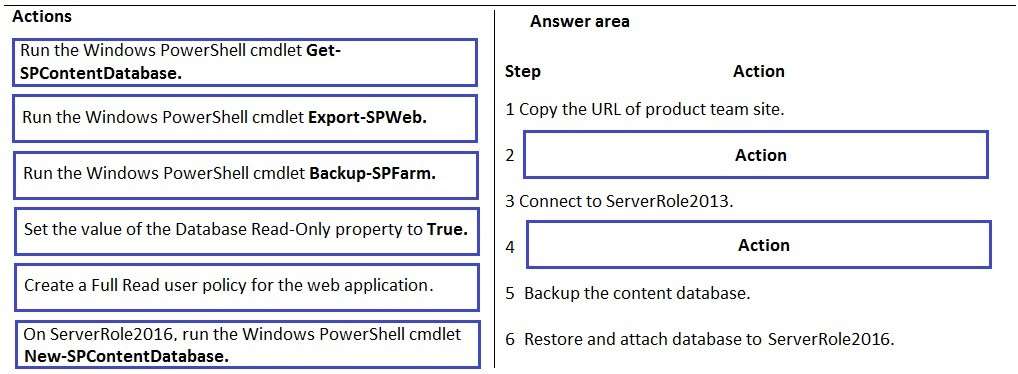
Does the solution meet the goal?
Case Study
This is a case study. Case studies are not limited separately. You can use as much exam time as you would like to complete each case. However, there may be additional case studies and sections on this exam. You must manage your time to ensure that you are able to complete all questions included on this exam in the time provided.
To answer the questions included in a case study, you will need to reference information that is provided in the case study. Case studies might contain exhibits and other resources that provide more information about the scenario that is described in the case study. Each question is independent of the other question on this case study.
At the end of this case study, a review screen will appear. This screen allows you to review your answers and to make changes before you move to the next sections of the exam. After you begin a new section, you cannot return to this section.
To start the case study
To display the first question on this case study, click the Next button. Use the buttons in the left pane to explore the content of the case study before you answer the questions. Clicking these buttons displays information such as business requirements, existing environment, and problem statements. If the case study has an All
Information tab, note that the information displayed is identical to the information displayed on the subsequent tabs. When you are ready to answer a question, click the Question button to return to the question.
Background
General
Blue Yonder Airlines manufactures, sells, and services small commercial jet aircraft. The company has offices worldwide. Blue Yonder currently uses both SharePoint 2013 and SharePoint 2016. The company has a public website that is based on an ASP.NET web application.
SharePoint 2013
Service environment (SharePoint 2013)
The legacy SharePoint farm runs SharePoint Server 2013.
This farm has over 200 site collections that are hosted on 20 content databases. There is no clear documentation that details which site collections are located in which content databases.
The SQL Server for the SharePoint 2013 farm is ServerRole2013.
Requirements
General
Every file stored within the system must contain the following common document properties:
Document Status
Department
Author
Enterprise Keywords
Values for the Document Status property must be displayed in English, Spanish, or French. The display language must be based on a user’s language preferences.
Additional fields or settings may be added in the future.
You must be able to manage file metadata settings from a single location. When you make changes to settings, the changes must be applied to site collections and existing documents. This location must not be a part of the existing marketing, HR, or procurement team sites.
Site collections
Each departmental site must have a separate site collection. All departmental sites must be hosted in a single web application which is located at http://sp.blueyonder.com.
Locations for the storage of personal documents for each employee should be created in a dedicated web application.
Governance
No custom development is permitted. Custom solutions must not be installed on the farm. Only configurations based on standard functionality acceptable.
Employees in the marketing, HR, and procurement departments are only permitted to have Read, Contribute, or Edit permissions to their sites.
Human Resources
The human resources (HR) department is responsible for sharing information with all employees related to four themes: my work, my pay, my benefits, and my career. The naming of these themes may change over time, and additional themes may be added. It must be possible for someone from the HR team to edit the themes.
The HR site in the intranet is divided into a top level site with three subsites. Each subsite represents a unique team.
The global navigation of the HR site must feature a listing of the relevant themes and link to custom pages that list content for each theme. The site must not display links to subsites or other pages on the HR site.
Team site URL
The HR site must use the URL http://hr.blueyonder.com.
Marketing
The marketing department will use SharePoint to publish brochures, marketing materials, and announcements.
Only final versions of these documents may be added to the marketing team site for sharing with other Blue
Yonder employees. Once a file is published, employees must be able to access the file by using a consistent link even if the file is renamed or moved within the site.
User file storage
Files that are in draft mode must not be accessible to any user except the author until the file is ready for review. Each marketing employee must have a single location for storing draft work, work in progress materials, and other personal files. Files stored in this location must only be accessible to the employee that owns the area unless the employee chooses to share a file with other users.
The storage location must be created automatically for an employee and must not require assistance from IT for configuration.
The URL for each employees’ site must be http://employees.blueyonder.com/my/personal/username, where username represents the login of the employee.
Public website
The public website is not part of the SharePoint environment. It is a standalone ASP.NET website. Content on the public website, including news and job postings, is updated once a month. Information posted to the public website must be accessible by using search. Information stored in the Downloads section of the website must not be crawled due to the large size and the number of files.
Team site URL
The team site for the department must use the URL http://marketing.blueyonder.com.
Procurement
The procurement department uses SharePoint to store contracts and related documents. You must store these documents in as few document libraries as possible. The documents may contain precedents or terms that are relevant for reuse. The procurement site stores over 20 million documents. The term store for the site contains
two million terms.
File storage
Currently, the site consumes approximately 100 gigabytes (GB) of storage. This is expected to double within a year. It is expected that search will be a key feature for this group.
Search
When a search is conducted and a user hovers over the search result, the user must be able to easily launch the document, visit the library that it is stored in, or preview the file. The links to the document and the library must appear above the preview of the file.
Team site URL
The site for the department must use the URL http://procurement.blueyonder.com.
Products
The product team uses the legacy SharePoint 2013 farm. You must upgrade the farm to SharePoint Server
2016 so that the product team can take advantage of all the services that are available to the other departments.
The existing products site is very active. You must ensure that users cannot change the site content during the upgrade process.
SharePoint 2016
Logical architecture
The SharePoint environment has two web applications. One web application is used for Departmental
Collaboration, and the other is used for Central Administration.
Each departmental site should be configured as a separate site collection.
All departmental sited should be hosted within the same web application. The web application is accessible at the URL http://sp.bluyonder.com.
Locations for the storage of personal documents for each employee should be created in a dedicated web application.
Server environment
The server farm is configured with SharePoint Server 2016 and Office Online Server. No additional add-ons or software packages are installed.
The SQL Server for the SharePoint 2016 farm is ServerRole2016.
The farm should leverage MinRole with a dedicated server for search.
Note: This question is part of a series of questions that present the same scenario. Each question in the series contains a unique solution that might meet the stated goals. Some question sets might have more than one correct solution, while others might not have a correct solution.
After you answer a question in this sections, you will NOT be able to return to it. As a result, these questions will not appear in the review screen.
You need to design a logical architecture for the procurement team site.
You implement a solution that uses a single document library.
Does the solution meet the goal?
Does the solution meet the goal?
Case Study
This is a case study. Case studies are not limited separately. You can use as much exam time as you would like to complete each case. However, there may be additional case studies and sections on this exam. You must manage your time to ensure that you are able to complete all questions included on this exam in the time provided.
To answer the questions included in a case study, you will need to reference information that is provided in the case study. Case studies might contain exhibits and other resources that provide more information about the scenario that is described in the case study. Each question is independent of the other question on this case study.
At the end of this case study, a review screen will appear. This screen allows you to review your answers and to make changes before you move to the next sections of the exam. After you begin a new section, you cannot return to this section.
To start the case study
To display the first question on this case study, click the Next button. Use the buttons in the left pane to explore the content of the case study before you answer the questions. Clicking these buttons displays information such as business requirements, existing environment, and problem statements. If the case study has an All
Information tab, note that the information displayed is identical to the information displayed on the subsequent tabs. When you are ready to answer a question, click the Question button to return to the question.
Background
General
Blue Yonder Airlines manufactures, sells, and services small commercial jet aircraft. The company has offices worldwide. Blue Yonder currently uses both SharePoint 2013 and SharePoint 2016. The company has a public website that is based on an ASP.NET web application.
SharePoint 2013
Service environment (SharePoint 2013)
The legacy SharePoint farm runs SharePoint Server 2013.
This farm has over 200 site collections that are hosted on 20 content databases. There is no clear documentation that details which site collections are located in which content databases.
The SQL Server for the SharePoint 2013 farm is ServerRole2013.
Requirements
General
Every file stored within the system must contain the following common document properties:
Document Status
Department
Author
Enterprise Keywords
Values for the Document Status property must be displayed in English, Spanish, or French. The display language must be based on a user’s language preferences.
Additional fields or settings may be added in the future.
You must be able to manage file metadata settings from a single location. When you make changes to settings, the changes must be applied to site collections and existing documents. This location must not be a part of the existing marketing, HR, or procurement team sites.
Site collections
Each departmental site must have a separate site collection. All departmental sites must be hosted in a single web application which is located at http://sp.blueyonder.com.
Locations for the storage of personal documents for each employee should be created in a dedicated web application.
Governance
No custom development is permitted. Custom solutions must not be installed on the farm. Only configurations based on standard functionality acceptable.
Employees in the marketing, HR, and procurement departments are only permitted to have Read, Contribute, or Edit permissions to their sites.
Human Resources
The human resources (HR) department is responsible for sharing information with all employees related to four themes: my work, my pay, my benefits, and my career. The naming of these themes may change over time, and additional themes may be added. It must be possible for someone from the HR team to edit the themes.
The HR site in the intranet is divided into a top level site with three subsites. Each subsite represents a unique team.
The global navigation of the HR site must feature a listing of the relevant themes and link to custom pages that list content for each theme. The site must not display links to subsites or other pages on the HR site.
Team site URL
The HR site must use the URL http://hr.blueyonder.com.
Marketing
The marketing department will use SharePoint to publish brochures, marketing materials, and announcements.
Only final versions of these documents may be added to the marketing team site for sharing with other Blue
Yonder employees. Once a file is published, employees must be able to access the file by using a consistent link even if the file is renamed or moved within the site.
User file storage
Files that are in draft mode must not be accessible to any user except the author until the file is ready for review. Each marketing employee must have a single location for storing draft work, work in progress materials, and other personal files. Files stored in this location must only be accessible to the employee that owns the area unless the employee chooses to share a file with other users.
The storage location must be created automatically for an employee and must not require assistance from IT for configuration.
The URL for each employees’ site must be http://employees.blueyonder.com/my/personal/username, where username represents the login of the employee.
Public website
The public website is not part of the SharePoint environment. It is a standalone ASP.NET website. Content on the public website, including news and job postings, is updated once a month. Information posted to the public website must be accessible by using search. Information stored in the Downloads section of the website must not be crawled due to the large size and the number of files.
Team site URL
The team site for the department must use the URL http://marketing.blueyonder.com.
Procurement
The procurement department uses SharePoint to store contracts and related documents. You must store these documents in as few document libraries as possible. The documents may contain precedents or terms that are relevant for reuse. The procurement site stores over 20 million documents. The term store for the site contains two million terms.
File storage
Currently, the site consumes approximately 100 gigabytes (GB) of storage. This is expected to double within a year. It is expected that search will be a key feature for this group.
Search
When a search is conducted and a user hovers over the search result, the user must be able to easily launch the document, visit the library that it is stored in, or preview the file. The links to the document and the library must appear above the preview of the file.
Team site URL
The site for the department must use the URL http://procurement.blueyonder.com.
Products
The product team uses the legacy SharePoint 2013 farm. You must upgrade the farm to SharePoint Server
2016 so that the product team can take advantage of all the services that are available to the other departments.
The existing products site is very active. You must ensure that users cannot change the site content during the upgrade process.
SharePoint 2016
Logical architecture
The SharePoint environment has two web applications. One web application is used for Departmental
Collaboration, and the other is used for Central Administration.
Each departmental site should be configured as a separate site collection.
All departmental sited should be hosted within the same web application. The web application is accessible at the URL http://sp.bluyonder.com.
Locations for the storage of personal documents for each employee should be created in a dedicated web application.
Server environment
The server farm is configured with SharePoint Server 2016 and Office Online Server. No additional add-ons or software packages are installed.
The SQL Server for the SharePoint 2016 farm is ServerRole2016.
The farm should leverage MinRole with a dedicated server for search.
Note: This question is part of a series of questions that present the same scenario. Each question in the series contains a unique solution that might meet the stated goals. Some question sets might have more than one correct solution, while others might not have a correct solution.
After you answer a question in this sections, you will NOT be able to return to it. As a result, these questions will not appear in the review screen.
You need to design a logical architecture for the procurement team site.
You create multiple content databases for the site collection.
Does the solution meet the goal?
Does the solution meet the goal?
Case Study
This is a case study. Case studies are not limited separately. You can use as much exam time as you would like to complete each case. However, there may be additional case studies and sections on this exam. You must manage your time to ensure that you are able to complete all questions included on this exam in the time provided.
To answer the questions included in a case study, you will need to reference information that is provided in the case study. Case studies might contain exhibits and other resources that provide more information about the scenario that is described in the case study. Each question is independent of the other question on this case study.
At the end of this case study, a review screen will appear. This screen allows you to review your answers and to make changes before you move to the next sections of the exam. After you begin a new section, you cannot return to this section.
To start the case study
To display the first question on this case study, click the Next button. Use the buttons in the left pane to explore the content of the case study before you answer the questions. Clicking these buttons displays information such as business requirements, existing environment, and problem statements. If the case study has an All
Information tab, note that the information displayed is identical to the information displayed on the subsequent tabs. When you are ready to answer a question, click the Question button to return to the question.
Background
General
Blue Yonder Airlines manufactures, sells, and services small commercial jet aircraft. The company has offices worldwide. Blue Yonder currently uses both SharePoint 2013 and SharePoint 2016. The company has a public website that is based on an ASP.NET web application.
SharePoint 2013
Service environment (SharePoint 2013)
The legacy SharePoint farm runs SharePoint Server 2013.
This farm has over 200 site collections that are hosted on 20 content databases. There is no clear documentation that details which site collections are located in which content databases.
The SQL Server for the SharePoint 2013 farm is ServerRole2013.
Requirements
General
Every file stored within the system must contain the following common document properties:
Document Status
Department
Author
Enterprise Keywords
Values for the Document Status property must be displayed in English, Spanish, or French. The display language must be based on a user’s language preferences.
Additional fields or settings may be added in the future.
You must be able to manage file metadata settings from a single location. When you make changes to settings, the changes must be applied to site collections and existing documents. This location must not be a part of the existing marketing, HR, or procurement team sites.
Site collections
Each departmental site must have a separate site collection. All departmental sites must be hosted in a single web application which is located at http://sp.blueyonder.com.
Locations for the storage of personal documents for each employee should be created in a dedicated web application.
Governance
No custom development is permitted. Custom solutions must not be installed on the farm. Only configurations based on standard functionality acceptable.
Employees in the marketing, HR, and procurement departments are only permitted to have Read, Contribute, or Edit permissions to their sites.
Human Resources
The human resources (HR) department is responsible for sharing information with all employees related to four themes: my work, my pay, my benefits, and my career. The naming of these themes may change over time, and additional themes may be added. It must be possible for someone from the HR team to edit the themes.
The HR site in the intranet is divided into a top level site with three subsites. Each subsite represents a unique team.
The global navigation of the HR site must feature a listing of the relevant themes and link to custom pages that list content for each theme. The site must not display links to subsites or other pages on the HR site.
Team site URL
The HR site must use the URL http://hr.blueyonder.com.
Marketing
The marketing department will use SharePoint to publish brochures, marketing materials, and announcements.
Only final versions of these documents may be added to the marketing team site for sharing with other Blue
Yonder employees. Once a file is published, employees must be able to access the file by using a consistent link even if the file is renamed or moved within the site.
User file storage
Files that are in draft mode must not be accessible to any user except the author until the file is ready for review. Each marketing employee must have a single location for storing draft work, work in progress materials, and other personal files. Files stored in this location must only be accessible to the employee that owns the area unless the employee chooses to share a file with other users.
The storage location must be created automatically for an employee and must not require assistance from IT for configuration.
The URL for each employees’ site must be http://employees.blueyonder.com/my/personal/username, where username represents the login of the employee.
Public website
The public website is not part of the SharePoint environment. It is a standalone ASP.NET website. Content on the public website, including news and job postings, is updated once a month. Information posted to the public website must be accessible by using search. Information stored in the Downloads section of the website must not be crawled due to the large size and the number of files.
Team site URL
The team site for the department must use the URL http://marketing.blueyonder.com.
Procurement
The procurement department uses SharePoint to store contracts and related documents. You must store these documents in as few document libraries as possible. The documents may contain precedents or terms that are relevant for reuse. The procurement site stores over 20 million documents. The term store for the site contains two million terms.
File storage
Currently, the site consumes approximately 100 gigabytes (GB) of storage. This is expected to double within a year. It is expected that search will be a key feature for this group.
Search
When a search is conducted and a user hovers over the search result, the user must be able to easily launch the document, visit the library that it is stored in, or preview the file. The links to the document and the library must appear above the preview of the file.
Team site URL
The site for the department must use the URL http://procurement.blueyonder.com.
Products
The product team uses the legacy SharePoint 2013 farm. You must upgrade the farm to SharePoint Server
2016 so that the product team can take advantage of all the services that are available to the other departments.
The existing products site is very active. You must ensure that users cannot change the site content during the upgrade process.
SharePoint 2016
Logical architecture
The SharePoint environment has two web applications. One web application is used for Departmental
Collaboration, and the other is used for Central Administration.
Each departmental site should be configured as a separate site collection.
All departmental sited should be hosted within the same web application. The web application is accessible at the URL http://sp.bluyonder.com.
Locations for the storage of personal documents for each employee should be created in a dedicated web application.
Server environment
The server farm is configured with SharePoint Server 2016 and Office Online Server. No additional add-ons or software packages are installed.
The SQL Server for the SharePoint 2016 farm is ServerRole2016.
The farm should leverage MinRole with a dedicated server for search.
Note: This question is part of a series of questions that present the same scenario. Each question in the series contains a unique solution that might meet the stated goals. Some question sets might have more than one correct solution, while others might not have a correct solution.
After you answer a question in this sections, you will NOT be able to return to it. As a result, these questions will not appear in the review screen.
You need to design a logical architecture for the procurement team site.
You implement durable links.
Does the solution meet the goal?
You need to implement the HR department site collection
Case Study
This is a case study. Case studies are not limited separately. You can use as much exam time as you would like to complete each case. However, there may be additional case studies and sections on this exam. You must manage your time to ensure that you are able to complete all questions included on this exam in the time provided.
To answer the questions included in a case study, you will need to reference information that is provided in the case study. Case studies might contain exhibits and other resources that provide more information about the scenario that is described in the case study. Each question is independent of the other question on this case study.
At the end of this case study, a review screen will appear. This screen allows you to review your answers and to make changes before you move to the next sections of the exam. After you begin a new section, you cannot return to this section.
To start the case study
To display the first question on this case study, click the Next button. Use the buttons in the left pane to explore the content of the case study before you answer the questions. Clicking these buttons displays information such as business requirements, existing environment, and problem statements. If the case study has an All
Information tab, note that the information displayed is identical to the information displayed on the subsequent tabs. When you are ready to answer a question, click the Question button to return to the question.
Background
Tailspin Toys manufactures and sells toys and games. The company also resells board games. The new chief executive officer (CEO) recently launched an effort to update the company’s information technology (IT) infrastructure. The CEO wants a blog site to provide updates in plain text about the progress of company projects and the overall health of the company to employees. Content from this site will be used to populate some content on the internet-facing site.
You hire a consultant to design and deploy a SharePoint farm. The company plans to use the farm to create internal collaboration sites, an e-commerce site, and a place to display public announcements.
The following diagram shows the topology of the SharePoint farm: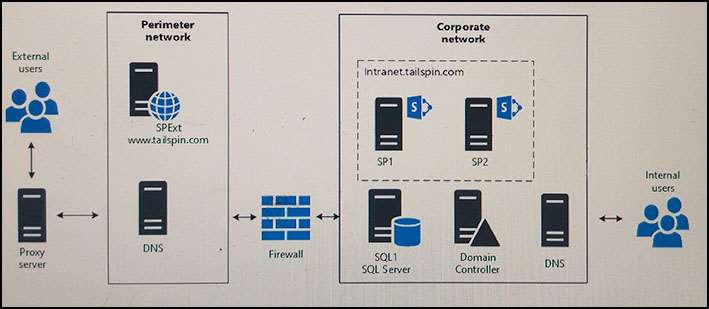
Requirements
General
You must create a separate site collection for each department. You must base each site collection on the
Team site template. The direct URL for each site collection must use the following format: http:// department.tailspin.com.
You must place the site collections for all departments in the same web application, if possible. You must place the site collections for departments that have unique requirements in separate web applications.
Business continuity
You identify the following requirements related to continuity of the business:
All SharePoint services must be highly available.
The SharePoint environment must be able to withstand the failure of a single system without affecting accessibility.
You must monitor the SharePoint environment to ensure that systems are available and that response times meet service level agreements (SLAs). In the event the times are not within the required thresholds, the system must alert SharePoint administrators. You must create a site that allows department managers to view the performance data that has been collected. The use of additional monitoring software will be permitted where it can be justified.
Governance and security
Governance requirements
Marketing department employees may create team sites. All other sites must be created by members of the information technology (IT) administration staff.
You must handle requests for new sites by using a Help Desk site on SharePoint.
The corporate taxonomy must be managed by the SharePoint administrative staff. Users must not be allowed to create their own information architecture. Exceptions to this requirement will be handled on a case by case basis.
All information in SharePoint must be consistently identified and readily accessible by using searches.
Search components must be configured to provide the best search results while minimizing administrative overhead.
Security requirements
Anonymous access is only permitted for Internet-facing sites. Authentication is required for all sites.
Authentication must occur through the Active Directory Domain Services environment. All custom apps must be installed and managed by the SharePoint administrative staff. Any requests for new apps must be submitted through the Help Desk site.
Hardware and storage
Hardware requirements
You must minimize the number of servers and applications whenever possible. You must only deploy additional servers and applications if the requesting department manager provides the appropriate documentation to support the need.
File storage requirements
Content must not be stored in the perimeter network. All access to SharePoint content from the Internet must be handled through servers in the perimeter network. Human resources (HR) data must be kept separate from all other data.
HR department
The HR manager needs a website to implement time management and leave requests. The HR manager has found an app that will provide this functionality on a SharePoint independent software vendor website, and would prefer to use this app as opposed to creating a custom in-house app. This app will only need access to data in the HR site collection.
You must create a site for the HR department that allows new employees to read required documents regarding policies and procedures. The site must also provide all employees access to other HR documentation such as the employee handbook, employee leave procedures, and acceptable use guides.
IT department
You must implement a Help Desk website and associated workflows. To create the site, you must access data from a Microsoft Excel workbook into a SQL Server database by using an SQL Server Integration Services
(SSIS) package. You must access data from other data sources.
Employees must be able to fill out a help request on the site and then check the status of the request. IT department staff must be able to respond to the requests, update the status of requests, update the status of requests, and close requests. IT department managers must be able to track the status of the requests, and generate reports on the progress of requests.
Marketing department
Collaboration sites
Marketing department employees must be able to create their own collaboration sites in SharePoint. The collaboration sites will be used for new product release discussions and marketing plans related to those new products. The URL for the collaboration sites must use the format: /products/productname.
Custom terms
The marketing department must be able to use custom terms when identifying marketing strategies. Other departments must not be able to use custom terms. This requirement has been approved by management.
Public-facing sites
You must create a site for the marketing department that provides information to potential customers about the current product line and any products in development. The marketing team must be able to access this site by using their mobile devices.
Sales department
The sales manager needs a site to display sales progress data. The site must include KPIs and metrics that are generated by using information from a database stored on a SQL Server. Sales department employees are often away from the office. They must be able to access SharePoint data from external locations and when they work remotely. Sales department employees need a site that customers can access to purchase products and check on the status of orders.
You need to implement the HR department site collection.
What should you do first?
You need to implement the site collection for the sales…
Case Study
This is a case study. Case studies are not limited separately. You can use as much exam time as you would like to complete each case. However, there may be additional case studies and sections on this exam. You must manage your time to ensure that you are able to complete all questions included on this exam in the time provided.
To answer the questions included in a case study, you will need to reference information that is provided in the
Requirements
General
You must create a separate site collection for each department. You must base each site collection on the
Team site template. The direct URL for each site collection must use the following format: http:// department.tailspin.com.
You must place the site collections for all departments in the same web application, if possible. You must place the site collections for departments that have unique requirements in separate web applications.
case study. Case studies might contain exhibits and other resources that provide more information about the scenario that is described in the case study. Each question is independent of the other question on this case study.
At the end of this case study, a review screen will appear. This screen allows you to review your answers and to make changes before you move to the next sections of the exam. After you begin a new section, you cannot return to this section.
To start the case study
To display the first question on this case study, click the Next button. Use the buttons in the left pane to explore the content of the case study before you answer the questions. Clicking these buttons displays information such as business requirements, existing environment, and problem statements. If the case study has an All
Information tab, note that the information displayed is identical to the information displayed on the subsequent tabs. When you are ready to answer a question, click the Question button to return to the question.
Background
Tailspin Toys manufactures and sells toys and games. The company also resells board games. The new chief executive officer (CEO) recently launched an effort to update the company’s information technology (IT) infrastructure. The CEO wants a blog site to provide updates in plain text about the progress of company projects and the overall health of the company to employees. Content from this site will be used to populate some content on the internet-facing site.
You hire a consultant to design and deploy a SharePoint farm. The company plans to use the farm to create internal collaboration sites, an e-commerce site, and a place to display public announcements.
The following diagram shows the topology of the SharePoint farm: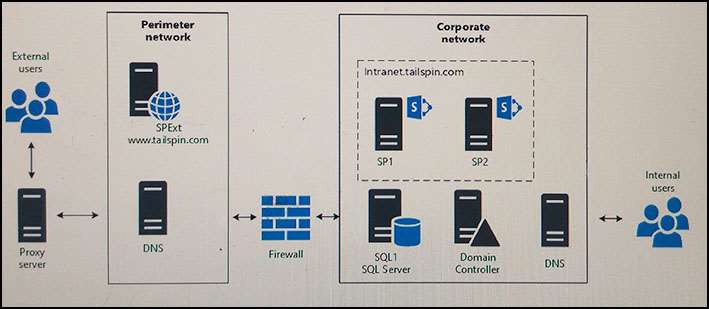
Business continuity
You identify the following requirements related to continuity of the business:
All SharePoint services must be highly available.
The SharePoint environment must be able to withstand the failure of a single system without affecting accessibility.
You must monitor the SharePoint environment to ensure that systems are available and that response times meet service level agreements (SLAs). In the event the times are not within the required thresholds, the system must alert SharePoint administrators. You must create a site that allows department managers to view the performance data that has been collected. The use of additional monitoring software will be permitted where it can be justified.
Governance and security
Governance requirements
Marketing department employees may create team sites. All other sites must be created by members of the information technology (IT) administration staff.
You must handle requests for new sites by using a Help Desk site on SharePoint.
The corporate taxonomy must be managed by the SharePoint administrative staff. Users must not be allowed to create their own information architecture. Exceptions to this requirement will be handled on a case by case basis.
All information in SharePoint must be consistently identified and readily accessible by using searches.
Search components must be configured to provide the best search results while minimizing administrative overhead.
Security requirements
Anonymous access is only permitted for Internet-facing sites. Authentication is required for all sites.
Authentication must occur through the Active Directory Domain Services environment. All custom apps must be installed and managed by the SharePoint administrative staff. Any requests for new apps must be submitted through the Help Desk site.
Hardware and storage
Hardware requirements
You must minimize the number of servers and applications whenever possible. You must only deploy additional servers and applications if the requesting department manager provides the appropriate documentation to support the need.
File storage requirements
Content must not be stored in the perimeter network. All access to SharePoint content from the Internet must be handled through servers in the perimeter network. Human resources (HR) data must be kept separate from all other data.
HR department
The HR manager needs a website to implement time management and leave requests. The HR manager has found an app that will provide this functionality on a SharePoint independent software vendor website, and would prefer to use this app as opposed to creating a custom in-house app. This app will only need access to data in the HR site collection.
You must create a site for the HR department that allows new employees to read required documents regarding policies and procedures. The site must also provide all employees access to other HR documentation such as the employee handbook, employee leave procedures, and acceptable use guides.
IT department
You must implement a Help Desk website and associated workflows. To create the site, you must access data from a Microsoft Excel workbook into a SQL Server database by using an SQL Server Integration Services
(SSIS) package. You must access data from other data sources.
Employees must be able to fill out a help request on the site and then check the status of the request. IT department staff must be able to respond to the requests, update the status of requests, update the status of requests, and close requests. IT department managers must be able to track the status of the requests, and generate reports on the progress of requests.
Marketing department
Collaboration sites
Marketing department employees must be able to create their own collaboration sites in SharePoint. The collaboration sites will be used for new product release discussions and marketing plans related to those new products. The URL for the collaboration sites must use the format: /products/productname.
Custom terms
The marketing department must be able to use custom terms when identifying marketing strategies. Other departments must not be able to use custom terms. This requirement has been approved by management.
Public-facing sites
You must create a site for the marketing department that provides information to potential customers about the current product line and any products in development. The marketing team must be able to access this site by using their mobile devices.
Sales department
The sales manager needs a site to display sales progress data. The site must include KPIs and metrics that are generated by using information from a database stored on a SQL Server. Sales department employees are often away from the office. They must be able to access SharePoint data from external locations and when they work remotely. Sales department employees need a site that customers can access to purchase products and check on the status of orders.
You need to implement the site collection for the sales department.
What should you do?
You run the following Windows PowerShell cmdlet: Set-SP…
Case Study
This is a case study. Case studies are not limited separately. You can use as much exam time as you would like to complete each case. However, there may be additional case studies and sections on this exam. You must manage your time to ensure that you are able to complete all questions included on this exam in the time provided.
To answer the questions included in a case study, you will need to reference information that is provided in the case study. Case studies might contain exhibits and other resources that provide more information about the scenario that is described in the case study. Each question is independent of the other question on this case study.
At the end of this case study, a review screen will appear. This screen allows you to review your answers and to make changes before you move to the next sections of the exam. After you begin a new section, you cannot return to this section.
To start the case study
Requirements
General
You must create a separate site collection for each department. You must base each site collection on the
Team site template. The direct URL for each site collection must use the following format: http:// department.tailspin.com.
You must place the site collections for all departments in the same web application, if possible. You must place the site collections for departments that have unique requirements in separate web applications.
Business continuity
You identify the following requirements related to continuity of the business:
All SharePoint services must be highly available.
The SharePoint environment must be able to withstand the failure of a single system without affecting accessibility.
You must monitor the SharePoint environment to ensure that systems are available and that response times meet service level agreements (SLAs). In the event the times are not within the required thresholds, the system
To display the first question on this case study, click the Next button. Use the buttons in the left pane to explore the content of the case study before you answer the questions. Clicking these buttons displays information such as business requirements, existing environment, and problem statements. If the case study has an All
Information tab, note that the information displayed is identical to the information displayed on the subsequent tabs. When you are ready to answer a question, click the Question button to return to the question.
Background
Tailspin Toys manufactures and sells toys and games. The company also resells board games. The new chief executive officer (CEO) recently launched an effort to update the company’s information technology (IT) infrastructure. The CEO wants a blog site to provide updates in plain text about the progress of company projects and the overall health of the company to employees. Content from this site will be used to populate some content on the internet-facing site.
You hire a consultant to design and deploy a SharePoint farm. The company plans to use the farm to create internal collaboration sites, an e-commerce site, and a place to display public announcements.
The following diagram shows the topology of the SharePoint farm: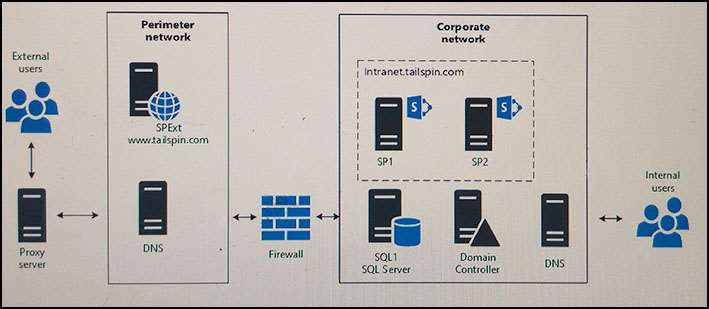
must alert SharePoint administrators. You must create a site that allows department managers to view the performance data that has been collected. The use of additional monitoring software will be permitted where it can be justified.
Governance and security
Governance requirements
Marketing department employees may create team sites. All other sites must be created by members of the information technology (IT) administration staff.
You must handle requests for new sites by using a Help Desk site on SharePoint.
The corporate taxonomy must be managed by the SharePoint administrative staff. Users must not be allowed to create their own information architecture. Exceptions to this requirement will be handled on a case by case basis.
All information in SharePoint must be consistently identified and readily accessible by using searches.
Search components must be configured to provide the best search results while minimizing administrative overhead.
Security requirements
Anonymous access is only permitted for Internet-facing sites. Authentication is required for all sites.
Authentication must occur through the Active Directory Domain Services environment. All custom apps must be installed and managed by the SharePoint administrative staff. Any requests for new apps must be submitted through the Help Desk site.
Hardware and storage
Hardware requirements
You must minimize the number of servers and applications whenever possible. You must only deploy additional servers and applications if the requesting department manager provides the appropriate documentation to support the need.
File storage requirements
Content must not be stored in the perimeter network. All access to SharePoint content from the Internet must be handled through servers in the perimeter network. Human resources (HR) data must be kept separate from all other data.
HR department
The HR manager needs a website to implement time management and leave requests. The HR manager has found an app that will provide this functionality on a SharePoint independent software vendor website, and would prefer to use this app as opposed to creating a custom in-house app. This app will only need access to data in the HR site collection.
You must create a site for the HR department that allows new employees to read required documents regarding policies and procedures. The site must also provide all employees access to other HR documentation such as the employee handbook, employee leave procedures, and acceptable use guides.
IT department
You must implement a Help Desk website and associated workflows. To create the site, you must access data from a Microsoft Excel workbook into a SQL Server database by using an SQL Server Integration Services
(SSIS) package. You must access data from other data sources.
Employees must be able to fill out a help request on the site and then check the status of the request. IT department staff must be able to respond to the requests, update the status of requests, update the status of requests, and close requests. IT department managers must be able to track the status of the requests, and generate reports on the progress of requests.
Marketing department
Collaboration sites
Marketing department employees must be able to create their own collaboration sites in SharePoint. The collaboration sites will be used for new product release discussions and marketing plans related to those new products. The URL for the collaboration sites must use the format: /products/productname.
Custom terms
The marketing department must be able to use custom terms when identifying marketing strategies. Other departments must not be able to use custom terms. This requirement has been approved by management.
Public-facing sites
You must create a site for the marketing department that provides information to potential customers about the current product line and any products in development. The marketing team must be able to access this site by using their mobile devices.
Sales department
The sales manager needs a site to display sales progress data. The site must include KPIs and metrics that are generated by using information from a database stored on a SQL Server. Sales department employees are often away from the office. They must be able to access SharePoint data from external locations and when they work remotely. Sales department employees need a site that customers can access to purchase products and check on the status of orders.
Note: This question is part of a series of questions that present the same scenario. Each question in the series contains a unique solution that might meet the stated goals. Some question sets might have more than one correct solution, while others might not have a correct solution.
After you answer a question in this sections, you will NOT be able to return to it. As a result, these questions will not appear in the review screen.
You need to monitor the environment.
You run the following Windows PowerShell cmdlet:
Set-SPDiagnosticConfig
Does this solution meet the goal?
You run the following Windows PowerShell cmdlet: Set-SP…
Case Study
This is a case study. Case studies are not limited separately. You can use as much exam time as you would like to complete each case. However, there may be additional case studies and sections on this exam. You must manage your time to ensure that you are able to complete all questions included on this exam in the time provided.
To answer the questions included in a case study, you will need to reference information that is provided in the case study. Case studies might contain exhibits and other resources that provide more information about the scenario that is described in the case study. Each question is independent of the other question on this case study.
At the end of this case study, a review screen will appear. This screen allows you to review your answers and to make changes before you move to the next sections of the exam. After you begin a new section, you cannot return to this section.
To start the case study
To display the first question on this case study, click the Next button. Use the buttons in the left pane to explore the content of the case study before you answer the questions. Clicking these buttons displays information such as business requirements, existing environment, and problem statements. If the case study has an All
Information tab, note that the information displayed is identical to the information displayed on the subsequent tabs. When you are ready to answer a question, click the Question button to return to the question.
Background
Tailspin Toys manufactures and sells toys and games. The company also resells board games. The new chief executive officer (CEO) recently launched an effort to update the company’s information technology (IT)
Requirements
General
You must create a separate site collection for each department. You must base each site collection on the
Team site template. The direct URL for each site collection must use the following format: http:// department.tailspin.com.
You must place the site collections for all departments in the same web application, if possible. You must place the site collections for departments that have unique requirements in separate web applications.
Business continuity
You identify the following requirements related to continuity of the business:
All SharePoint services must be highly available.
The SharePoint environment must be able to withstand the failure of a single system without affecting accessibility.
You must monitor the SharePoint environment to ensure that systems are available and that response times meet service level agreements (SLAs). In the event the times are not within the required thresholds, the system must alert SharePoint administrators. You must create a site that allows department managers to view the performance data that has been collected. The use of additional monitoring software will be permitted where it can be justified.
Governance and security
Governance requirements
Marketing department employees may create team sites. All other sites must be created by members of the information technology (IT) administration staff.
You must handle requests for new sites by using a Help Desk site on SharePoint.
infrastructure. The CEO wants a blog site to provide updates in plain text about the progress of company projects and the overall health of the company to employees. Content from this site will be used to populate some content on the internet-facing site.
You hire a consultant to design and deploy a SharePoint farm. The company plans to use the farm to create internal collaboration sites, an e-commerce site, and a place to display public announcements.
The following diagram shows the topology of the SharePoint farm: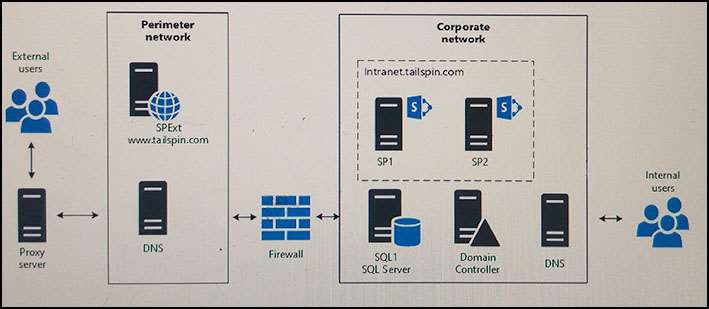
The corporate taxonomy must be managed by the SharePoint administrative staff. Users must not be allowed to create their own information architecture. Exceptions to this requirement will be handled on a case by case basis.
All information in SharePoint must be consistently identified and readily accessible by using searches.
Search components must be configured to provide the best search results while minimizing administrative overhead.
Security requirements
Anonymous access is only permitted for Internet-facing sites. Authentication is required for all sites.
Authentication must occur through the Active Directory Domain Services environment. All custom apps must be installed and managed by the SharePoint administrative staff. Any requests for new apps must be submitted through the Help Desk site.
Hardware and storage
Hardware requirements
You must minimize the number of servers and applications whenever possible. You must only deploy additional servers and applications if the requesting department manager provides the appropriate documentation to support the need.
File storage requirements
Content must not be stored in the perimeter network. All access to SharePoint content from the Internet must be handled through servers in the perimeter network. Human resources (HR) data must be kept separate from all other data.
HR department
The HR manager needs a website to implement time management and leave requests. The HR manager has found an app that will provide this functionality on a SharePoint independent software vendor website, and would prefer to use this app as opposed to creating a custom in-house app. This app will only need access to data in the HR site collection.
You must create a site for the HR department that allows new employees to read required documents regarding policies and procedures. The site must also provide all employees access to other HR documentation such as the employee handbook, employee leave procedures, and acceptable use guides.
IT department
You must implement a Help Desk website and associated workflows. To create the site, you must access data from a Microsoft Excel workbook into a SQL Server database by using an SQL Server Integration Services
(SSIS) package. You must access data from other data sources.
Employees must be able to fill out a help request on the site and then check the status of the request. IT department staff must be able to respond to the requests, update the status of requests, update the status of requests, and close requests. IT department managers must be able to track the status of the requests, and generate reports on the progress of requests.
Marketing department
Collaboration sites
Marketing department employees must be able to create their own collaboration sites in SharePoint. The collaboration sites will be used for new product release discussions and marketing plans related to those new products. The URL for the collaboration sites must use the format: /products/productname.
Custom terms
The marketing department must be able to use custom terms when identifying marketing strategies. Other departments must not be able to use custom terms. This requirement has been approved by management.
Public-facing sites
You must create a site for the marketing department that provides information to potential customers about the current product line and any products in development. The marketing team must be able to access this site by using their mobile devices.
Sales department
The sales manager needs a site to display sales progress data. The site must include KPIs and metrics that are generated by using information from a database stored on a SQL Server. Sales department employees are often away from the office. They must be able to access SharePoint data from external locations and when they work remotely. Sales department employees need a site that customers can access to purchase products and check on the status of orders.
Note: This question is part of a series of questions that present the same scenario. Each question in the series contains a unique solution that might meet the stated goals. Some question sets might have more than one correct solution, while others might not have a correct solution.
After you answer a question in this sections, you will NOT be able to return to it. As a result, these questions will not appear in the review screen.
You need to monitor the environment.
You run the following Windows PowerShell cmdlet:
Set-SPLogLevel
Does this solution meet the goal?
Does this solution meet the goal?
Case Study
This is a case study. Case studies are not limited separately. You can use as much exam time as you would like to complete each case. However, there may be additional case studies and sections on this exam. You must manage your time to ensure that you are able to complete all questions included on this exam in the time provided.
To answer the questions included in a case study, you will need to reference information that is provided in the case study. Case studies might contain exhibits and other resources that provide more information about the scenario that is described in the case study. Each question is independent of the other question on this case study.
At the end of this case study, a review screen will appear. This screen allows you to review your answers and to make changes before you move to the next sections of the exam. After you begin a new section, you cannot return to this section.
To start the case study
To display the first question on this case study, click the Next button. Use the buttons in the left pane to explore the content of the case study before you answer the questions. Clicking these buttons displays information such as business requirements, existing environment, and problem statements. If the case study has an All
Information tab, note that the information displayed is identical to the information displayed on the subsequent tabs. When you are ready to answer a question, click the Question button to return to the question.
Background
Tailspin Toys manufactures and sells toys and games. The company also resells board games. The new chief executive officer (CEO) recently launched an effort to update the company’s information technology (IT) infrastructure. The CEO wants a blog site to provide updates in plain text about the progress of company projects and the overall health of the company to employees. Content from this site will be used to populate some content on the internet-facing site.
You hire a consultant to design and deploy a SharePoint farm. The company plans to use the farm to create internal collaboration sites, an e-commerce site, and a place to display public announcements.
The following diagram shows the topology of the SharePoint farm: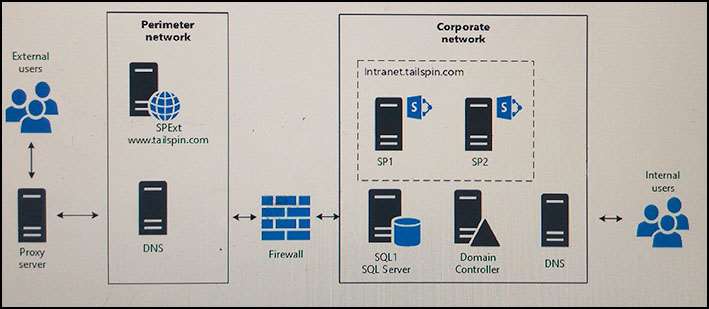
Requirements
General
You must create a separate site collection for each department. You must base each site collection on the
Team site template. The direct URL for each site collection must use the following format: http:// department.tailspin.com.
You must place the site collections for all departments in the same web application, if possible. You must place the site collections for departments that have unique requirements in separate web applications.
Business continuity
You identify the following requirements related to continuity of the business:
All SharePoint services must be highly available.
The SharePoint environment must be able to withstand the failure of a single system without affecting accessibility.
You must monitor the SharePoint environment to ensure that systems are available and that response times meet service level agreements (SLAs). In the event the times are not within the required thresholds, the system must alert SharePoint administrators. You must create a site that allows department managers to view the performance data that has been collected. The use of additional monitoring software will be permitted where it can be justified.
Governance and security
Governance requirements
Marketing department employees may create team sites. All other sites must be created by members of the information technology (IT) administration staff.
You must handle requests for new sites by using a Help Desk site on SharePoint.
The corporate taxonomy must be managed by the SharePoint administrative staff. Users must not be allowed to create their own information architecture. Exceptions to this requirement will be handled on a case by case basis.
All information in SharePoint must be consistently identified and readily accessible by using searches.
Search components must be configured to provide the best search results while minimizing administrative overhead.
Security requirements
Anonymous access is only permitted for Internet-facing sites. Authentication is required for all sites.
Authentication must occur through the Active Directory Domain Services environment. All custom apps must be installed and managed by the SharePoint administrative staff. Any requests for new apps must be submitted through the Help Desk site.
Hardware and storage
Hardware requirements
You must minimize the number of servers and applications whenever possible. You must only deploy additional servers and applications if the requesting department manager provides the appropriate documentation to support the need.
File storage requirements
Content must not be stored in the perimeter network. All access to SharePoint content from the Internet must be handled through servers in the perimeter network. Human resources (HR) data must be kept separate from all other data.
HR department
The HR manager needs a website to implement time management and leave requests. The HR manager has found an app that will provide this functionality on a SharePoint independent software vendor website, and would prefer to use this app as opposed to creating a custom in-house app. This app will only need access to data in the HR site collection.
You must create a site for the HR department that allows new employees to read required documents regarding policies and procedures. The site must also provide all employees access to other HR documentation such as the employee handbook, employee leave procedures, and acceptable use guides.
IT department
You must implement a Help Desk website and associated workflows. To create the site, you must access data from a Microsoft Excel workbook into a SQL Server database by using an SQL Server Integration Services
(SSIS) package. You must access data from other data sources.
Employees must be able to fill out a help request on the site and then check the status of the request. IT department staff must be able to respond to the requests, update the status of requests, update the status of requests, and close requests. IT department managers must be able to track the status of the requests, and generate reports on the progress of requests.
Marketing department
Collaboration sites
Marketing department employees must be able to create their own collaboration sites in SharePoint. The collaboration sites will be used for new product release discussions and marketing plans related to those new products. The URL for the collaboration sites must use the format: /products/productname.
Custom terms
The marketing department must be able to use custom terms when identifying marketing strategies. Other departments must not be able to use custom terms. This requirement has been approved by management.
Public-facing sites
You must create a site for the marketing department that provides information to potential customers about the current product line and any products in development. The marketing team must be able to access this site by using their mobile devices.
Sales department
The sales manager needs a site to display sales progress data. The site must include KPIs and metrics that are generated by using information from a database stored on a SQL Server. Sales department employees are often away from the office. They must be able to access SharePoint data from external locations and when they work remotely. Sales department employees need a site that customers can access to purchase products and check on the status of orders.
Note: This question is part of a series of questions that present the same scenario. Each question in the series contains a unique solution that might meet the stated goals. Some question sets might have more than one correct solution, while others might not have a correct solution.
After you answer a question in this sections, you will NOT be able to return to it. As a result, these questions will not appear in the review screen.
You need to monitor the environment.
You create a performance data collector set.
Does this solution meet the goal?
You need to configure integration between SharePoint an…
HOTSPOT
You are the system administrator for a company. The company’s infrastructure includes the following: a SharePoint farm named sharepoint.contoso.com a Microsoft Exchange web URL named exchange.contoso.com
You need to configure integration between SharePoint and Exchange to support eDiscovery.
What should you do? To answer, select the appropriate option from each list in the answer area.
Hot Area: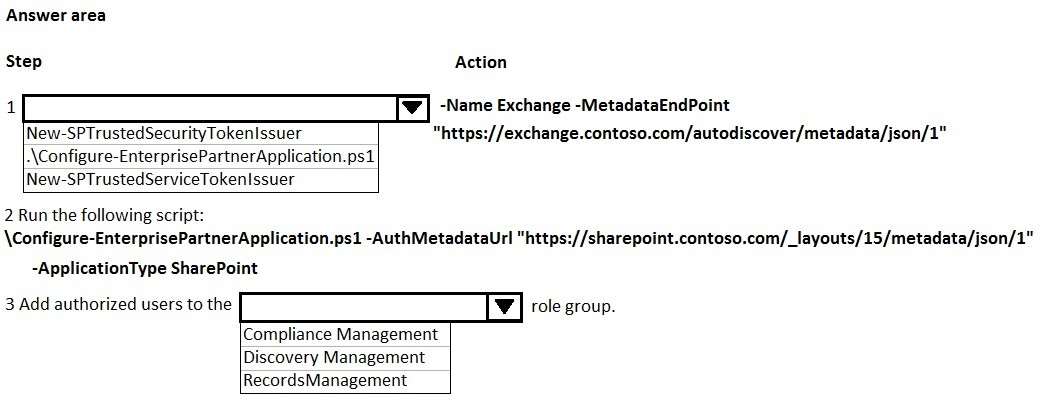
https://technet.microsoft.com/en-us/library/jj218665(v=exchg.150).aspx

