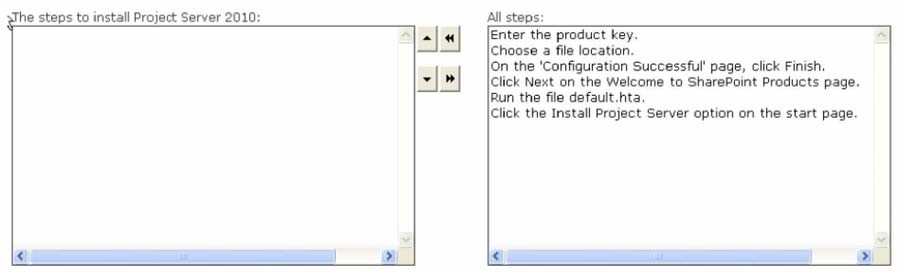what language the user is expecting?
Sally is the Microsoft Project Server administrator for her organization and she is designing a form for the SQL Server Reporting Services. She has used a variable to confirm that the local language of the users will be acknowledged and used when the users connect to the form. How will the SQL SRS know what language the user is expecting?
Which XAML fragment should you use?
You are developing a Silverlight 4 application.
You have a collection named ColPeople of the List<Person> type. You define the Person class according to the following code segment.
public class Person
{
public string Name {get; set;}
public string Description { get; set; }
public string Gender { get; set; }
public int Age { get; set; }
public int Weight { get; set; }
}
You need to bind ColPeople to a ComboBox so that only the Name property is displayed.
Which XAML fragment should you use?
Which of the following is used only for the resource management reports in Microsoft Project Server?
Which of the following is used only for the resource management reports in Microsoft Project Server?
Which code segment should you use?
You are developing a shopping application by using Silverlight 4.
The application has a ListBox named lstBasket that contains the items in the shopping basket. You need to save the items in lstBasket to isolated storage. You also need to ensure that the items isolated storage are available to other Silverlight applications hosted on the same Web site.
Which code segment should you use?
Which of the following is NOT a Project View table type that you can choose from for modifying a Project View?
While modifying a project view, you must choose from three table types for the view you are modifying. Which of the following is NOT a Project View table type that you can choose from for modifying a Project View?
Choose and reorder the steps to install Project Server 2010.
Which XAML fragment should you use?
You are developing a Silverlight 4 application.
You have a collection named ColPeople of the List<Person> type. You define the Person class according to the following code segment.
public class Person
{
public string Name {get; set;}
public string Description { get; set; }
public string Gender { get; set; }
public int Age { get; set; }
public int Weight { get; set; }
}
You need to bind ColPeople to a ComboBox so that only the Name property is displayed.
Which XAML fragment should you use?
What is the most likely cause of the problem?
Amy is a user in your domain and she is trying to edit a site in Office SharePoint Designer. She reports that she is not allowed to edit the site, though she should be allowed to. What is the most likely cause of the problem?
What should you do?
You are developing an application by using Silverlight 4 and Microsoft .NET Framework 4.
You add a BackgroundWorker object named worker to the application. You also add a CheckBox control named checkBox and a TextBlock control named statusTextBlock.
You add the follo wing code segment. (Line numbers are included for reference only.)
01 public MainPage()
02 {
03 InitializeComponent();
04 worker.WorkerReportsProgress = true;
05 worker.DoWork += new DoWorkEventHandler(worker_DoWork);
06 worker.ProgressChanged += new ProgressChangedEventHandler(worker_ProgressChanged);
07 }
08 private void worker_DoWork(object sender, DoWorkEventArgs e)
09 {
10 for (int i = 0; i < 100; i++) {
11 bool isChecked = checkBox.IsChecked.HasValue && checkBox.IsChecked.Value;
12 ExecuteLongRunningProcessStep(isChecked);
13 worker.ReportProgress(i);
14 }
15 }
16 private void worker_ProgressChanged(object sender, ProgressChangedEventArgs e)
17 {
18 statusTextBlock.Text = e.ProgressPercentage + “%”;
19 }
You attempt to run the application. You receive the following error message: “Invalid crossthread access.”
You need to ensure that worker executes successfully. What should you do?
Which of the following options allows you to create a cube for all projects within your Project Server?
You work as the Project Server Administrator for Company Inc. You need to build a cube as per the project manager’s needs. When you define the date range for the database, you have three options. Which of the following options allows you to create a cube for all projects within your Project Server?