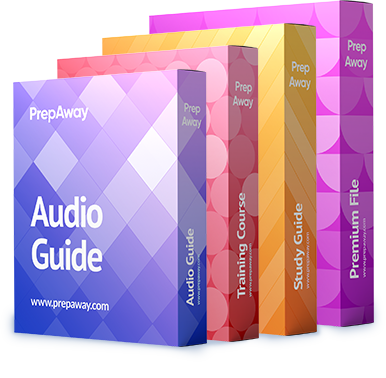When a DR Vault Server becomes an active vault, it will automatically revert back to DR mode once the Primary Vault comes back online.
A. True, this is the default behavior.
B. False, the Vault administrator must manually set the DR Vault to DR mode by setting “FailoverMode=no” in the padr.ini file.
C. True, if the AllowFailback setting is set to “yes” in the padr.ini file.
D. False, the Vault administrator must manually set the DR Vault to DR mode by setting “FailoverMode=no” in the dbparm.ini file.