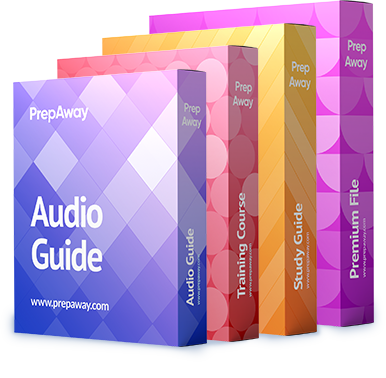On Avaya Session Border Controller for Enterprise (SBCE), which two ways can be used to view System Logs? (Choose two.)
A. from CLI execute cat > var > log > Avaya > syslog
B. from System Manager web GUI > Alarms and Events
C. from CLI execute cat archive > syslog > ipcs.log
D. from EMS web GUI SBCE Dashboard access Logs > System Logs
C: Call Trace data are written to this location:
– /archive/syslog/ipcs/octeon.log
D: Viewing system logs
Procedure
1. Log on to the EMS web interface with administrator credentials.
2. Select the Logs option from the toolbar, and click the System Logs menu.
The system displays the Syslog Viewer screen. On this screen, you can specify criteria in the Query Options section to filter the results displayed.
3. In the Start Date and End Date fields, filter the results displayed in a search report to fall within starting and ending dates and times. In previous Avaya SBCE Syslog Viewer windows, there were four separate fields: Start Date, Start Time, End Date, and End Time.
References: Troubleshooting and Maintaining Avaya Session Border Controller for Enterprise (December 2015), page 21
Avaya Aura Session Border Controller Enterprise Implementation and Maintenance (2012), page 478