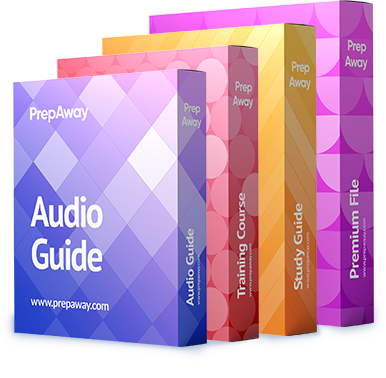Examine this log entry. What does the log indicate? (Choose three.)
date=2013-12-04 time=09:30:18 logid=0100032001 type=event subtype=system
level=information vd=”root” user=”admin” ui=http(192.168.1.112)
action=login status=success reason=none profile=”super_admin”
msg=”Administrator admin logged in successfully from http(192.168.1.112)”

A.
In the GUI, the log entry was located under “Log & Report > Event Log > User”.
B.
In the GUI, the log entry was located under “Log & Report > Event Log > System”.
C.
In the GUI, the log entry was located under “Log & Report > Traffic Log > Local Traffic”.
D.
The connection was encrypted.
E.
The connection was unencrypted.
F.
The IP of the FortiGate interface that “admin” connected to was 192.168.1.112.
G.
The IP of the computer that “admin” connected from was 192.168.1.112.