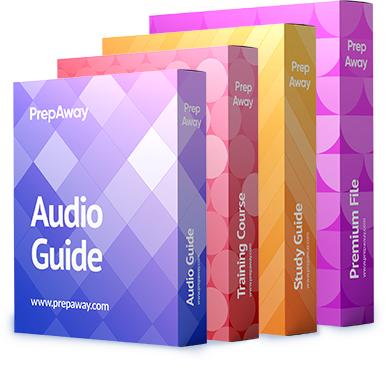He types in the following command:What is Jonathan trying to accomplish by using HPING2?
Jonathan is an IT Security consultant working for Innovative Security, an IT auditing company in Houston. Jonathan has just been hired on to audit the network of a large law firm company in Houston. Jonathan starts his work by perfoming some initial passive scans and social engineering. He then uses Angry IP to scan for live hosts on the firm’s network. After finding some live IP addresses, he attempts some firewalking techniques to bypass the firewall using ICMP but the firewall blocks this traffic. Jonathan decides to use HPING2 to hopefully bypass the firewall this time. He types in the following command:
What is Jonathan trying to accomplish by using HPING2?
How should mark protect his network from an attacker using Hping2 to scan his internal network?
Mark works as a contractor for the Department of Defense and is in charge of network security. He has spent the last month securing access to his network from all possible entry points. He has segmented his network into several subnets and has installed firewalls all over the network. He has placed very stringent rules on all the firewalls, blocking everything in and out except ports that must be used. He does need to have port 80 open since his company hosts a website that must be accessed from the Internet. Mark is fairly confident of his perimeter defenses, but is still worried about programs like Hping2 that can get into a network through covert channels.
How should mark protect his network from an attacker using Hping2 to scan his internal network?
What was used to obtain this output?
While reviewing the results of a scan run against a target network you come across the following:
What was used to obtain this output?
What should you do next?
You want to know whether a packet filter is in front of 192.168.1.10. Pings to 192.168.1.10 don’t get answered. A basic nmap scan of 192.168.1.10 seems to hang without returning any information.
What should you do next?
Which of the following options would be a possible reason?
You are conducting an IdleScan manually using Hping2. During the scanning process, you notice that almost every query increments the IPID – regardless of the port being queried. One or two of the queries cause the IPID to increment by more than one value. Which of the following options would be a possible reason?
Hping2 is a powerful packet crafter tool that can be used to penetrate firewalls by creating custom TCPWhat do
Hping2 is a powerful packet crafter tool that can be used to penetrate firewalls by creating custom TCP
What does the following command do?
CEH# hping2 -I eth0 -a 10.0.0.6 -s 1037 -p 22 –syn -c 1 -d 0xF00 –setseq 0x0000000f 192.168.0.9
What is this process known as?
You are attempting to map out the firewall policy for an organization. You discover your target system is one hop beyond the firewall. Using hping2, you send SYN packets with the exact TTL of the target system starting at port 1 and going up to port 1024. What is this process known as?
Why does the host respond to hping2 and not ping packet?
You ping a target IP to check if the host is up. You do not get a response. You suspect ICMP is blocked at the firewall. Next you use hping2 tool to ping the target host and you get a response. Why does the host respond to hping2 and not ping packet?
[ceh]# ping 10.2.3.4
PING 10.2.3.4 (10.2.3.4) from 10.2.3.80 : 56(84) bytes of data.
— 10.2.3.4 ping statistics —
3 packets transmitted, 0 packets received, 100% packet loss
[ceh]# ./hping2 -c 4 -n -i 2 10.2.3.4
HPING 10.2.3.4 (eth0 10.2.3.4): NO FLAGS are set, 40 headers + 0 data bytes
len=46 ip=10.2.3.4 flags=RA seq=0 ttl=128 id=54167 win=0 rtt=0.8 ms len=46 ip=10.2.3.4 flags=RA seq=1 ttl=128 id=54935 win=0 rtt=0.7 ms len=46 ip=10.2.3.4 flags=RA seq=2 ttl=128 id=55447 win=0 rtt=0.7 ms len=46 ip=10.2.3.4 flags=RA seq=3 ttl=128 id=55959 win=0 rtt=0.7 ms
— 10.2.3.4 hping statistic —
4 packets tramitted, 4 packets received, 0% packet loss
round-trip min/avg/max = 0.7/0.8/0.8 ms