An engineer needs to perform a data migration.
What should the engineer do to prevent Tier 1 storage from filling and causing poor performance?

A.
use the “Copy to Tier” function to move data from Tier 1 to Tier 3
B.
use the “Headroom” attribute for the Tier 1 disk folder to make more space
C.
use the “Import to Lowest Tier” attribute for the volumes
D.
use the “Re-route Migration Data” attribute for the Tier 1 disk folder
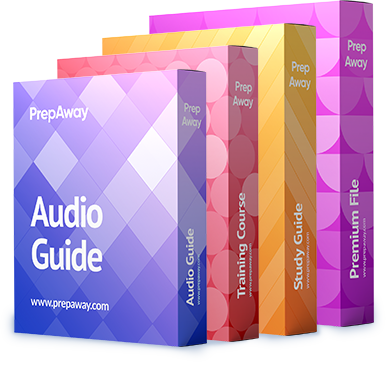

An engineer has installed a Storage Array with a Tier 1 consisting of SSDs.
What should the engineer do to optimize performance for I/O workloads utilizing this Tier?
A. Disable Write Cache on Volumes
B. Convert Tier 1 to RAID 0.
C. Segregate the SSDs to a separate disk folder.
D. Change the sector size from 512 to 4K.
Ans: ?????
0
0
Correct is A
0
0
An engineer has mapped a volume to an existing Windows 2012 server. The engineer has configured zoning and confirmed that all paths are correctly configured. The operating system can only see one path within the MPIO software.
Which step should the engineer take so that all paths are presented to the server?
A. download and install the MPIO Manager
B. run the commandmpclaim.exe -i -d”COMPELENTCompellent Vol”
C. change the Multipath IO (MPIO) policy to Round Robin within MPIO Manager
D. change the operating system to Windows 2012 Pro MPIO within the server properties on Storage Center
Ans: ???
0
0
Correct is D
0
0
The answer is B as in MPIO Configuration you did not use the right MPIO support device
0
0
I agree with the answer. C
0
0
I have the same idea. C
0
0
C
0
0
An administrator needs to be sure to receive any Storage Center alerts when on-call. Which two actions should the deployment engineer take to meet this requirement? (Choose two.)
A.
Edit Settings of the Storage Center in Enterprise Manager > go to the SNMP Server tab > configure the
Storage Center to forward information to the SNMP server
B.Go to the Threshold Alerts viewer in Enterprise Manager > configure a Threshold Definition with their userid
selected > click the Forward All Alerts button
C.Edit Settings of the Storage Center in Enterprise Manager > configure the email server on the SMTP server
tab > enter the appropriate email address on the Contact tab of their Storage Center userid
D.Go to the Chargeback Viewer in Enterprise Manager > create a Department > assign volumes to the
Department > check the Export Department Reports box
0
0
???
0
0
I this is D
0
0
BC
0
0