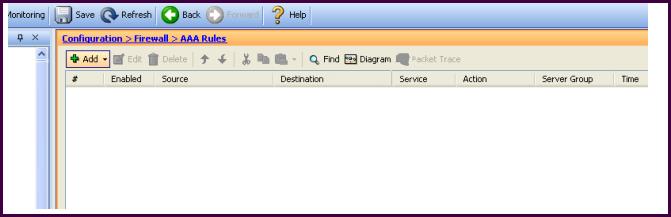Refer to the exhibit.
Which Cisco ASA feature can be configured using this Cisco ASDM screen?

A.
Cisco ASA command authorization using TACACS+
B.
AAA accounting to track serial, ssh, and telnet connections to the Cisco ASA
C.
Exec Shell access authorization using AAA
D.
cut-thru proxy
E.
AAA authentication policy for Cisco ASDM access
Explanation:
http://www.cisco.com/en/US/docs/security/asa/asa72/asdm52/user/guide/aaarules.html
And from
http://www.cisco.com/en/US/docs/security/asa/asa84/configuration/guide/access_idfw.html#wp132
4095
Configuring Cut-through Proxy Authentication
In an enterprise, some users log onto the network by using other authentication mechanisms, such
as authenticating with a web portal (cut-through proxy) or by using a VPN. For example, users with
a Machintosh and Linux client might log in a web portal (cut-through proxy) or by using a VPN.
Therefore, you must configure the Identity Firewall to allow these types of authentication in
connection with identity-based access policies.
The ASA designates users logging in through a web portal (cut-through proxy) as belonging to theActive Directory domain with which they authenticated. The ASA designates users logging in
through a VPN as belonging to the LOCAL domain unless the VPN is authenticated by LDAP with
Active Directory, then the Identity Firewall can associate the users with their Active Directory
domain. The ASA reports users logging in through VPN authentication or a web portal (cut-through
proxy) to the AD Agent, which distributes the user information to all registered ASA devices.
Users can log in by using HTTP/HTTPS, FTP, Telnet, or SSH. When users log in with these
authentication methods, the following guidelines apply:
•For HTTP/HTTPS traffic, an authentication window appears for unauthenticated users.
•For Telnet and FTP traffic, users must log in through the cut-through proxy and again to Telnet
and FTP server.
•A user can specify an Active Directory domain while providing login credentials (in the format
domain \username). The ASA automatically selects the associated AAA server group for the
specified domain.
•If a user specifies an Active Directory domain while providing login credentials (in the format
domain \username), the ASA parses the domain and uses it to select an authentication server
from the AAA servers configured for the Identity Firewall. Only the username is passed to the AAA
server.
•If the backslash (\) delimiter is not found in the log in credentials, the ASA does not parse a
domain and authentication is conducted with the AAA server that corresponds to default domain
configured for the Identity Firewall.
•If a default domain or a server group is not configured for that default domain, the ASA rejects the
authentication.
•If the domain is not specified, the ASA selects the AAA server group for the default domain that is
configured for the Identity Firewall.