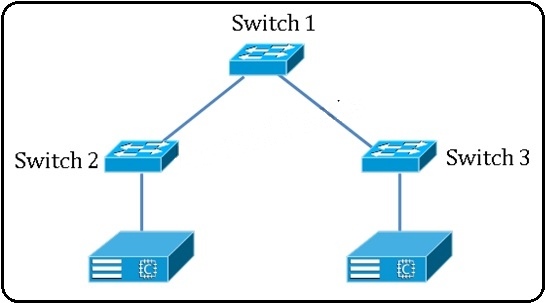What are the four vPath packet flow steps?
What are the four vPath packet flow steps? (Choose four.)
Which Port Channel configuration must be used on the Nexus 1000v port-profile?
A Cisco switch has this configuration for a port channel connecting to an ESXi using dual NICs
and is intended for use with an N1Kv.
Interface fastethernet 1/10
Switchport mode trunk
Switchport trunk allowed vlan all
Channel-group 10 mode on
No shut
Interface fastethernet 1/11
Switchport mode trunk
Switchport trunk allowed vlan all
Channel-group 10 mode on
No shut
Interface port-channel10
Switchport mode trunk
Switchport allowed vlan all
No shut
Which Port Channel configuration must be used on the Nexus 1000v port-profile?
which of these?
DHCP snooping on Cisco Nexus 1000V Series Switches acts like a firewall between untrusted
hosts and trusted DHCP servers by doing which of these? (Choose three.)
what other changes will need to be made?
A customer would like to monitor traffic that is being sent to a specific virtual machine named
VM001 using SPAN. The customer has another virtual machine configured as a sniffer host called
VM002. What configuration is required, and what other changes will need to be made? (Choose
two.)
VSM-PRI-188# sh int vethernet 5
Vethernet5 is up
Port description is VM001, Network Adapter 2
HardwarE. Virtual, address: 0050.56b0.001e (bia 0050.56b0.001e)
Owner is VM “VM001”, adapter is Network Adapter 2
Active on module 5
VMware DVS port 484
Port-Profile is VM-vlan-10
Port mode is access
VSM-PRI-188# sh int vethernet 6
Vethernet6 is up
Port description is VM002, Network Adapter 1
HardwarE. Virtual, address: 0050.56b0.0020 (bia 0050.56b0.0020)
Owner is VM “VM002”, adapter is Network Adapter 1
Active on module 5
VMware DVS port 485
Port-Profile is VM-vlan-10
Port mode is access
Given a host with two NICs assigned to a N1k profile, which topologies are suitable for this type of configura
Given a host with two NICs assigned to a N1k profile, which topologies are suitable for this type of
configuration (Choose three.)
port-profile type Ethernet name VM-Data
vmware port-group
switchport mode trunk
switchport allowed vlan 400-410
channel-group auto mode active
no shut
state enabled
Which statements are valid for a local SPAN configuration?
Which statements are valid for a local SPAN configuration? (Choose two.)
What is the use of ERSPAN on N1kv?
What is the use of ERSPAN on N1kv?
How would you resolve this issue?
Given the following configuration:
port-profile type ethernet DATA-UPLINK
vmware port-group
switchport trunk allowed vlan 1-3967,4048-4093
channel-group auto mode on
no shutdown
state enabled
port-profile type ethernet MGMT-UPLINK
vmware port-group
switchport trunk allowed vlan 10-12
channel-group auto mode on
no shutdown
state enabled
VEMs are seen to be joining and then are lost from the Cisco VSM. How would you resolve this
issue?
What is the cause of the error?
The network administrator is adding a new N1Kv to the vCenter, however, the administrator does
not see the new switch under the networking tab of vCenter.
The administrator issues the following command on the VSM to troubleshoot:
VSM# show svs connections
connection VC:
ip address: 10.10.10.30
remote port: 80
protocol: vmware-vim https
certificatE. default
datacenter namE. DC1
DVS uuiD. 67 32 30 50 a6 d2 49 64-9e 1c 5f 49 e3 af 55 99
config status: Disabled
operational status: Disconnected
sync status: -version: -When attempting to fix the issue, the following error is seen:
VSM-PRI-188# conf
VSM-PRI-188(config)# svs connection VC
VSM-PRI-188(config-svs-conn)# connect
ERROR: [VMWARE-VIM] Extension key was not registered before its use
What is the cause of the error?
what is the cause of this issue?
An ESX host is added to a distributed switch but is never seen as a module in VSM. Given below
configuration from VSM, what is the cause of this issue? (Choose two.)
VSM# show svs domain
SVS domain config:
Domain iD. 111
Control vlan: 500
Packet vlan: 501
L2/L3 Control modE. L2
L3 control interfacE. NA
Status: Config push to VC successful.