How should you change the default HP SIM home page to display the Matrix OE home as shown in the exhibit?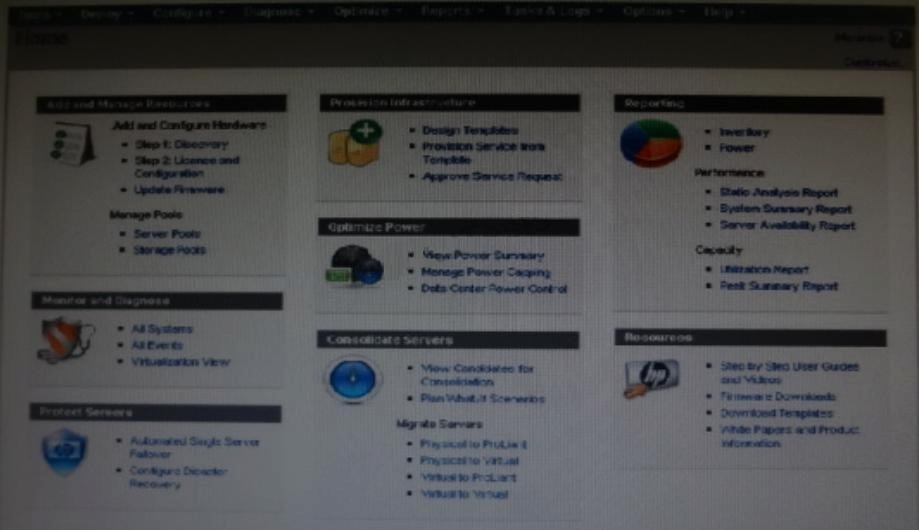

A.
Verify that the HP Matrix OE home page is selected in the integrated installer when installing
Matrix OE.
B.
Through the Tools menu, launch the HP Matrix OE home page and then select the show page
at startup check box.
C.
Through the Setting tab, select Home Page configuration and then select HP Matrix OE as the
default startup page.
D.
Replace the original home page file with the Matrix OE home page file in the HP SIM directory.

