After upgrading the vSphere infrastructure and VMware Tools to version 6.5, the “Upgrade VM Compatibility”
option is grayed out in the vSphere Web Client. (See Exhibit.)
What must the administrator do to enable the VM compatibility upgrade?

A.
VMware Tools should be upgraded last.
B.
Restart the ESXi server.
C.
Uninstall VMware Tools.
D.
Power off the virtual machine.


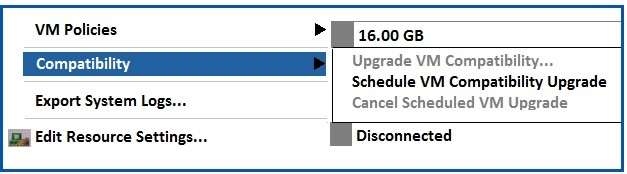
D
https://docs.vmware.com/en/VMware-vSphere/6.5/com.vmware.vsphere.vm_admin.doc/GUID-41AA8386-D1DA-4788-9718-216C62CE112A.html
1
0
D
1
0
https://docs.vmware.com/en/VMware-vSphere/6.5/com.vmware.vsphere.vm_admin.doc/GUID-60768C2F-72E1-42E0-8A17-CA76849F2950.html
0
0
During the virtual machine compatibility upgrade, you must shut down the virtual machine for all guest operating systems
Correct: D
0
0
D
0
0
D
0
0
lol seriously the guy who posted to questions is a fucking morron ! answer A…like what have the vm tools have to do at that point with the vm level ?
0
1
By the way, part of the new 125Q VMware 2V0-622PSE dumps are available here:
https://drive.google.com/open?id=0B-ob6L_QjGLpaXhnQWQ4S2Ffc1k
Best Regards!
2
2
The virtual machine compatibility determines the virtual hardware available to the virtual machine, which corresponds to the physical hardware available on the host machine. You can upgrade the compatibility level to make a virtual machine compatible with the latest version of ESXi running on the host.
0
0
This procedure upgrades one or more virtual machines to the latest supported virtual hardware version immediately. To schedule an upgrade for the next virtual machine reboot, and choose from all supported virtual hardware upgrade versions
0
0
D : A restart is required as most of the device drivers change version.
0
0
This is a tricky question, D: power of the VM as you can not upgrade the hardware when it’s powered on. 😀
1
0