In a vSphere environment, two resource pools are created as shown in the Exhibit.
Each VM is configured with 1 GB of memory. When the administrator tried to power on VM3, the operation
failed.
What action in the resource pool settings will allow VM3 to power on successfully?

A.
Deselect Expandable Memory Reservation
B.
Increase Memory Reservation
C.
Deselect Expandable CPU Reservation
D.
Increase the CPU Reservation


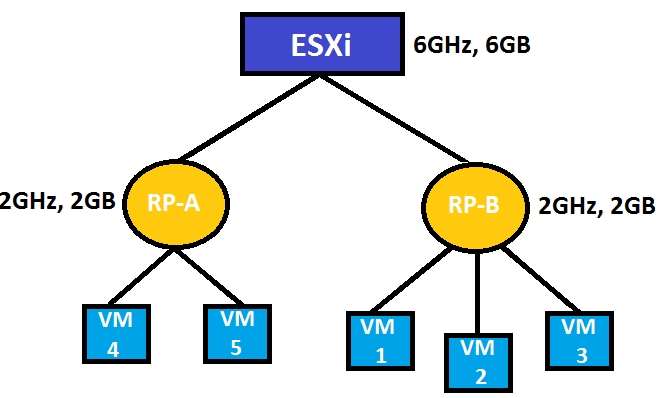
B
3
0
Another very confusing question.
– expandable reservation are created by default
– it’s not mentioned it’s not expandable
– answers A+C even lead to thinking reservations are expandable
=> VM3 would actually power on
The least wrong is B since A,C,D are all total nonsense.
Well done, gus, well done.. omg…
https://docs.vmware.com/en/VMware-vSphere/6.5/com.vmware.vsphere.resmgmt.doc/GUID-8D813BB8-CE07-40F2-B2CA-269C1FB39475.html
4
0
Agree, – one of those moments of “brilliance” from VMware Education folks… It’s funny how in an attempt to test others’ knowledge they demonstrate their incompetence and/or laziness to even form a technically correct question…
Anyhow, one has to assume that where they say “Each VM is configured with 1 GB of memory”, they imply memory reservation, not just a configured memory in VM settings. Memory being in contention automatically eliminates answers with CPU, i.e. C and D are irrelevant.
Use of expandable reservation would only help and, if it was enabled, all VMs in RP-B would have no problem to power on (6 GB form the root RP – 2 GB reserved for RP-A = 4 GB for RP-B). Disabling expandable reservation on RP-A is exactly why VM3 cannot start. So ‘A’ is also gone.
That leaves ‘B’ as the only option, although it must mean memory reservation on the RP level and NOT on VM3 (doing it on the VM level would rather have the opposite effect).
1
0
B
3
0