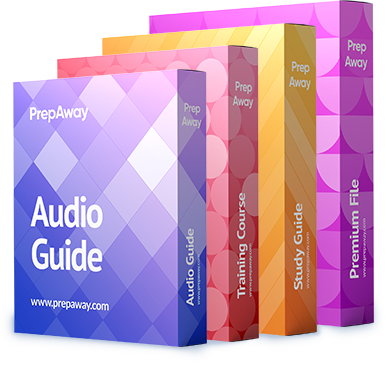How should an administrator configure the appliance to be both the Legal Hold confirmation and Legal Hold Admin server?

A.
on the System > Settings > General tab, enter the name of the confirmation server
B.
on the Support Features screen, select Property Browser > select the correct appliance > set the esa.icp.litholds.bothConfirmationAdminServer property to true
C.
on the System > Appliances > Appliance tab, mark the confirmation check box
D.
on the Support Features screen, select Property Browser > select the correct appliance > set the esa.icp.litholds.isConfirmationServer property to true