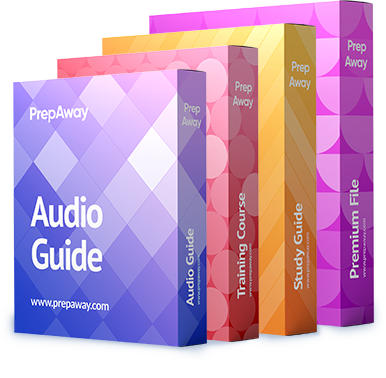How do you display the default email virus policies within the Control Center?

A.
Select the Virus tab and then select Settings
B.
Select the Policies link and then select Virus
C.
Select the Virus tab and then select Email in the Policies section
D.
Select Policies and then Settings