You have shut down your system to run level 0, and you are at the ok prompt. You want to display a list of disk device paths and choose one to use it a customized device alias.
Which OBP command allows you to select a device path and later insert it into the command line that creates the new device alias?

A.
devalias
B.
show-devs
C.
show-disks
D.
find-device
Explanation:
This will display a menu showing the physical device path for disk controllers.
You can then use Ctrl Y (Control-Y) to select the disk controller required to paste onto the command line if setting up an alias.
For example: nvalias mydisk (Ctrl-Y paste) /pci@1f,0/pci@1,1/ide@3/disk
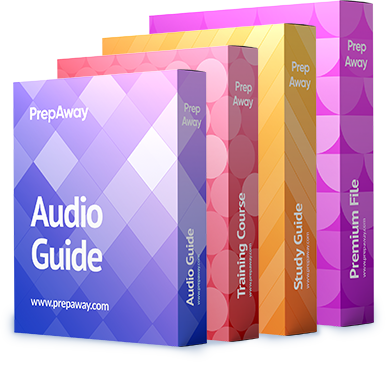

You pretty much said what i could not effectively communicate. +1
0
0
This question should say that the device which is going to be installed is a disk to avoid confusion.
0
0