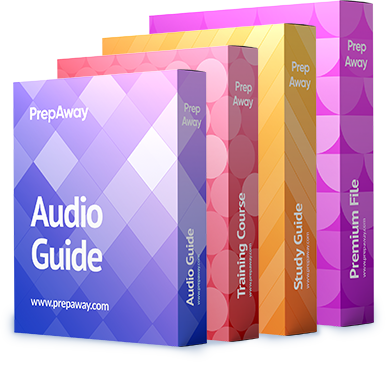Which answer displays the configuration file information required to save all crash dumps in the /crash direct
Since installing an operating system patch, your server keeps crashing for unknown reasons. You’ve been told to start saving the information from the crash in the /crash filesystem (c1t1d0s7) so that a technician can analyze the problem.
Which answer displays the configuration file information required to save all crash dumps in the /crash directory?
What would you need to do to get the system to store the system crash dumps in the /var/crash directory?
Your server has been crashing intermittently for unknown reasons. You’ve been told to start saving the information from the crash in the /var/crash directory (c0t1d0s4) so that a technician can analyze the problem. Your crash dump configuration file has the following entries:
Dump content: all pages
Dump device: /dev/dsk/c0d0s1 (swap)
Savecore directory: /var/crash/
Savecore enabled: no
After the most recent crash, you went into the /var/crash directory to look for the dump file and the directory was empty.
What would you need to do to get the system to store the system crash dumps in the /var/crash directory?
Which answer describes how you can determine the size of the disk slice which is currently allocated as swap s
When displaying the current swap space configuration on your system, the following information is presented:
swapfile dev swaplo blocks free
/dev/dsk/c0d0s1 102,18 10602801060280
total: 103072k bytes allocated + 22240k reserved = 125312k used, 779060k available
Which answer describes how you can determine the size of the disk slice which is currently allocated as swap space?
which of the following answers apply to your systems current swap space configuration?
When displaying the current swap space configuration on your system, the following information is presented:
swapfile dev swaplo blocks free
/dev/dsk/c0d0s1 102,18 1060280 1060280
total: 103072k bytes allocated + 22240k reserved = 125312k used, 779060k available
Given the above information, which of the following answers apply to your systems current swap space configuration?
Which command is used to return information about registered RPC services on a specified ?
Which command is used to return information about registered RPC services on a specified <host>?
What is the default port number for the secure shell?
What is the default port number for the secure shell?
Which script is it?
When your Solaris system is booted, a startup script initializes the rpcbind service. Which script is it?
Which answer describes what you can do to get the telnet service working again?
You’ve tried connecting to your server using telnet, however, you cannot get a login prompt. From the system console, you display the following information about the telnet service:
fmri svc:/network/telnet:defaultname
Telnet server
enabled false
state disabled
next_state none
state_time Mon Aug 13 00:24:45 2007
restarter svc:/network/inetd:defaultcontract_id
Which answer describes what you can do to get the telnet service working again?
Which of the following answers describe the requirements for performing a Solaris Live Upgrade?
Which of the following answers describe the requirements for performing a Solaris Live Upgrade? (Choose three.)
Which two commands can be used to create the empty slices required to complete a Live Upgrade?
You want to perform a Live Upgrade on a server, but the server does not have enough empty slices to copy the critical file systems into.
Which two commands can be used to create the empty slices required to complete a Live Upgrade? (Choose two.)