How do you run DHCP in debug mode on a DHCP server?

A.
You kill the DHCP server process then relaunch the server process using the /sbin/dhcpagent -d2 command.
B.
You kill the DHCP server process and set DHCP_DEBUG=true in the dhcp.conf file.
C.
You kill the DHCP server process and change the DHCP start script to use the in.dhcpd -i <interface> -d -v command. You then run the DHCP start script.
D.
You kill the DHCP server process and change the DHCP start script to include DHCP_DEBUG=true; export DHCP_DEBUG near the start of the script. You then run the DHCP start script.
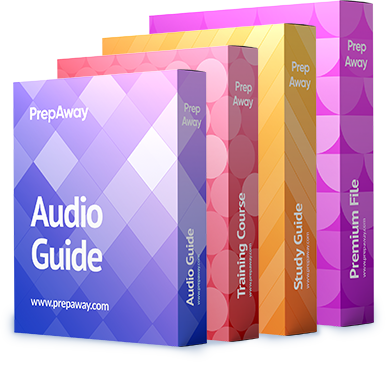

I have the same idea. C
0
0