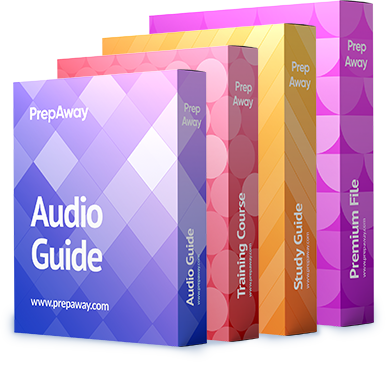Which command(s) would you use to setup the ZFS file system?
You have a spare disk on your x86-based Solaris system, c1t0d0, and you would like to create a ZFS file system on it. Given the following requirements:
exhibit Which command(s) would you use to setup the ZFS file system?
Which answer describes how to utilize this functionality to analyze your systems for available OS
Your companys security policy does not allow you to connect your servers directly to the internet. You would like to utilize some of the functionality in Solaris 10 to analyze your systems for available OS updates, and also download and install those updates from Sun Microsystems. Which answer describes how to utilize this functionality to analyze your systems for available OS updates, and also download and install those updates without connecting your server directly to
the internet?
Which answer describes a solution to this problem?
systemA has a file system that is being shared as follows:
-/data/dbase rw ""
systemB mounts that file system as follows:
/data on systemA:/data/dbase remote/read/write/setuid/devices/xattr/dev=4c00002 On systemB, whenever root tries to create or copy a file to the /data directory, root receives the following error:
cannot create
Which answer describes a solution to this problem?
Which command configures the system to produce core files in the global repository only
You have determined that it is unnecessary to save all core files generated by your system. You would only like to save core files generated by applications that are executed from the /usr/bin directory.
Which command configures the system to produce core files in the global repository only if the executables were run from the /usr/bin directory?
Which answer configures your server so that only global core files get saved and these core files
Your system is creating core files in random directories and you have noticed that these files are quite large and using up valuable disk space. When displaying the core file configuration on your server, the following information is presented:
global core file pattern:
global core file content: default
init core file pattern: core
init core file content: default
global core dumps: disabled
per-process core dumps: enabled
global setid core dumps: disabled
per-process setid core dumps: disabled
global core dump logging: disabled
Which answer configures your server so that only global core files get saved and these core files get generated in the /var/core directory?
which of the following answers describe your systems current configuration?
When displaying the current crash dump configuration on your server, the following information is presented:
Dump content: all pages
Dump device: /dev/dsk/c0d0s7
Savecore directory: /var/crash/unknown
Savecore enabled: no
Given the above information, which of the following answers describe your systems current configuration?
Which file is it?
This file contains information used to drive the WAN Boot process. WAN Boot uses information contained in this file to determine file paths, encryption, signing policies, and other characteristics of the operating environment.
Which file is it?
What is most likely the problem?
You have just configured the network interface on systemA. The following information is displayed pertaining to the network interface on systemA:
lo0: flags=2001000849<UP,LOOPBACK,RUNNING,MULTICAST,IPv4,VIRTUAL> mtu 8232 index 1 inet 127.0.0.1 netmask ff000000
rtls0: flags=1004842<BROADCAST,RUNNING,MULTICAST,DHCP,IPv4> mtu 1500 index 2 inet 192.168.1.31 netmask ffffff00 broadcast 192.168.1.255 ether 0:10:dc:a3:7e:4b
From systemB, you test the network connectivity by sending ICMP ECHO_REQUEST packets to systemA. The following message is displayed:
no answer from systemA
What is most likely the problem?
which command can be run to restore a systems configuration to an unconfigured state
You need to change the hostname and IP address of a server. Without manually editing all of the required files, which command can be run to restore a systems configuration to an unconfigured state, ready to be reconfigured again?
Which tool is it?
In Solaris 10, this tool provides an automated and proactive approach to patch management. It provides a graphical user interface as well as a command line interface. Which tool is it?