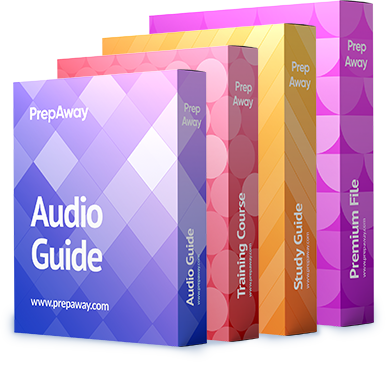Which file tells you what software cluster has been installed on the user’s system?
A user’s system does not contain all the parts of the Solaris OS that the user needs.
Which file tells you what software cluster has been installed on the user’s system?
Which entry should you place in the appropriate file to achieve this?
You receive a request to set up trusting for user1 when user1 logs in to system1 from system2.
Which entry should you place in the appropriate file to achieve this?
Which is the correct procedure to do the interactive text installation?
You have an x86-based system with a monitor, but want to install Solaris 10 OS in text mode. Which is the correct procedure to do the interactive text installation?
Which file must be edited to achieve this?
A recent system security review requires that in addition to the default logging of users using the su command, all su attempts must be logged to the console. Which file must be edited to achieve this?
Which two statements are true?
You are informed that an unprivileged user has executed commands as the superuser. You decide to look at the log file for the su(1) command. The contents in the log file are:
SU 12/07 11:50 + pts/6 gv1123-root
SU 12/07 11:54 – pts/5 fb12-root
SU 12/07 11:54 + pts/3 gv1123-root
SU 12/07 12:03 + pts/1 jjj-gv1123
You know the file has NOT been tampered with.
Which two statements are true? (Choose two.)
Which server file is read to obtain the client’s host name during the RARP phase of the JumpStart boot s
Your boss at Certkiller .com is curios about Sun Solaris 9. Which server file is read to obtain the client’s host name during the RARP phase of the JumpStart boot sequence?
Which statement describing Flash installation is correct?
Your boss at Certkiller .com is curios about Sun Solaris 9. Which statement describing Flash installation is correct?
What is the cause of this problem?
You work as a network administrator for Certkiller .com. You believe that you have correctly configured boot server on the local network for the JumpStart client currently being installed. Your JumpStart configuration is based on the files only and does not use a naming service at any stage. Upon running the command: Boot net – install The client displays the output
and subsequently outputs the following text to the console: panic – boot: Could not mount filesystem Program terminated Ok.
What is the cause of this problem?
Which three naming services that can be used to provide identification services to JumpStart clients?
Your boss at Certkiller .com is curios about Sun Solaris 9. Which three naming services that can be used to provide identification services to JumpStart clients?
What is the result of executing this command?
You work as a network administrator for Certkiller .com. Given: # /etc/init.d/nfs.server start What is the result of executing this command?