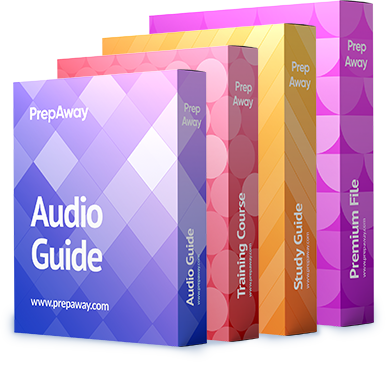What can you do to solve this problem?
You are working on a system connected to the network. You are attempting to access a currently mounted NFS directory. Your system displays the following message:
nfs mount: host1: : NFS: Service not responding
nfs mount: retrying: /usr/share/man
What can you do to solve this problem?
What can you do to solve this problem?
You are working on a system connected to the network. You attempt to NFS mount a directory:
# mount host1:/usr/share/man /usr/share/man
Your system displays the following message:
nfs mount: host1: : RPC: Program not registered
nfs mount: retrying: /usr/share/man
What can you do to solve this problem?
Which command makes the /export/share resource unavailable for clients to mount
Exhibit:
/etc/dfs/dfstab file
# Place share(1M) commands here for automatic execution # on entering init state 3.
#
# Issue the command /etc/init.d/nfs.server start to run the NFS # daemon processes and the share commands, after adding the very # first entry to this file.
#
# share [-F fstype] [ -o options] [-d <text>] <pathname> [resource] # .e.g, # share -F nfs -o rw=engineering -d home dirs /export/home2 share -F nfs /usr/share/man
share -F nfs -o ro /export/share
share -F nfs /var/tmp
Which command makes the /export/share resource unavailable for clients to mount, without affecting any other shared resources?
Which two changes must you make to allow the workstation to use the NFS server pokey
A user’s workstation is configured to mount /archive from a remote system through NFS using the following entry in /etc/vfstab:
#device device mount FS fsck mount mount
#to mount to fsck point type pass at boot options
speedy:/archive – /archive nfs – yes –
To improve performance, a second NFS server, named pokey, is being added to serve out the identical file system.
You notice that the workstation is attempting to mount /archive read-write. The /archive file system contains old archived data and should not be modified. You decide that the user’s workstation should mount /archive read-only instead.
Which two changes must you make to allow the workstation to use the NFS server pokey and speedy and to correct the read-write/read-only mounting issue? (Choose two.)
Which three statements are true about NFS as supported by Solaris 10 OS?
The Solaris 10 OS supports the sharing of remote file resources and presents them to users as if they were local files and directories. The primary distributed file system (DFS) type supported by Solaris 10 OS is NFS.
Which three statements are true about NFS as supported by Solaris 10 OS? (Choose three.)
Which three commands are issued to set this configuration?
Given the following content for output from coreadm:
# coreadm
global core file pattern: /var/core/core.%f.%p
global core file content: all
init core file pattern: core.%f.%p
init core file content: default
global core dumps: enabled
per-process core dumps: enabled
global setid core dumps: disabled
per-process setid core dumps: disabled
global core dump logging: enabled
Which three commands are issued to set this configuration? (Choose three.)
Which two statements are true about paging and swapping on a Solaris 10 OS?
Which two statements are true about paging and swapping on a Solaris 10 OS? (Choose two.)
Which two statements are true about the inetd process on a system running the Solaris 10 OS?
Which two statements are true about the inetd process on a system running the Solaris 10 OS? (Choose two.)
What command must be run to configure and enable this service on the Solaris 10 OS?
A junior administrator is having difficulty getting a service installed and configured on a Solaris 10 OS and has asked for assistance. The service must be started automatically from inetd. The installation script places entries appropriate to the service in /etc/inetd.conf and they are formatted correctly. The service does NOT start on demand and the administrator has issued several pkill -HUP inetd commands. This same service installs and works fine on a Solaris 9 OS. There are no problems with the binaries associated with the service. What command must be run to configure and enable this service on the Solaris 10 OS?
Which two entries are valid for the contents of the /etc/hostname.ce0 file?
Which two entries are valid for the contents of the /etc/hostname.ce0 file? (Choose two.)